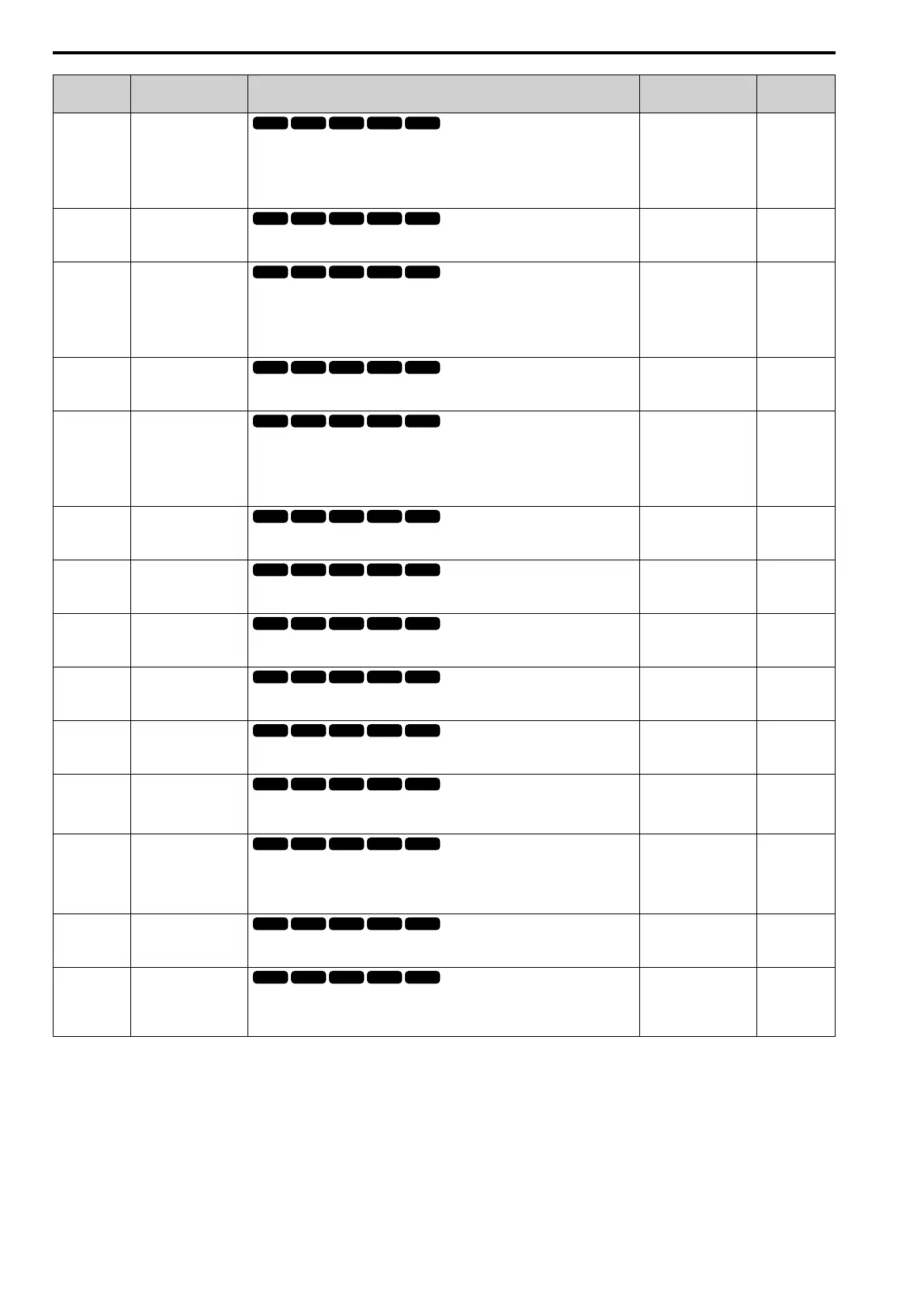11.12 o: KEYPAD
382 SIEPCYEUOQ2V01A Q2V Technical Manual
No.
(Hex.)
Name Description
Default
(Range)
Ref.
o1-41
(11C1)
RUN
1stMon Area Selection
Sets the horizontal range used to display the monitor set in o1-24 [Cust.Monitor 1] as a
bar graph. This parameter is only available when using an LCD keypad.
0 : +/- Area (- o1-42 - o1-42 )
1 : + Area (0 - o1-42 )
2 : - Area (- o1-42 - 0)
0
(0 - 2)
699
o1-42
(11C2)
RUN
1stMon Area Setting
Sets the horizontal axis value used to display the monitor set in o1-24 [Cust.Monitor 1]
as a bar graph. This parameter is only available when using an LCD keypad.
100.0%
(0.0 - 100.0%)
699
o1-43
(11C3)
RUN
2ndMon Area Selection
Selects the horizontal range used to display the monitor set in o1-25 [Custom Monitor
2] as a bar graph. This parameter is only available when using an LCD keypad.
0 : + - Area (- o1-44 - o1-44)
1 : + Area (0 - o1-44)
2 : - Area (- o1-44 - 0 )
0
(0 - 2)
699
o1-44
(11C4)
RUN
2ndMon Area Setting
Sets the horizontal axis value used to display the monitor set in o1-25 [Cust.Monitor 2]
as a bar graph. This parameter is only available when using an LCD keypad.
100.0%
(0.0 - 100.0%)
699
o1-45
(11C5)
RUN
3rdMon Area Selection
Sets the horizontal range used to display the monitor set in o1-26 [Cust.Monitor 3] as a
bar graph. This parameter is only available when using an LCD keypad.
0 : + - Area (- o1-46 - o1-46)
1 : + Area (0 - o1-46 )
2 : - Area (- o1-46 - 0 )
0
(0 - 2)
699
o1-46
(11C6)
RUN
3rdMon Area Setting
Sets the horizontal axis value used to display the monitor set in o1-26 [Cust.Monitor 3]
as a bar graph. This parameter is only available when using an LCD keypad.
100.0%
(0.0 - 100.0%)
700
o1-47
(11C7)
RUN
Trend Plot 1 Min Scale
Value
Sets the horizontal axis minimum value used to display the monitor set in o1-24 [Cust.
Monitor 1] as a trend plot. This parameter is only available when using an LCD keypad.
-100.0%
(-300.0 - +300.0%)
700
o1-48
(11C8)
RUN
Trend Plot 1 Max Scale
Value
Sets the horizontal axis maximum value used to display the monitor set in o1-24 [Cust.
Monitor 1] as a trend plot. This parameter is only available when using an LCD keypad.
100.0%
(-300.0 - +300.0%)
700
o1-49
(11C9)
RUN
Trend Plot 2 Min Scale
Value
Sets the horizontal axis minimum value used to display the monitor set in o1-25 [Cust.
Monitor 2] as a trend plot. This parameter is only available when using an LCD keypad.
-100.0%
(-300.0 - +300.0%)
700
o1-50
(11CA)
RUN
Trend Plot 2 Max Scale
Value
Sets the horizontal axis maximum value used to display the monitor set in o1-25 [Cust.
Monitor 2] as a trend plot. This parameter is only available when using an LCD keypad.
100.0%
(-300.0 - +300.0%)
700
o1-51
(11CB)
RUN
Trend Plot Time Scale
Setting
Sets the time scale (horizontal axis) to display the trend plot. When you change this
setting, the drive automatically adjusts the data sampling time. This parameter is only
available when using an LCD keypad.
300 s
(1 - 3600 s)
700
o1-55
(11EE)
RUN
AnGauge Area Selection
Sets the range used to display the monitor set in o1-24 [Custom Monitor 1] as an analog
gauge. This parameter is only available when using an LCD keypad.
0 : + - Area (- o1-56 - o1-56 )
1 : + Area (0 - o1-56 )
1
(0, 1)
700
o1-56
(11EF)
RUN
AnGauge Area Setting
Sets the value used to display the monitor set in o1-24 [Cust.Monitor 1] as an analog
meter. This parameter is only available when using an LCD keypad.
100.0%
(0.0 - 100.0%)
700
o1-58
(3125)
Mot Capacity Unit
Sets the setting unit for parameters that set the motor rated power.
0 : kW
1 : HP
0
(0, 1)
701
