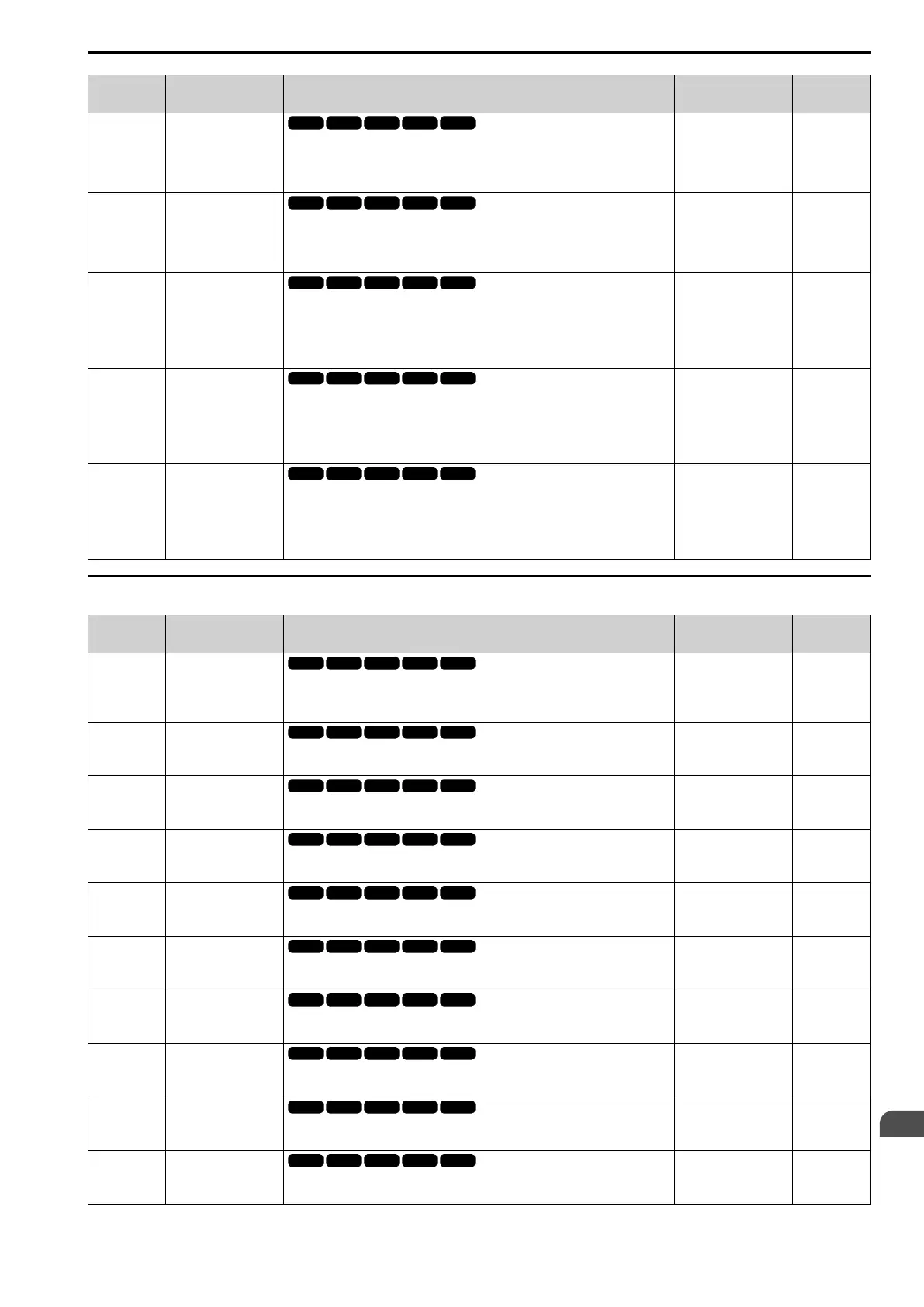Parameter List
11
11.12 o: KEYPAD
SIEPCYEUOQ2V01A Q2V Technical Manual 385
No.
(Hex.)
Name Description
Default
(Range)
Ref.
o4-12
(0512)
kWh Monitor
Initialization
Resets the monitor values for U4-10 [kWh Lower 4Digits] and U4-11 [kWh Upper
5Digits].
0 : No Reset
1 : Reset
0
(0, 1)
708
o4-13
(0528)
NumOfRunCom Init
Counter
Resets the monitor values for U4-02 [Num of Run Commands], U4-24 [No of Travels
(L)], and U4-25 [No of Travels(H)].
0 : No Reset
1 : Reset
0
(0, 1)
708
o4-22
(154F)
RUN
Time Format
Sets the time display format. This parameter is only available when using an LCD
keypad.
0 : 24 Hour Clock
1 : 12 Hour Clock
2 : 12 Hour JP Clock
0
(0 - 2)
708
o4-23
(1550)
RUN
Date Format
Sets the date display format. This parameter is only available when using an LCD
keypad.
0 : YYYY/MM/DD
1 : DD/MM/YYYY
2 : MM/DD/YYYY
0
(0 - 2)
708
o4-24
(310F)
RUN
bAT Detection Selection
Sets the operation when the drive detects bAT [Keypad Battery Low Voltage] and TiM
[Keypad Time Not Set]. This parameter is only available when you use an LCD keypad.
0 : Disabled
1 : Enable (Alarm Detected)
2 : Enable (Fault Detected)
0
(0 - 2)
709
◆ o5: DATA LOGGER
No.
(Hex.)
Name Description
Default
(Range)
Ref.
o5-01
(1551)
RUN
Log Start Selection
Sets the data log function. This parameter is only available when using an LCD keypad.
0 : OFF
1 : ON (Data Logging)
0
(0 - 1)
711
o5-02
(1552)
RUN
Log Sample Lapse
Sets the data log sampling cycle. This parameter is only available when using an LCD
keypad.
1000 ms
(100 - 60000 ms)
712
o5-03
(1553)
RUN
Log Mon Data 1
Sets the data log monitor. This parameter is only available when using an LCD keypad.
101
(000, 101 - 999)
712
o5-04
(1554)
RUN
Log Mon Data 2
Sets the data log monitor. This parameter is only available when using an LCD keypad.
102
(000, 101 - 999)
712
o5-05
(1555)
RUN
Log Mon Data 3
Sets the data log monitor. This parameter is only available when using an LCD keypad.
103
(000, 101 - 999)
712
o5-06
(1556)
RUN
Log Mon Data 4
Sets the data log monitor. This parameter is only available when using an LCD keypad.
107
(000, 101 - 999)
712
o5-07
(1557)
RUN
Log Mon Data 5
Sets the data log monitor. This parameter is only available when using an LCD keypad.
108
(000, 101 - 999)
713
o5-08
(1558)
RUN
Log Mon Data 6
Sets the data log monitor. This parameter is only available when using an LCD keypad.
000
(000, 101 - 999)
713
o5-09
(1559)
RUN
Log Mon Data 7
Sets the data log monitor. This parameter is only available when using an LCD keypad.
000
(000, 101 - 999)
713
o5-10
(155A)
RUN
Log Mon Data 8
Sets the data log monitor. This parameter is only available when using an LCD keypad.
000
(000, 101 - 999)
713
