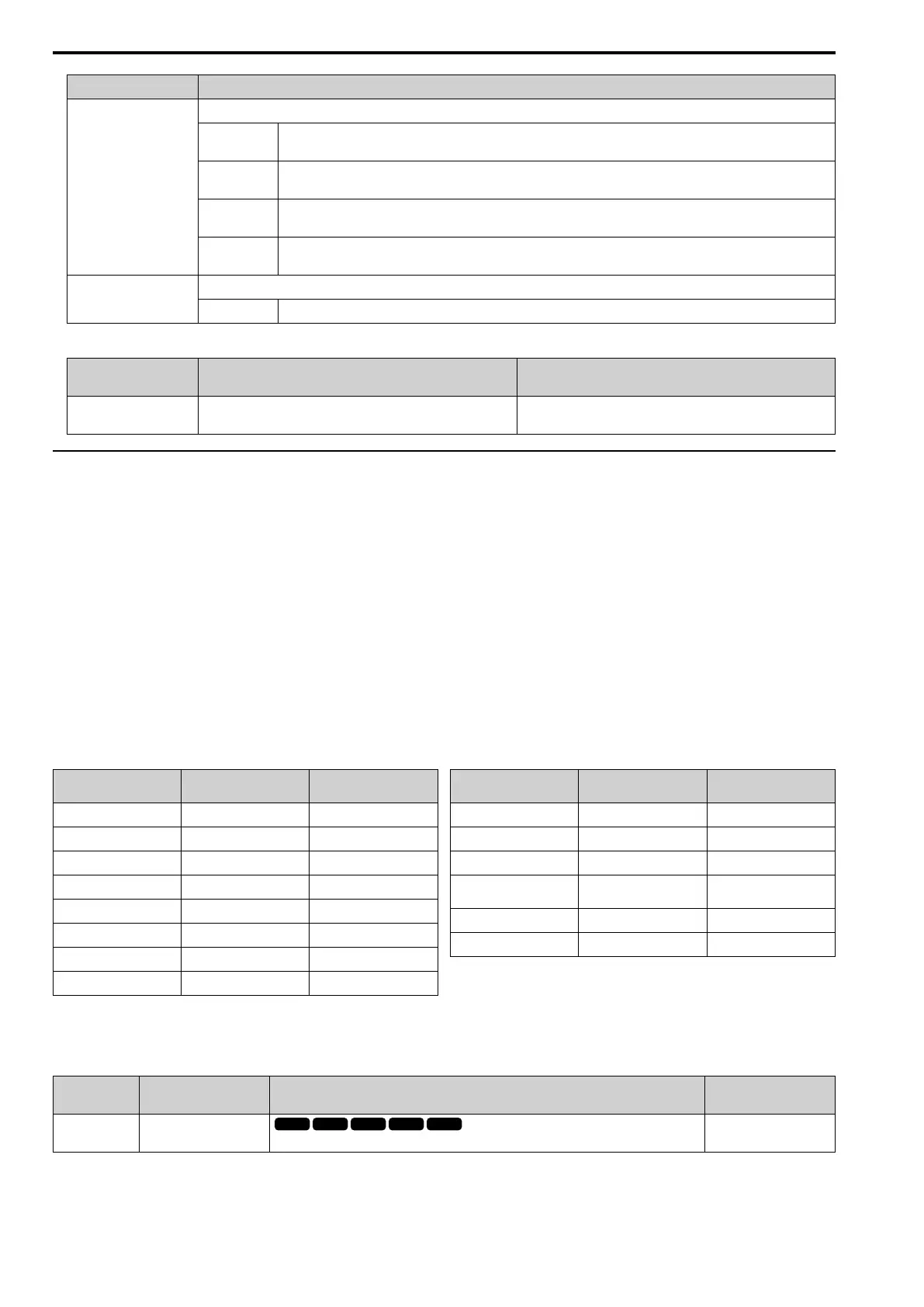12.8 L: PROTECTION
658 SIEPCYEUOQ2V01A Q2V Technical Manual
Register No. Description
002CH
Drive Status 2
bit2
Speed agreement
1: During agreement
bit3
User-defined speed agreement
1: During agreement
bit4
Frequency Detection 1
1: Output frequency ≤ L4-01
bit5
Frequency Detection 2
1: Output frequency ≥ L4-01
004BH
U1-12 [Drive Status]
bit4 1: During speed agreement
• When you use these functions for monitor parameters:
No.
(Hex.)
Name Description
U1-12
(004B)
Drive Status bit 4: During speed agreement
◆ L5: FAULT RESTART
The Auto Restart function tries to keep machines operating when the drive detects a transient fault.
The drive can do a self-diagnostic check and continue the operation after a fault. If the cause of the fault goes
away, the drive does speed search and restarts. It will not stop and the drive will not record a fault history. Use L5-
02 [Fault@Reset Select] to select the operation of fault relay signals during Auto Restart operation.
Sets if the drive will do Auto Restart and the number of times the drive will try to do Auto Restart in a set time. If
the number of Auto Restart tries is more than the set value during the set time, drive output shuts off and operation
stops. If this happens, remove the cause of the fault and manually restart the drive.
WARNING! Sudden Movement Hazard. Do not use the fault restart function in hoist or lifting applications. Failure to obey can
cause death or serious injury.
The drive can do Auto Restart when these faults occur:
Note:
You can disable Auto Restart for faults if you must not restart the machine after the fault.
Table 12.52 List of Faults during which Auto Restart is Available
Fault Name
Parameters to Disable
Auto Restart
GF Ground Fault L5-08
LF Output Phase Loss -
oC Overcurrent -
oH1 Heatsink Overheat L5-08
oL1 Motor Overload L5-07
oL2 Drive Overload L5-07
oL3 Overtorque Detection 1 L5-07
oL4 Overtorque Detection 2 L5-07
Fault Name
Parameters to Disable
Auto Restart
ov Overvoltage L5-08
PF Input Phase Loss -
rH Braking Resistor Overheat -
rr Dynamic Braking
Transistor Fault
-
STPo Motor Step-Out Detected -
Uv1 DC Bus Undervoltage
*1
L5-08
*1 Uv1 is the target for the auto restart process when L2-01 = 1 [RideThru@PwrLoss = Enabled], and L2-50 = 0, 1, 2, 3
[RidThruMode@PwrLoss = Timer Controlled, While CPU Active, KEB Mode, KEB Stop Mode].
■ L5-01: Auto-Reset Attempts
No.
(Hex.)
Name Description
Default
(Range)
L5-01
(049E)
Auto-Reset Attempts
Sets the number of times that the drive will try to restart.
0
(0 - 10 times)
The drive resets the number of Auto Restart attempts to 0 in these conditions:
• The drive operates correctly for 10 minutes after a fault restart.
