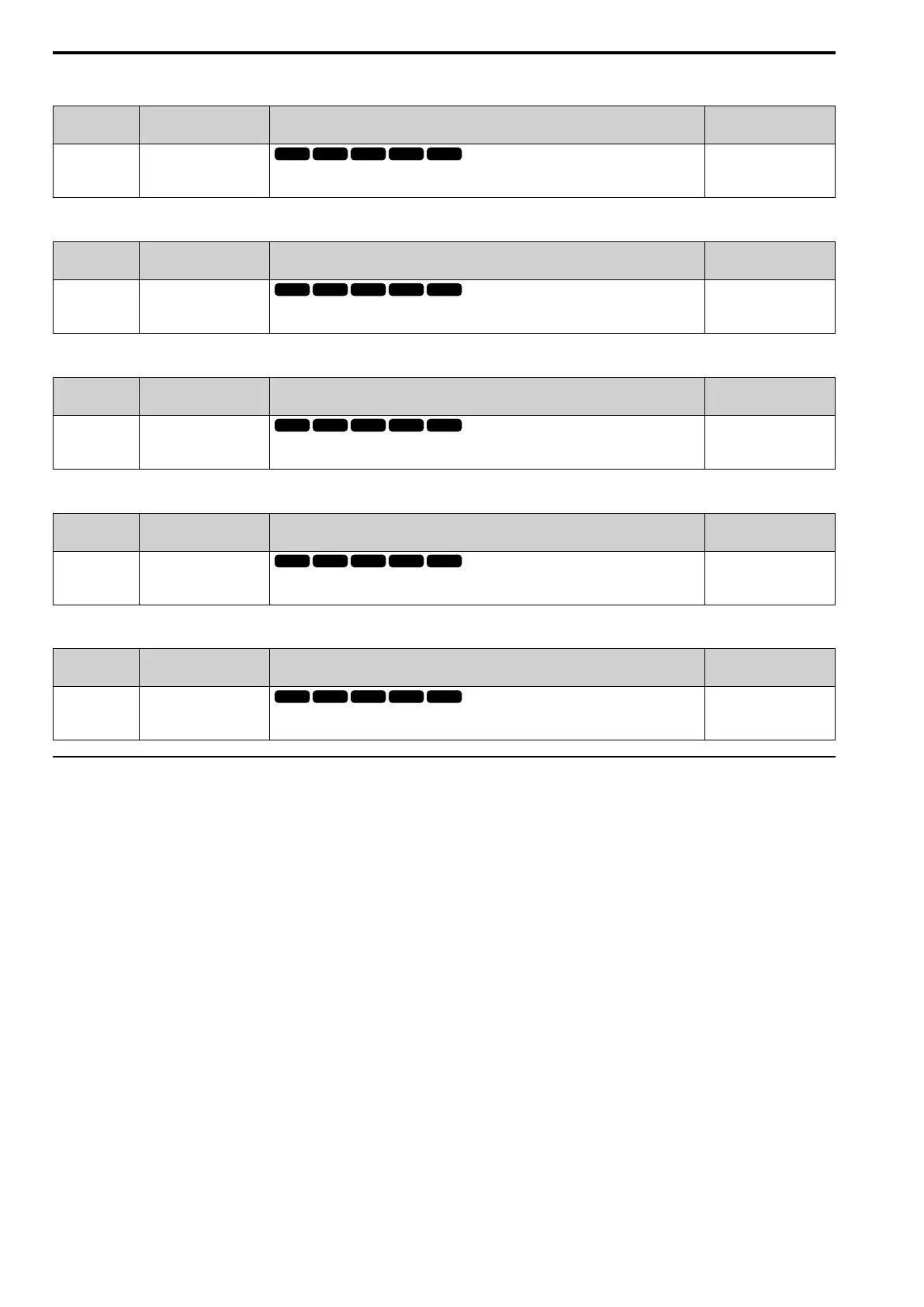12.2 b: APPLICATION
466 SIEPCYEUOQ2V01A Q2V Technical Manual
■ b4-04: NO,NC,CM OFF-Time Delay
No.
(Hex.)
Name Description
Default
(Range)
b4-04
(0B31)
Expert
NO,NC,CM OFF-Time
Delay
Sets the delay time to deactivate the contact after the function set in H2-01 deactivates.
0 ms
(0 - 65000 ms)
■ b4-05: DO1 ON-Time Delay
No.
(Hex.)
Name Description
Default
(Range)
b4-05
(0B32)
Expert
DO1 ON-Time Delay
Sets the delay time to activate the contact after the function set in H2-02 activates.
0 ms
(0 - 65000 ms)
■ b4-06: DO1 OFF-Time Delay
No.
(Hex.)
Name Description
Default
(Range)
b4-06
(0B33)
Expert
DO1 OFF-Time Delay
Sets the delay time to deactivate the contact after the function set in H2-02 deactivates.
0 ms
(0 - 65000 ms)
■ b4-07: DO2 ON-Time Delay
No.
(Hex.)
Name Description
Default
(Range)
b4-07
(0B34)
Expert
DO2 ON-Time Delay
Sets the delay time until the contact is turned ON after the function set with H2-03 turns ON.
0 ms
(0 - 65000 ms)
■ b4-08: DO2 OFF-Time Delay
No.
(Hex.)
Name Description
Default
(Range)
b4-08
(0B35)
Expert
DO2 OFF-Time Delay
Sets the delay time to deactivate the contact after the function set in H2-03 deactivates.
0 ms
(0 - 65000 ms)
◆ b5: PID CONTROL
The drive has a PID control function. You can control drive output to adjust the proportional gain, integral time,
and derivative time that has an effect on the bias between the target value and the feedback value to match the
target value to the detected value. Use this function to adjust the drive output to accurately match the flow,
pressure, and temperature in the application match the target value.
Use a combination of these controls to increase the performance:
• P control
P control has a proportional effect on the deviation. It outputs the product (the controlled output) proportional to
the deviation. You cannot use only the offset from P control to get to zero deviation.
• I control
I control is the integral of the deviation. It uses an integral value of the deviation to output the product (the
controlled output). I control helps align the feedback value and the target value. If you use only a proportional
effect (P control), it will cause and offset. Use a proportional effect with integral control, and the offset will
disappear over time.
• D control
D control is the derivative of the deviation. D control has an effect on drive output when there are sudden, large
changes in the deviation or feedback value. It quickly returns drive output to the value before the sudden
change. It multiplies a time constant by a derivative value of the deviation (slope of the deviation), and adds that
result to PID input to calculate the deviation of the signal, then it corrects the deviation.
Note:
D control has causes less stable operation because the noise changes the deviation signal. Use D control only when necessary.
