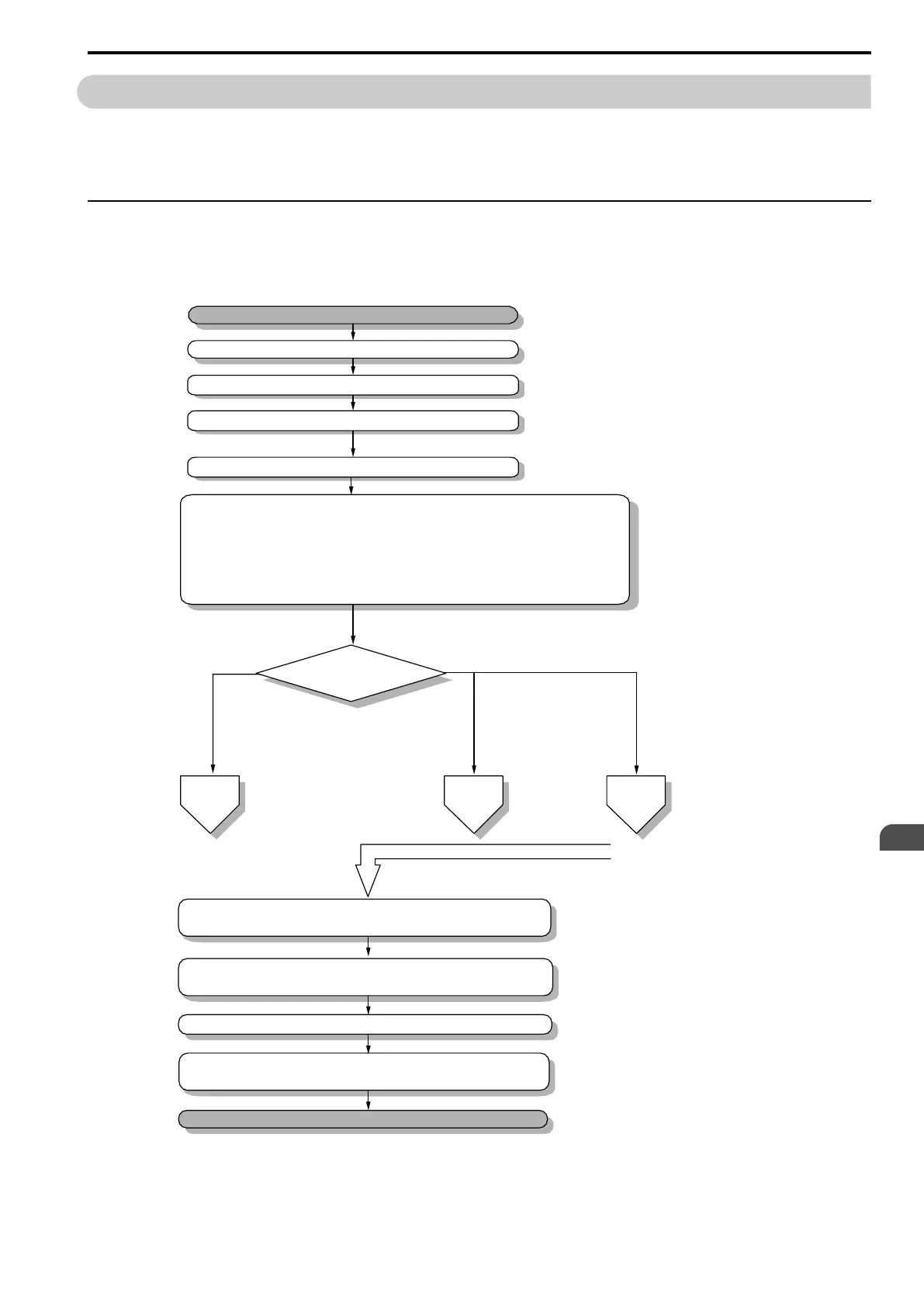Fine tune parameters. Adjust application settings if necessary.
Check he machine operation and use the Verify function to
check the parameter settings.
Drive is ready to run the application.
0: V/f Control
2: Open Loop Vector Control
5: Open Loop Vector Control
for PM
6: PM Advanced Open Loop
Vector Control
To
sub-chart
A-2
To
sub-chart
A-1
8: EZ Open
Loop Vector Control
Induction motor and
PM motor
PM motorInduction
motor
To
sub-chart
A-3
From sub-charts A-1, A-2, A-3
Perform no-load test-run. Make sure the machine operation, direction of
motor rotation, and functioning of multi-functional input/output is correct.
Operate with an actual load. Make sure that
the machine operates as you have set.
Set A1-02 [Control Method Selection].
Start
Check before Energizing Drive
Check after Energizing Drive
Installation and Wiring
Control Method Selection
A1-02 =
Set the basic parameters.
- Set b1-02 [Run Command Selection] and b1-01 [Frequency Reference Selection]
- Set parameter H1, H2, H3, H4, or H6 to I/O functions
- Set d1-xx when you use multi-step speed
- Set C1-xx and C2-xx for accel/decel time and S-curve characteristics
- Set C6-01 to Heavy duty or Normal duty
- Set L3-04 when you use braking resistors or braking transistors
