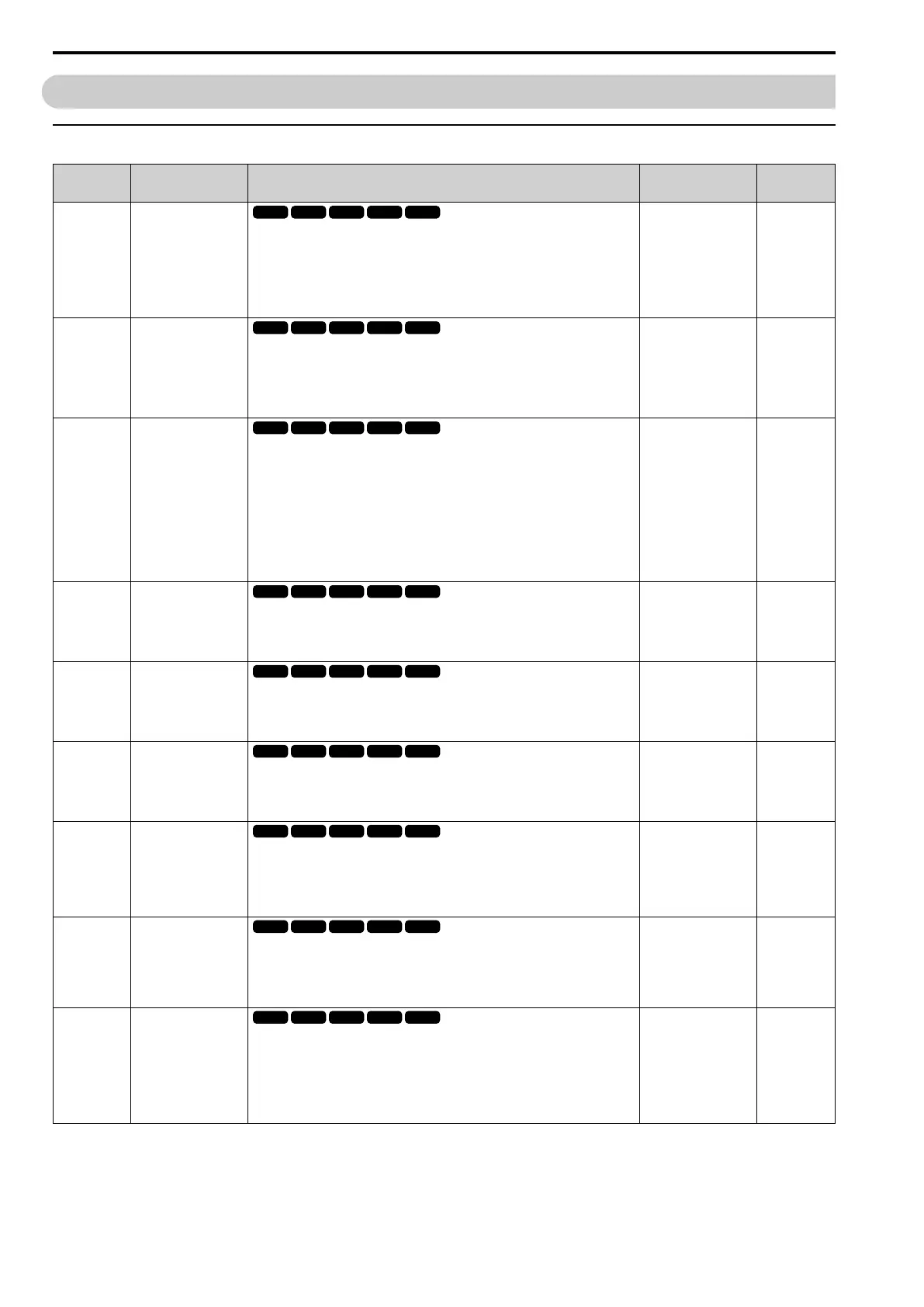11.4 b: APPLICATION
318 SIEPCYEUOQ2V01A Q2V Technical Manual
11.4 b: APPLICATION
◆ b1: OPERATION MODE SELECT
No.
(Hex.)
Name Description
Default
(Setting Range)
Ref.
b1-01
(0180)
Freq. Ref. Sel. 1
Sets the input method for the frequency reference.
0 : Keypad
1 : Analog Input
2 : Modbus
3 : Option PCB
4 : Pulse Train Input
1
(0 - 4)
444
b1-02
(0181)
Run Comm. Sel 1
Sets the input method for the Run command.
0 : Keypad
1 : Analog Input
2 : Modbus
3 : Option PCB
1
(0 - 3)
446
b1-03
(0182)
Stopping Method
Selection
Sets the method to stop the motor after removing a Run command or entering a Stop
command.
Note:
When A1-02 = 5, 6, 8 [Control Method = PM OLVector, PM AOLVector, EZ
Vector], the setting range is 0, 1, 3.
0 : Ramp->Stop
1 : Coast->Stop
2 : DC Inj->Stop
3 : Timed Coast->Stop
9 : Distance Stop
0
(0 - 3, 9)
446
b1-04
(0183)
Reverse Operation
Selection
Sets the reverse operation function. Disable reverse operation in fan or pump
applications where reverse rotation is dangerous.
0 : Enabled
1 : Disabled
0
(0, 1)
449
b1-06
(0185)
Double Scan DI Inputs
Select
Sets the number of times that the drive reads the sequence input command to prevent
malfunction because of noise.
1 : Single Scan
2 : Double Scan
2
(1, 2)
450
b1-07
(0186)
LO/RE Run Selection
Sets drive response to an existing Run command when the drive receives a second Run
command from a different location.
1 : Cycle RUN
2 : Accept RUN
1
(1, 2)
450
b1-08
(0187)
RUN@PRG Mode
Selection
Sets the conditions for the drive to accept a Run command entered from an external
source when using the keypad to set parameters.
1 : NoRUN@Program
2 : RUN@Program
3 : Program@Stop only
1
(1 - 3)
450
b1-14
(01C3)
Phase Order Selection
Sets the phase order for output terminals U/T1, V/T2, and W/T3. This parameter can
align the Forward Run command from the drive and the forward direction of the motor
without changing wiring.
0 : Standard
1 : Phase Order Switch
0
(0, 1)
451
b1-15
(01C4)
Freq. Ref. Sel. 2
Sets the input method for frequency reference 2.
0 : Keypad
1 : Analog Input
2 : Modbus
3 : Option PCB
4 : Pulse Train Input
0
(0 - 4)
451
