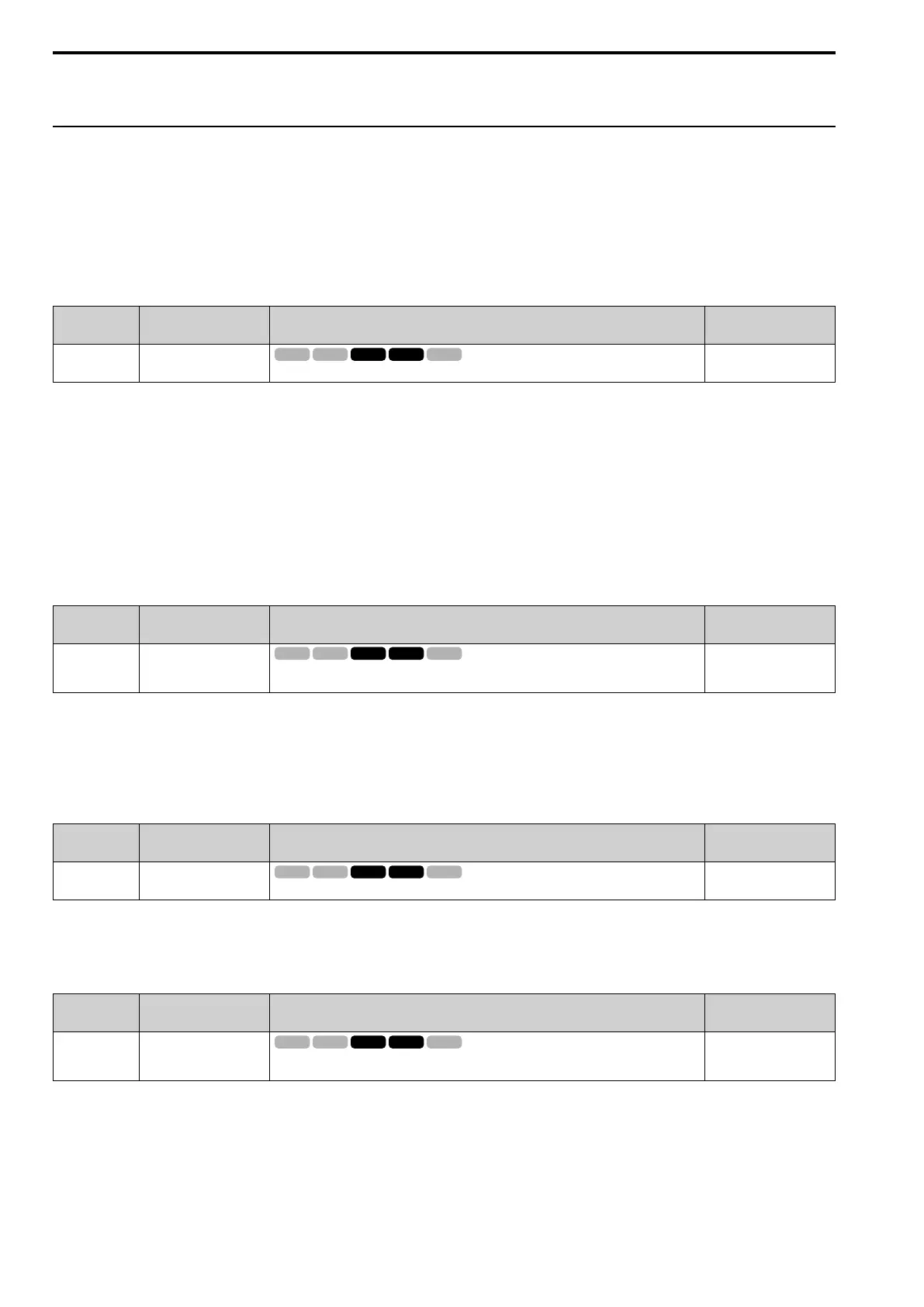12.11 T: AUTOTUNING
718 SIEPCYEUOQ2V01A Q2V Technical Manual
Note:
To get the same qualities as a Yaskawa 1000-series drive or previous series drive, set this parameter = T1-03 [Motor Rated Voltage].
◆ T2: PM MOTOR
T2 parameters set the Auto-Tuning input data for PM motor tuning.
Note:
The drive automatically sets these PM motor parameters:
• E1: V/F PARAMETER MOTOR 1
• E5: PM MOTOR SETTINGS
■ T2-01: PM AutoTune Mode Select
No.
(Hex.)
Name Description
Default
(Range)
T2-01
(0750)
PM AutoTune Mode Select
Sets the type of Auto-Tuning for PM motors.
0
(Determined by A1-02)
Note:
The manufacturer recommends Rotational (Ld, Lq, R, back-EMF) for specialized motors. Rotational Auto-Tuning rotates the motor to
measure the actual induction voltage constants for more accurate control than Stationary Auto-Tuning.
0 : PM Motor Parameter Settings
1 : PM Static Full AutoTune
2 : PM Static R Autotune
4 : PM Rotary Autotune
5 : High Frequency Injection
■ T2-02: PMMot Code Selection
No.
(Hex.)
Name Description
Default
(Range)
T2-02
(0751)
PMMot Code Selection
If the drive is operating an SMRD, SMRA, or SSR1 series Yaskawa PM motor, enter the PM
motor code in to align with the rotation speed and motor output.
Determined by A1-02 and
o2-04
(0000 - FFFF)
Enter the motor code to automatically set parameters T2-03 to T2-14. When you are operating a specialized motor
or a non-Yaskawa motor, set T2-02 = FFFF and enter the data from the motor nameplate or the motor test report.
You can only enter the permitted PM motor codes. Different drive control methods will accept different PM motor
codes.
■ T2-03: PMMot Motor Type
No.
(Hex.)
Name Description
Default
(Range)
T2-03
(0752)
PMMot Motor Type
Sets the type of PM motor the drive will operate.
1
(0, 1)
0 : IPM Motor
1 : SPM Motor
■ T2-04: PMMot Rated Power
No.
(Hex.)
Name Description
Default
(Range)
T2-04
(0730)
PMMot Rated Power
Uses the units set in o1-58 [Mot Capacity Unit] to set the PM motor rated output power.
Determined by o2-04, C6-
01
(0.00 - 650.00 kW)
