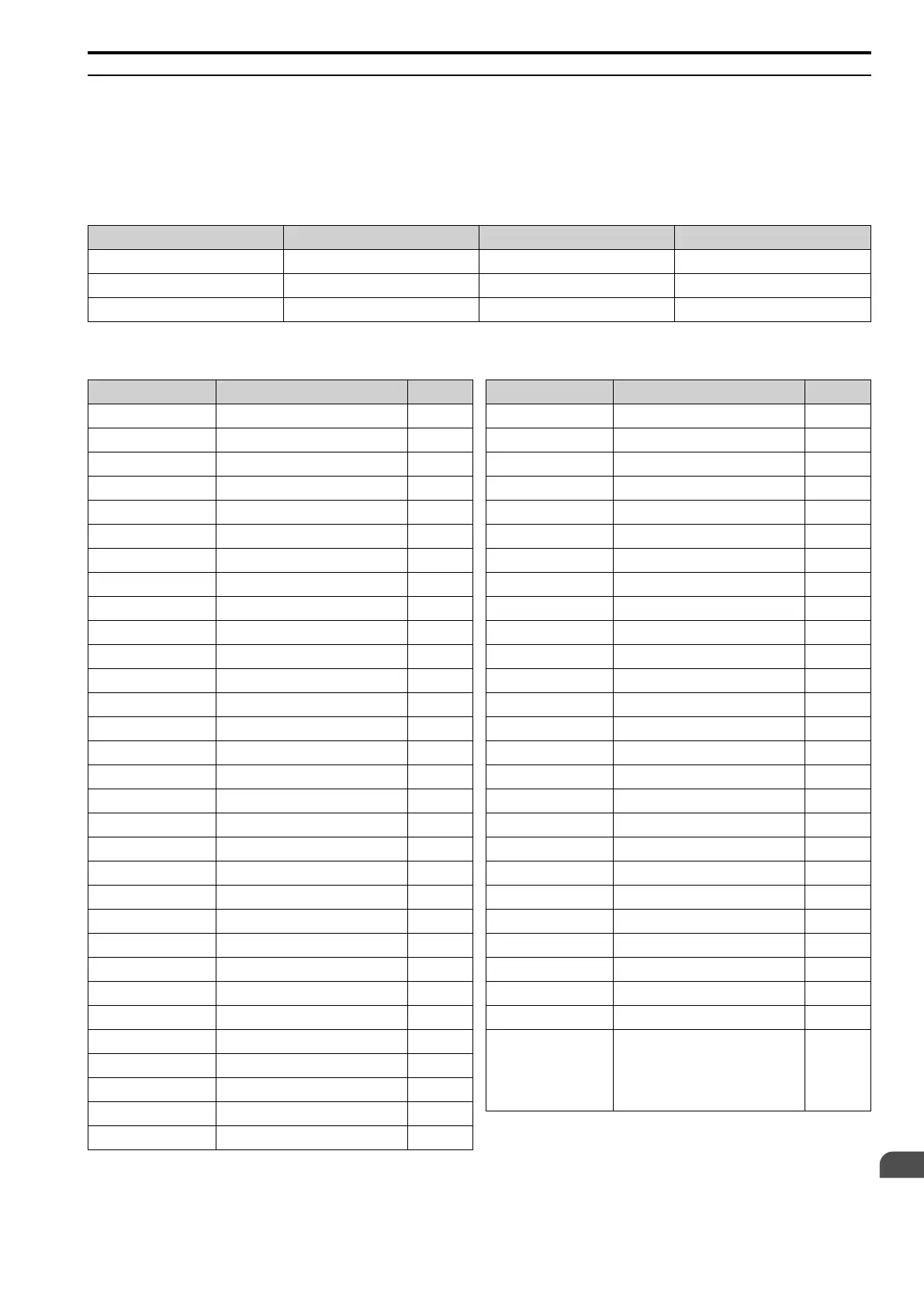Parameter Details
12
12.7 H: TERMINALS
SIEPCYEUOQ2V01A Q2V Technical Manual 587
◆ H2: DIGITAL OUTPUTS
H2 parameters set the MFDO terminal functions.
■ H2-01 to H2-03 Terminal NO/NC-CM, DO1-O1C, DO2-O2C Function Selection
The drive has four MFDO terminals. Table 12.43 shows the default function settings for the terminals.
Table 12.43 MFDO Terminals Default Function Settings
No. Name Default Function
H2-01 NO,NC,CM FuncSelection 3 Fault
H2-02 DO1-O1C Func Selection 5 @Run
H2-03 DO2-O2C Func Selection F SpeedAgree1
Refer to Table 12.44 to set H2-xx [MFDO Function Select].
Table 12.44 MFDO Setting Values
Setting Value Function Reference
0
*1
Not Used 595
1 Drive Ready 595
2 Drive Enable 595
3 Fault 595
4 Alarm 596
5 @Run 596
6 @Reverse 596
7 Zero Speed 596
B @FreqOutput 597
D LO/RE Status 597
E EDM Safety 598
F SpeedAgree1 598
10 USpeedAgree1 598
11 SpeedAgree2 599
12 USpeedAgree2 599
13 FreqDetect 1 600
14 FreqDetect 2 600
15 FreqDetect 3 601
16 FreqDetect 4 601
17 @Fast Stop 602
18 @KEBridethru 602
19 @ShortCBraking 602
1A @BaseblockNO 602
1B @BaseblockNC 602
1C FreqRefSource 602
1D RunCmdSource 603
1E Motor2 Select 603
1F Restart Enable 603
20 FltReset Active 603
21 PolePos Detection 603
22 Ext 24V Supply 603
Setting Value Function Reference
2F @SpeedSearch 603
30 @TorqueLimit 604
32 TrqDetect1NO 604
33 TrqDetect1NC 604
37 TrqDetect2NO 604
38 TrqDetect2NC 604
39 Timer Output 605
3C Comparator 1 605
3D Comparator 2 605
3E PID Fbk Low 606
3F PID Fbk High 606
4A DC Bus Undervolt 606
4B FreqRef Loss 606
4C BrkRes Fault 606
4D Motor OL1 606
4E Drive PreOH 606
4F PreOHTimeLim 607
60 BrkTransFault 607
61 BrkTransOH 607
63 Maintenance 607
65 WattH Pulse 607
66 MechWeakDetect 607
67 ModbusReg 1 607
69 ModbusReg 2 608
6A DataLog Error 608
90 - 92 Q2pack Digital Output 1 to 3 608
100 - 192
Inverse output of 0 to 92
Sets an inverse output of the function for
the MFDO. Put a 1 at the front of the
function setting to set inverse output. For
example, set 138 for inverse output of 38
[TrqDetect2NC].
608
*1 Inverse output is not available.
