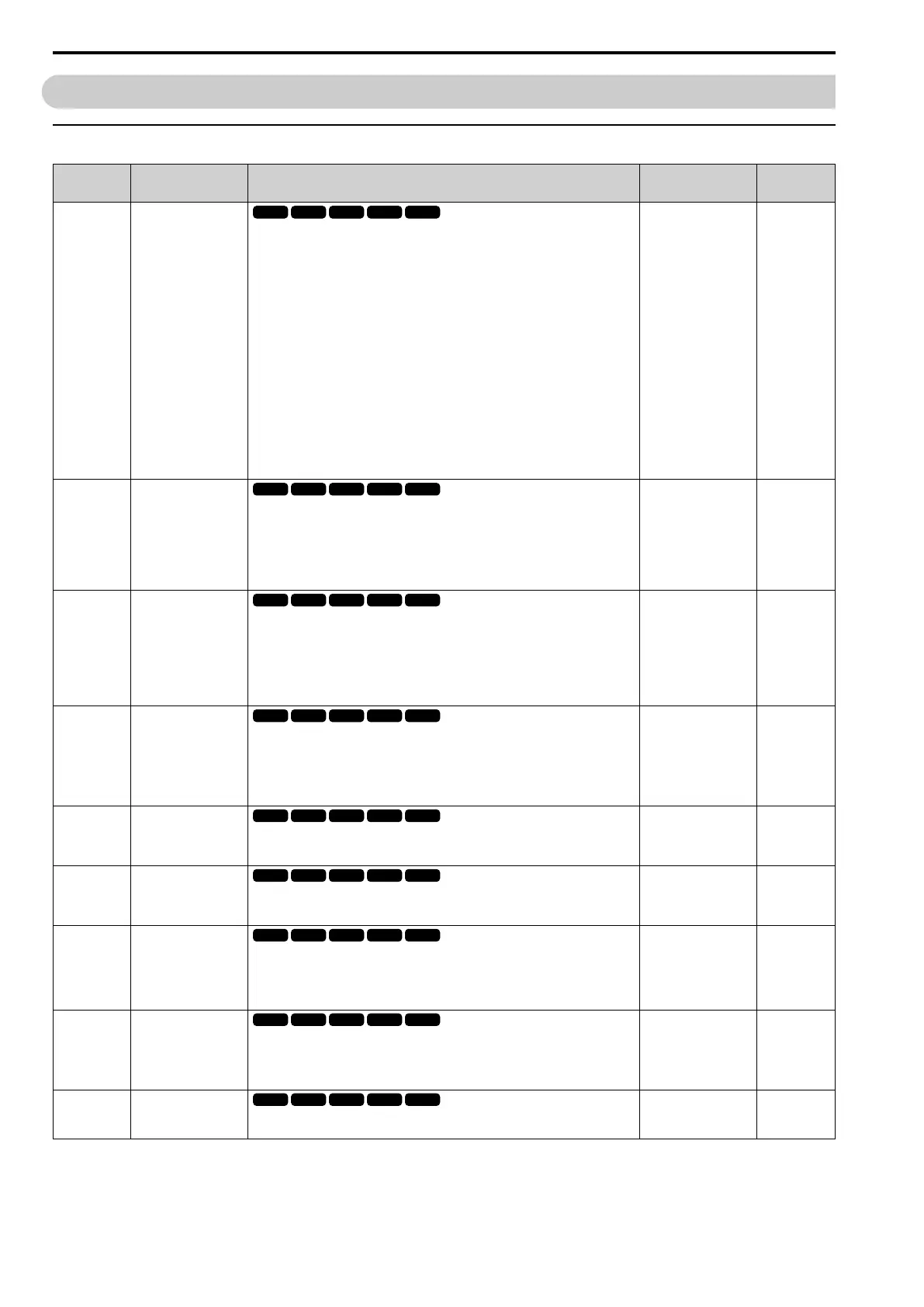11.3 A: INITIALIZATION
316 SIEPCYEUOQ2V01A Q2V Technical Manual
11.3 A: INITIALIZATION
◆ A1: INITIALIZATION
No.
(Hex.)
Name Description
Default
(Range)
Ref.
A1-00
(0100)
RUN
Language Selection
Sets the language for the LCD keypad.
Note:
When you use A1-03 [Init Parameters] to initialize the drive, the drive will not
reset this parameter.
0 : English
1 : Japanese
2 : German
3 : French
4 : Italian
5 : Spanish
6 : Portuguese
7 : Chinese
8 : Czech
9 : Russian
10 : Turkish
11 : Polish
12 : Greek
0
(0 - 12)
432
A1-01
(0101)
RUN
Access Level
Sets user access to parameters. The access level controls which parameters the keypad
will display, and which parameters the user can set.
0 : Monitor only
1 : Manual Setup
2 : Standard Parameters
3 : Expert Parameters
2
(0 - 3)
432
A1-02
(0102)
Control Method
Sets the control method for the drive application and the motor.
0 : V/f Control
2 : OLVector
5 : PM OLVector
6 : PM AOLVector
8 : EZ Vector
0
(0, 2, 5, 6, 8)
433
A1-03
(0103)
Init Parameters
Sets parameters to default values.
0 : No Initialization
1110 : User / Solution Initialization
2220 : 2-Wire Initialization
3330 : 3-Wire Initialization
0
(0 - 3330)
434
A1-04
(0104)
Password Input
Entry point for the password set in A1-05 [Password Setting]. The user can view the
settings of parameters that are locked without entering the password. Enter the correct
password in this parameter to change parameter settings.
0000
(0000 - 9999)
435
A1-05
(0105)
Password Setting
Set the password to lock parameters and prevent changes to parameter settings. Enter
the correct password in A1-04 [Password Input] to unlock parameters and accept
changes.
0000
(0000 - 9999)
435
A1-07
(0128)
Q2pack Enable
Sets the drive to operate with Q2pack.
0 : Disable Q2pack
1 : Enable Q2pack
2 : With DI
0
(0 - 2)
436
A1-11
(111D)
Expert
Firmware Update Lock
Protects the drive firmware. When you enable the protection, you cannot update the
drive firmware.
0 : Disabled
1 : Enabled
0
(0, 1)
436
A1-12
(1564)
Bluetooth ID
Sets the password necessary to use Bluetooth to control the drive with a smartphone or
tablet.
-
(0000 - 9999)
436
