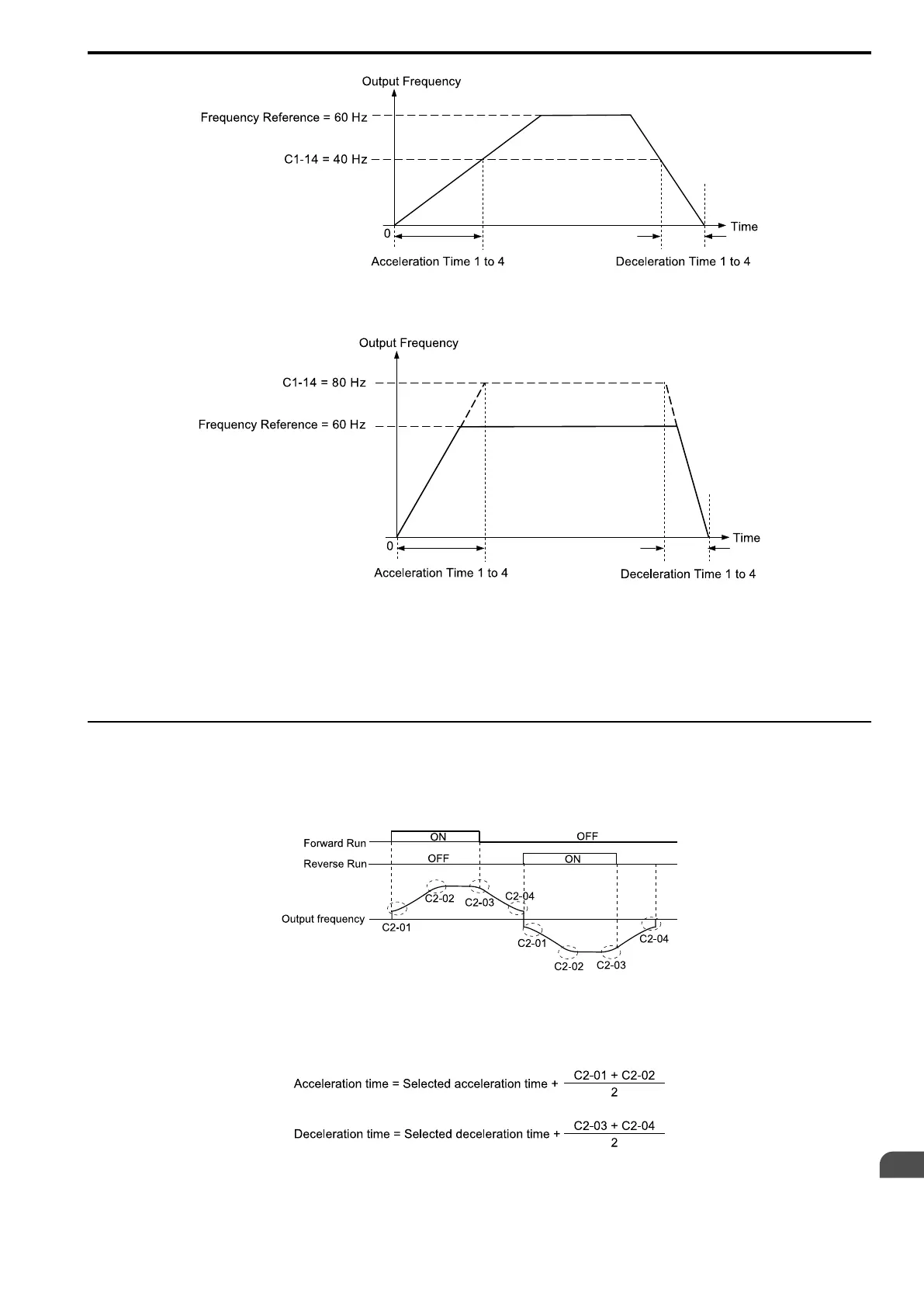Parameter Details
12
12.3 C: TUNING
SIEPCYEUOQ2V01A Q2V Technical Manual 493
Figure 12.39 Example 2: Acceleration/Deceleration Rate (When C1-14 = 40 Hz, E1-04 = 60 Hz, and the Frequency
Reference is 60 Hz)
Figure 12.40 Example 3: Acceleration/Deceleration Rate (When C1-14 = 80 Hz, E1-04 = 60 Hz, and the Frequency
Reference is 60 Hz)
Note:
• Figure 12.38 to Figure 12.40 show the accel/decel times when C2-01 to C2-04 [Jerk@Start of Accel to Jerk@End of Decel] = 0.00 s.
• When L3-01 ≠ 1 [StallP Mode@Accel≠ Disabled], Stall Prevention could cause the acceleration time to be longer than the set value.
• When L3-04 ≠ 0 [StallP@Decel Enable ≠ Disabled], Stall Prevention could cause the deceleration time to be longer than the set value.
◆ C2: JERK CONTROL
Use S-curve characteristics to smooth acceleration and deceleration and to minimize abrupt shock to the load.
Set S-curve characteristic time during acceleration/deceleration at start and acceleration/deceleration at stop.
The following figure explains how S-curves are applied.
Figure 12.41 S-Curve Timing Diagram - Forward/Reverse Operation
Note:
• If STPo [Motor Step-Out Detected] occurs when starting a PM motor, try increasing the value set to C2-01.
• Setting the S-curve will increase the acceleration and deceleration times.
