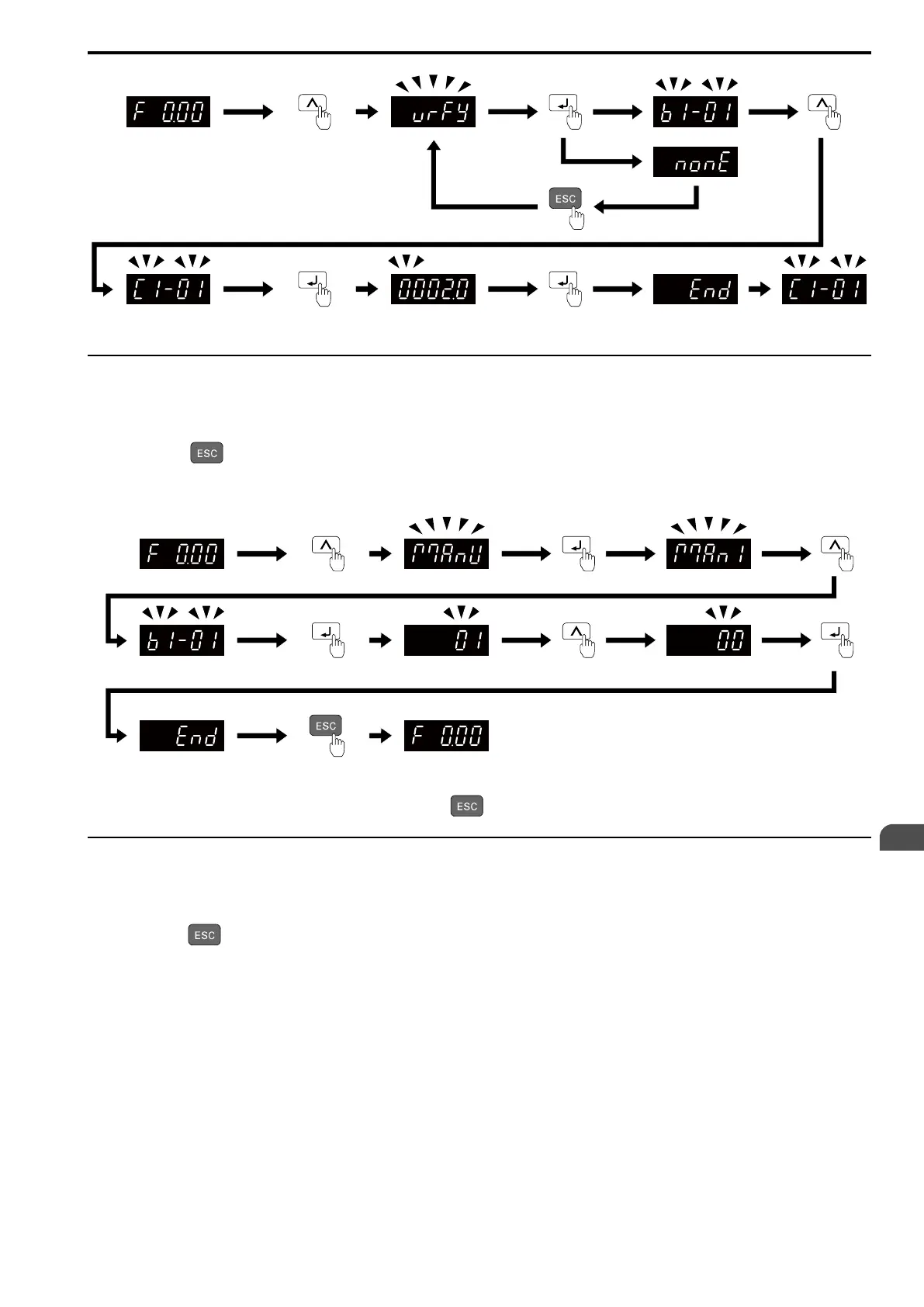Startup Procedure and Test Run
4
4.7 Keypad Operation
SIEPCYEUOQ2V01A Q2V Technical Manual 119
Figure 4.14 How to Examine the Changed Parameters
◆ Set and View Necessary Parameters
Show the frequency reference screen.
Note:
Press and hold to return to frequency reference screen from any screen.
The Manual Setup mode shows the parameters and monitors set in A2-01 to A2-32 [MAN1 Param1 to MAN3
Param12]. This lets you quickly access and view and change these parameters and monitors.
Figure 4.15 View and Set the Necessary Parameters
Continue to change the parameters or press and hold to go back to the frequency reference screen.
◆ Change Parameter Settings
Show the frequency reference screen in advance.
Note:
Push and hold to go back to the frequency reference screen from any screen.
This example shows how to change C1-01 [Accel Time 1]. Set the parameter to the necessary value.
