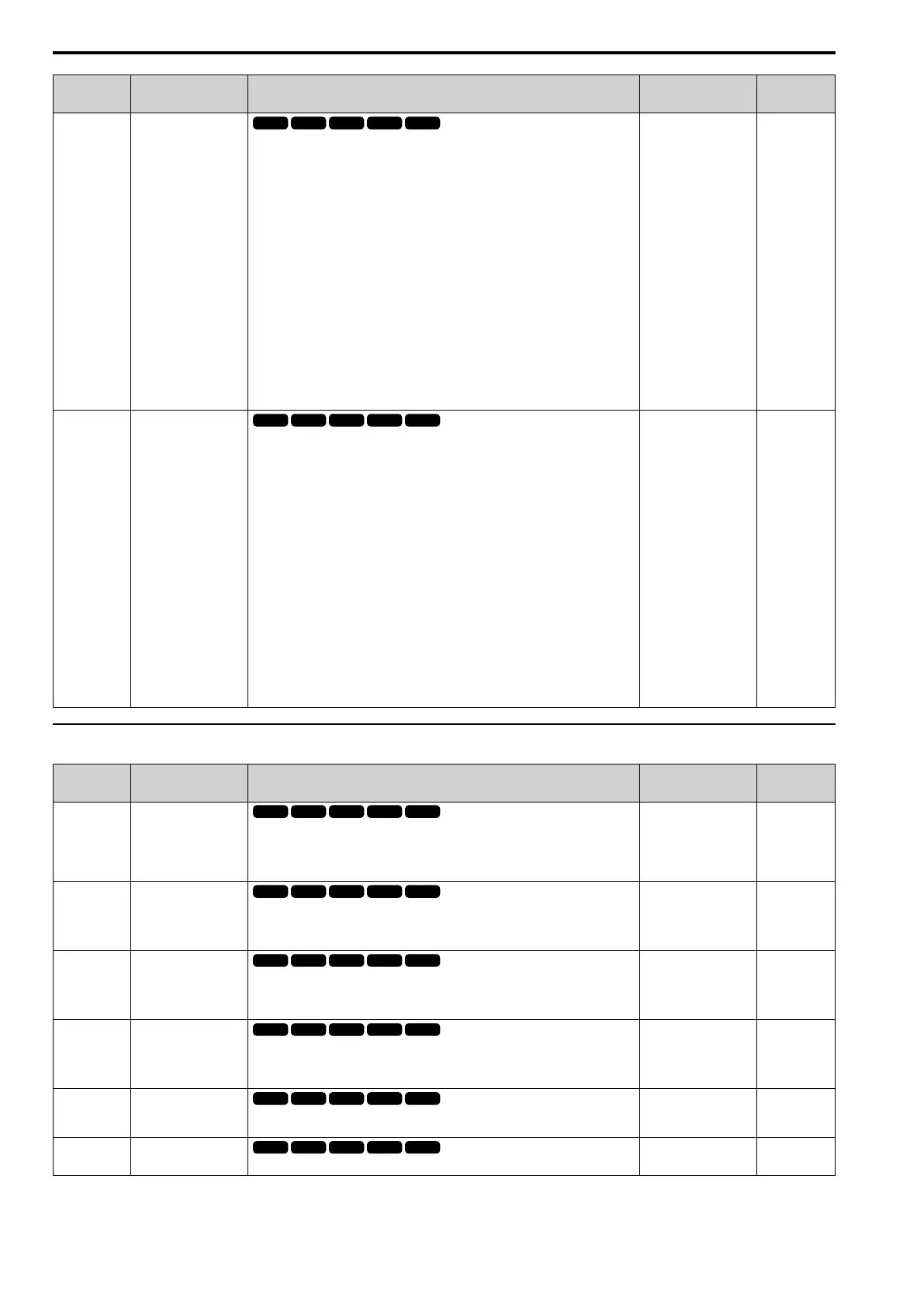11.10 L: PROTECTION
370 SIEPCYEUOQ2V01A Q2V Technical Manual
No.
(Hex.)
Name Description
Default
(Range)
Ref.
L5-07
(0B2A)
OL1-4 Auto-Reset Select
Use these 4 digits to set the Auto Restart function for oL1 to oL4. From left to right, the
digits set oL1, oL2, oL3, and oL4, in order.
0000 : Disabled
0001 : Enabled (—/—/—/oL4)
0010 : Enabled (—/—/oL3/—)
0011 : Enabled (—/—/oL3/oL4)
0100 : Enabled (—/oL2/—/—)
0101 : Enabled (—/oL2/—/oL4)
0110 : Enabled (—/oL2/oL3/—)
0111 : Enabled (—/oL2/oL3/oL4)
1000 : Enabled (oL1/—/—/—)
1001 : Enabled (oL1/—/—/oL4)
1010 : Enabled (oL1/—/oL3/—)
1011 : Enabled (oL1/—/oL3/oL4)
1100 : Enabled (oL1/oL2/—/—)
1101 : Enabled (oL1/oL2/—/oL4)
1110 : Enabled (oL1/oL2/oL3/—)
1111 : Enabled (oL1/oL2/oL3/oL4)
1111
(0000 - 1111)
659
L5-08
(0B2B)
U/OV,OH,GF A-Reset
Select
Use these 4 digits to set the Auto Restart function for Uv1, ov, oH1, and GF. From left
to right, the digits set Uv1, ov, oH1, and GF, in order.
0000 : Disabled
0001 : Enabled (—/–/—/GF)
0010 : Enabled (—/–/oH1/–)
0011 : Enabled (—/–/oH1/GF)
0100 : Enabled (—/ov/—/–)
0101 : Enabled (—/ov/—/GF)
0110 : Enabled (—/ov/oH1/–)
0111 : Enabled (—/ov/oH1/GF)
1000 : Enabled (Uv1/–/—/–)
1001 : Enabled (Uv1/–/—/GF)
1010 : Enabled (Uv1/–/oH1/–)
1011 : Enabled (Uv1/–/oH1/GF)
1100 : Enabled (Uv1/ov/—/–)
1101 : Enabled (Uv1/ov/—/GF)
1110 : Enabled (Uv1/ov/oH1/–)
1111 : Enabled (Uv1/ov/oH1/GF)
1111
(0000 - 1111)
660
◆ L6: TORQUE DETECTION
No.
(Hex.)
Name Description
Default
(Range)
Ref.
L6-01
(04A1)
Trq Det1 Select
Enables overtorque and undertorque detection and the operation of drives (operation
status) after detection.
0 : Disabled
1 : Enabled
0
(0, 1)
662
L6-50
(04CC)
Trq Det1 Type
Sets the speed range that detects overtorque and undertorque.
0 : At Overload
1 : At Underload
0
(0, 1)
664
L6-51
(04CD)
Trq Det1 Action
Sets operation of drives (operation status) after detection.
0 : Alarm
1 : Fault
0
(0, 1)
664
L6-52
(04CE)
Trq Det1 Condition
Sets operation of drives (operation status) after detection.
0 : At Speed Agree
1 : During Run
0
(0, 1)
664
L6-02
(04A2)
Trq Det1 Level
Sets the detection level for Overtorque/Undertorque Detection 1. In V/f control, drive
rated output current = 100% value. In vector control, motor rated torque = 100% value.
150%
(0 - 300%)
663
L6-03
(04A3)
Trq Det1 Time
Sets the detection time for Overtorque/Undertorque Detection 1.
0.1 s
(0.0 - 10.0 s)
663
