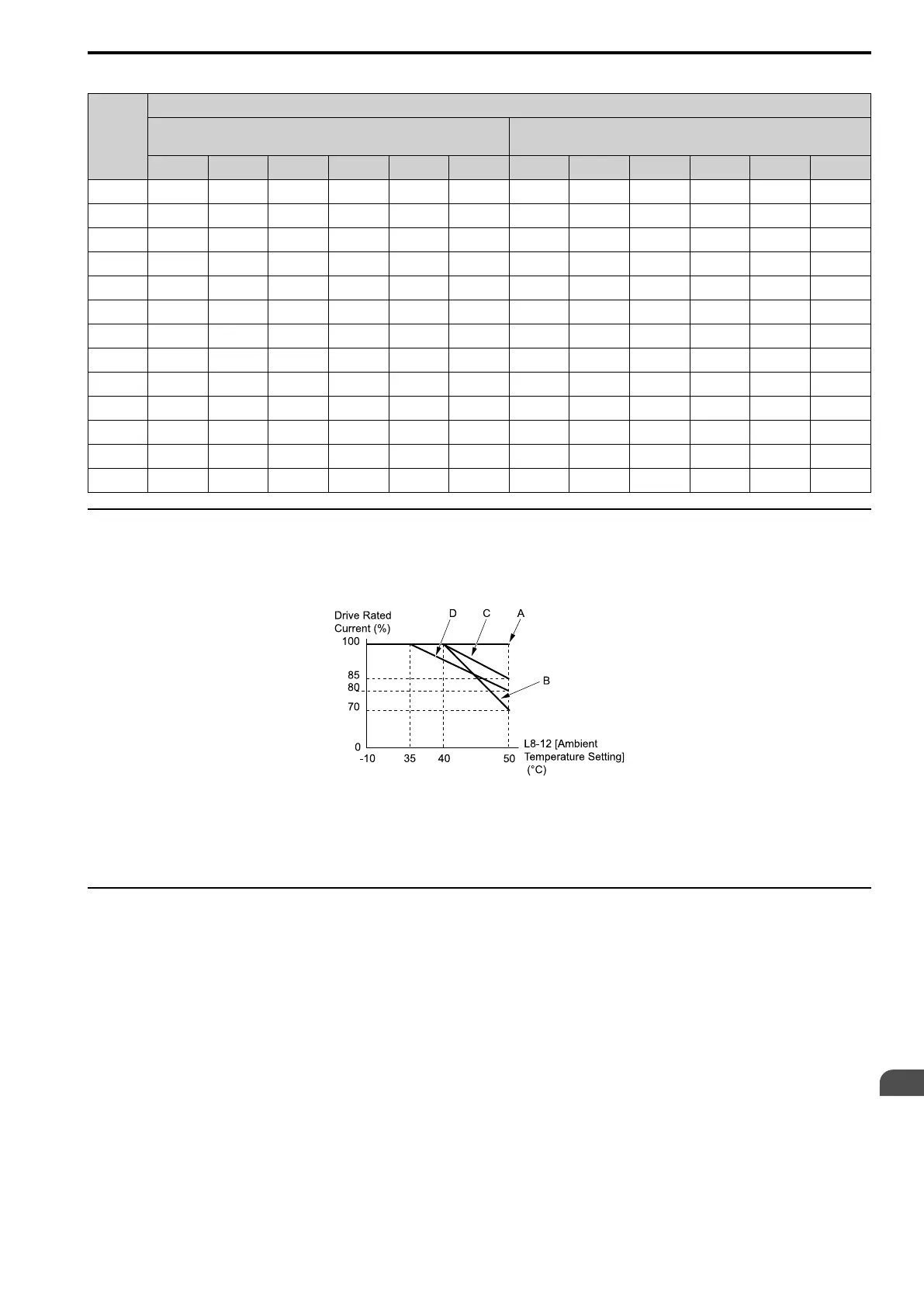Specifications
10
10.7 Drive Derating
SIEPCYEUOQ2V01A Q2V Technical Manual 303
Table 10.17 AOLV/PM Carrier Frequency and Rated Current Derating (Three-Phase 400 V)
Model
Rated Current (A)
Heavy Duty Rating (HD)
[C6-01 = 0]
Normal Duty Rating (ND)
[C6-01 = 1]
2 kHz 4 kHz 6 kHz 8 kHz 10 kHz 12 kHz 2 kHz 4 kHz 6 kHz 8 kHz 10 kHz 12 kHz
4001 1.2 1.2 1.1 0.9 0.7 0.5 1.2 1.2 1.1 0.9 0.7 0.5
4002 1.8 1.8 1.7 1.4 1.1 0.8 2.1 2.0 1.7 1.4 1.1 0.8
4004 3.4 3.4 3.2 2.6 2.0 1.5 4.1 3.8 3.2 2.6 2.0 1.5
4005 4.8 4.8 4.5 3.7 2.9 2.1 5.4 5.3 4.5 3.7 2.9 2.1
4007 5.5 5.5 5.2 4.2 3.3 2.4 7.1 6.2 5.2 4.3 3.3 2.4
4009 7.3 7.3 6.9 5.6 4.4 3.1 8.9 8.1 6.9 5.6 4.4 3.1
4012 9.2 9.2 8.7 7.1 5.5 3.9 11.9 10.3 8.7 7.1 5.5 3.9
4018 14.8 14.8 14.0 11.4 8.9 6.3 17.8 16.4 15.2 11.4 8.8 6.3
4023 18.0 18.0 17.0 13.9 10.8 7.7 23.4 20.3 17.1 14.0 10.8 7.7
4031 24.0 24.0 22.6 18.5 14.4 10.3 31.0 26.9 22.7 18.6 14.4 10.3
4038 31.0 31.0 29.2 23.9 18.6 13.3 38.0 34.5 29.2 23.9 18.6 13.3
4044 39.0 39.0 36.8 30.1 23.4 16.7 44.0 43.5 36.8 30.1 23.4 16.7
4060 45.0 45.0 42.4 34.7 27.0 19.3 60.0 51.8 43.5 35.3 27.0 18.8
◆ Derating Depending on Ambient Temperature
When you install drives in a place where ambient temperatures are higher than the rated conditions or install
drives side-by-side in the enclosure panel, set L8-12 [Ambient Temperature Setting] and L8-35 [Installation
Selection]. Derate the output current as specified in Figure 10.1.
A - L8-35 = 0 [IP00/IP20/Open-
Chassis]
B - L8-35 = 1 [Side-by-Side Mounting]
C - L8-35 = 2 [UL Type 1]
D - L8-35 = 3 [Ext. Heatsink]
Figure 10.1 Derating Depending on Drive Installation Method
◆ Altitude Derating
Install the drive in a location that has an altitude of 1000 m (3281 ft) or lower.
Derate the output current by 1% for each 100 m (328 ft) to install the drive in altitudes between 1000 to 4000 m
(3281 to 13123 ft).
It is not necessary to derate the rated voltage in these conditions:
• Installing the drive at 2000 m (6562 ft) or lower
• Installing the drive between 2000 to 4000 m (6562 to 13123 ft) and grounding the neutral point on the power
supply.
If you do not ground the drive with a neutral network, contact the manufacturer or your nearest sales
representative.
