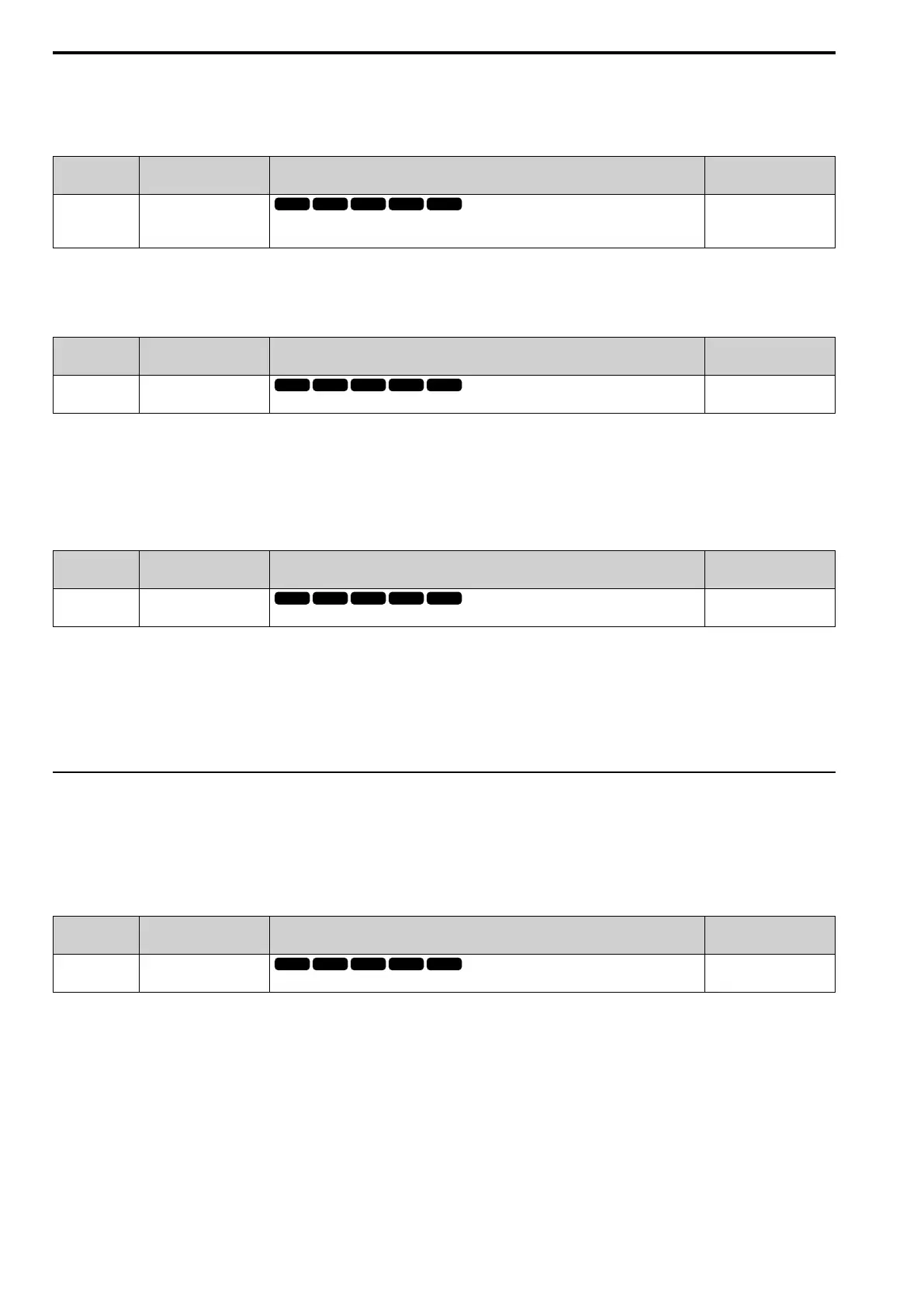12.7 H: TERMINALS
620 SIEPCYEUOQ2V01A Q2V Technical Manual
The analog signal output from the AO terminal is a maximum of ±10 V (or 20 mA). Set the signal level with H4-
07 [AO Signal Level Select].
■ H4-03: AO An.Out Bias
No.
(Hex.)
Name Description
Default
(Range)
H4-03
(041F)
RUN
AO An.Out Bias
Sets the bias of the monitor signal that is sent from MFAO terminal AO.
0.0%
(-999.9 - +999.9%)
The analog signal output from the AO terminal is a maximum of ±10 V (or 20 mA). Use H4-07 [AO Signal Level
Select] to set the signal level.
■ H4-07: AO Signal Level Select
No.
(Hex.)
Name Description
Default
(Range)
H4-07
(0423)
AO Signal Level Select
Sets the MFAO terminal AO output signal level.
1
(1, 3)
Note:
Make sure that you set jumper S5 on the control circuit terminal board when you change these parameters.
1 : 0 to 10 Vdc
3 : 4 to 20 mA
■ H4-20: An.Pwr Mon 100% Level
No.
(Hex.)
Name Description
Default
(Range)
H4-20
(0B53)
An.Pwr Mon 100% Level
Sets the level at 10 V when U1-08 [Output Power] is set for analog output.
0.00 kW
(0.00 - 650.00 kW)
Note:
• When H4-20 = 0.00 kW, the output power monitor 10 V level = motor rated power (kW). The setting changes when the A1-02 [Control
Method] value changes:
–A1-02 = 0 [V/f Control]: E2-11 [Motor Rated Power (kW)]
–A1-02 = 2 [OLVector]: E2-11 [Motor Rated Power (kW)]
–A1-02 = 5, 6 [PM OLVector, PM AOLVector]: E5-02 [PM Mot Rated Power (kW)]
–A1-02 = 8 [EZ Vector]: E9-07 [Motor Rated Power (kW)]
◆ H5: MODBUS PORTS
H5 parameters configure the drive to use Modbus communications.
You can use the Modbus protocol over the RS-485 port (terminals RS485+ and RS485-) in the drive to use serial
communication with programmable controllers (PLC).
■ H5-01: Mbus Address
No.
(Hex.)
Name Description
Default
(Range)
H5-01
(0425)
Mbus Address
Sets the communication slave address for drives.
1FH
(0 - FFH)
Note:
• Restart the drive after changing the parameter setting.
• Setting 0 will not let the drive respond to Modbus communications.
To enable the drive to communicate with the controller (master) over Modbus communications, you must set the
drive with a slave address. Set H5-01 ≠ 0.
Set a slave address that is different from other slave devices.
