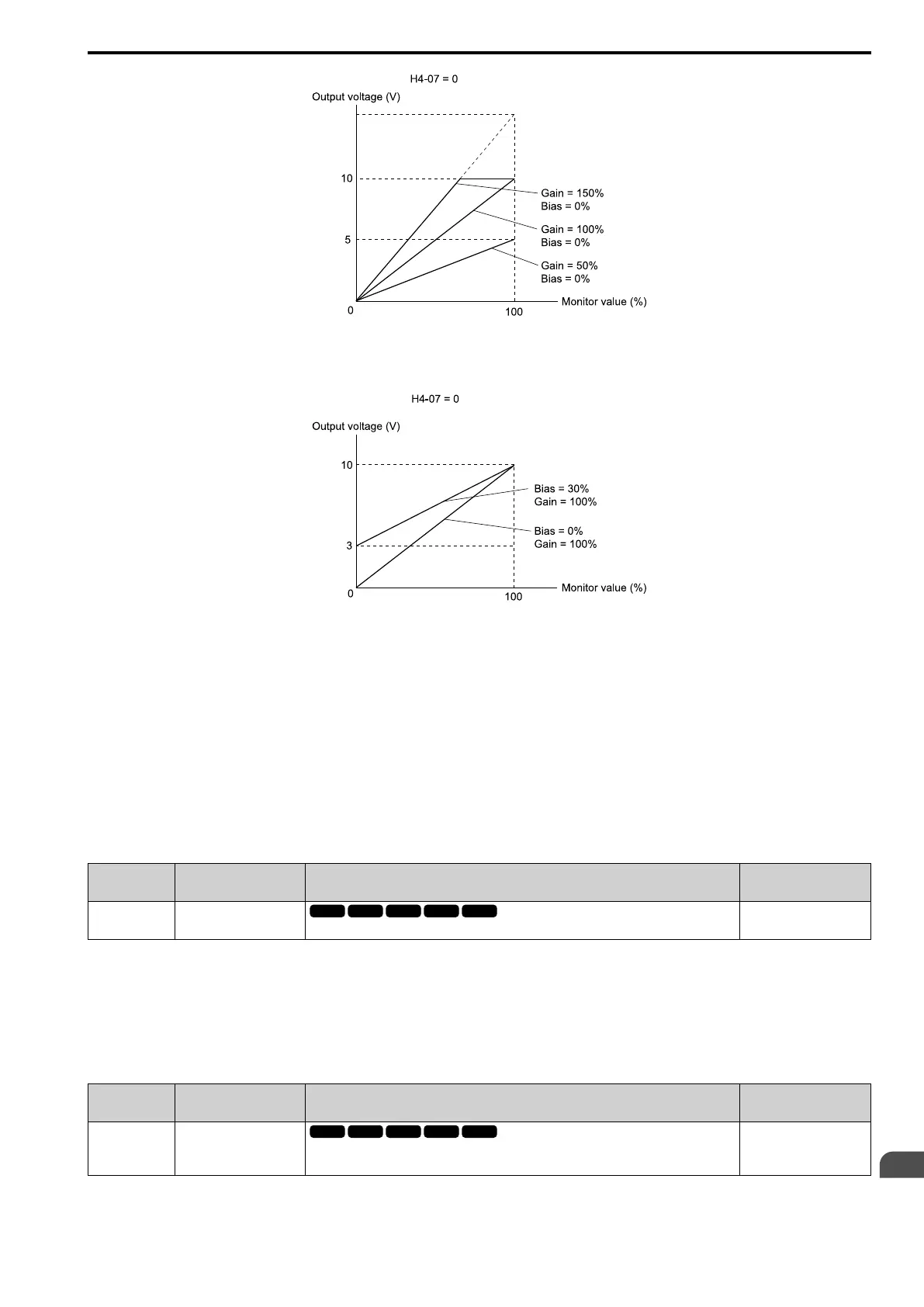Parameter Details
12
12.7 H: TERMINALS
SIEPCYEUOQ2V01A Q2V Technical Manual 619
Figure 12.97 Analog Output Gain/Bias Configuration Example 1
For example, when the parameter value set to analog output is 0, and a 3 V signal is to be output to terminal AO,
set H4-03 [AO An.Out Bias] = 30%.
Figure 12.98 Analog Output Gain/Bias Configuration Example 2
Calibrate Terminal AM
Stop the drive to calibrate meters. Use this procedure to calibrate:
1. Show H4-02 [AO An.Out Gain] on the keypad.
Terminal AM outputs the analog signal when the monitor item that you set in H4-01 [AO An.Out Select] is
100%.
2. Adjust H4-02 while referencing the meter scale connected to terminal AM.
3. Show H4-03 [AO An.Out Bias] on the keypad.
The analog signal at the time when the monitor item selected with H4-01 is 0% is output from terminal AO.
4. Adjust H4-03 while referencing the meter scale connected to terminal AO.
■ H4-01: AO An.Out Select
No.
(Hex.)
Name Description
Default
(Range)
H4-01
(041D)
AO An.Out Select
Sets the monitoring number to be output from the MFAO terminal AM.
102
(000 - 999)
Set the x-xx part of the Ux-xx [Monitor]. For example, set H4-01 = 102 to monitor U1-02 [Output Frequency].
Note:
• You cannot use all of the monitors in all of the control methods.
• When you use the terminal in through mode, set this parameter to 000 or 031. You can set the terminal AO output level from the PLC
through Modbus communications or the communication option.
■ H4-02: AO An.Out Gain
No.
(Hex.)
Name Description
Default
(Range)
H4-02
(041E)
RUN
AO An.Out Gain
Sets the gain of the monitor signal that is sent from MFAO terminal AO.
100.0%
(-999.9 - +999.9%)
