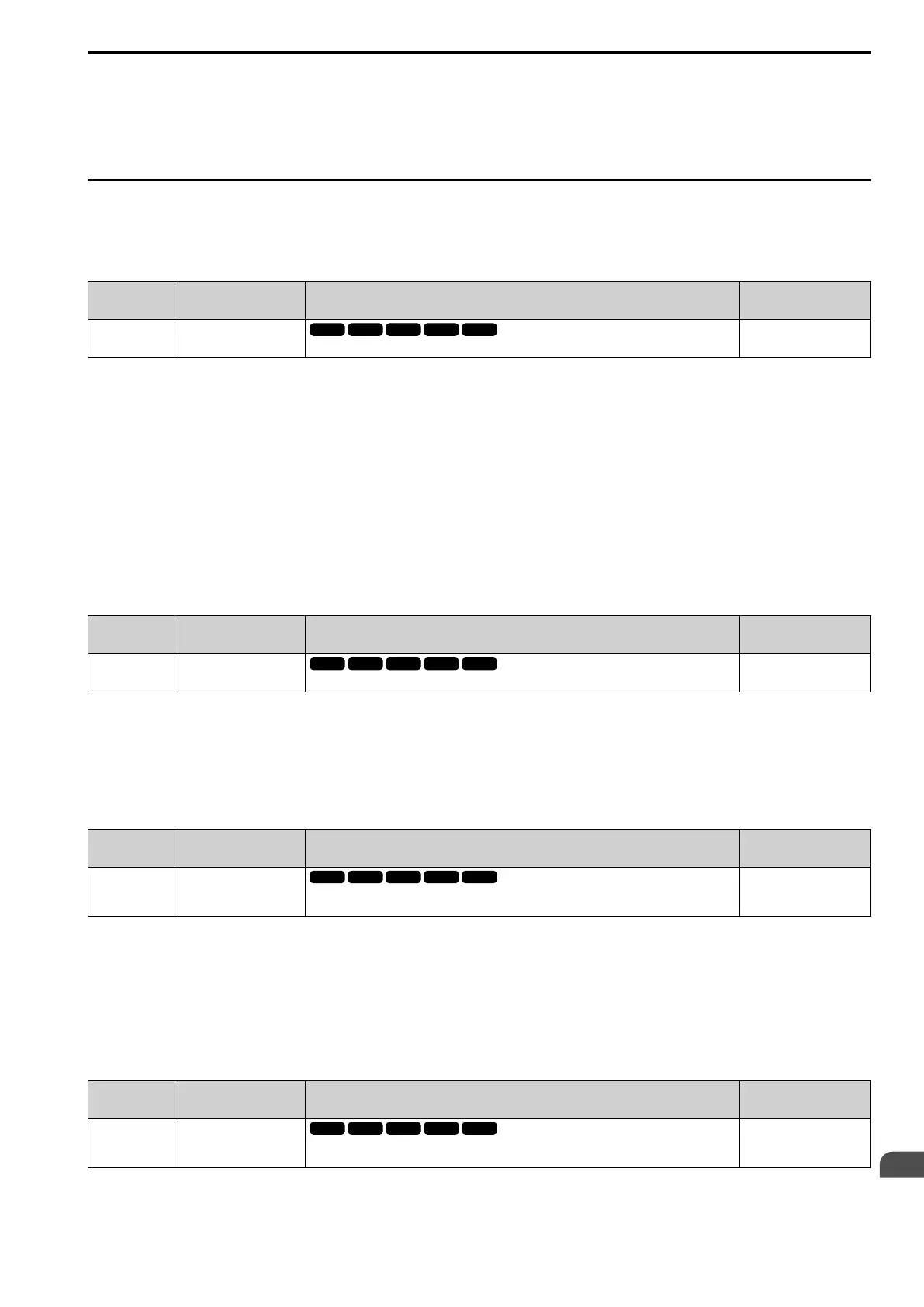Parameter Details
12
12.10 o: KEYPAD
SIEPCYEUOQ2V01A Q2V Technical Manual 705
1 : Coast->Stop
2 : Fast Stop (C1-09)
3 : Alarm Only
4 : No Alarm Display
◆ o3: COPY FUNCTION
o3 parameters set the operation of the parameter backup function.
■ o3-01: COPY Keypad Selection of Mode
No.
(Hex.)
Name Description
Default
(Range)
o3-01
(0515)
COPY Keypad Selection of
Mode
Sets the function that saves and copies drive parameters to a different drive with the keypad.
0
(0 - 4)
0 : Copy Select
1 : Bck (Drive->OPE)
The parameter setting values are read from the drive and saved in the keypad.
2 : Res (OPE->Drive)
Copies the parameter setting values saved in the keypad to a different drive.
3 : Verify (Check)
Makes sure that the parameter setting values in the drive agree with the parameters saved in the keypad.
4 : Del (Clear OPE Memory)
Deletes the parameter setting values saved in the keypad.
■ o3-02: COPY Allow Selection
No.
(Hex.)
Name Description
Default
(Range)
o3-02
(0516)
COPY Allow Selection
Sets the copy function when o3-01 = 1 [COPY Keypad Selection of Mode = Bck (Drive->OPE)].
0
(0, 1)
Note:
When you select [Parameter Backup] on the keypad menu screen to do the backup function, the drive automatically sets o3-02 = 1.
0 : Disabled
1 : Enabled
■ o3-04: COPY Memory Selection
No.
(Hex.)
Name Description
Default
(Range)
o3-04
(0B3E)
COPY Memory Selection
Sets the storage location for drive parameters when you back up and restore parameters. This
parameter is only available when using an LCD keypad.
0
(0 - 3)
You can use the LCD keypad to make a maximum of 4 parameter backup sets.
0 : Memory 1
1 : Memory 2
2 : Memory 3
3 : Memory 4
■ o3-05: COPY Items Selection
No.
(Hex.)
Name Description
Default
(Range)
o3-05
(0BDA)
COPY Items Selection
Sets which parameters are backed up, restored, and referenced. This parameter is only available
when using an LCD keypad.
0
(0, 1)
0 : Std
1 : Std+Solution
