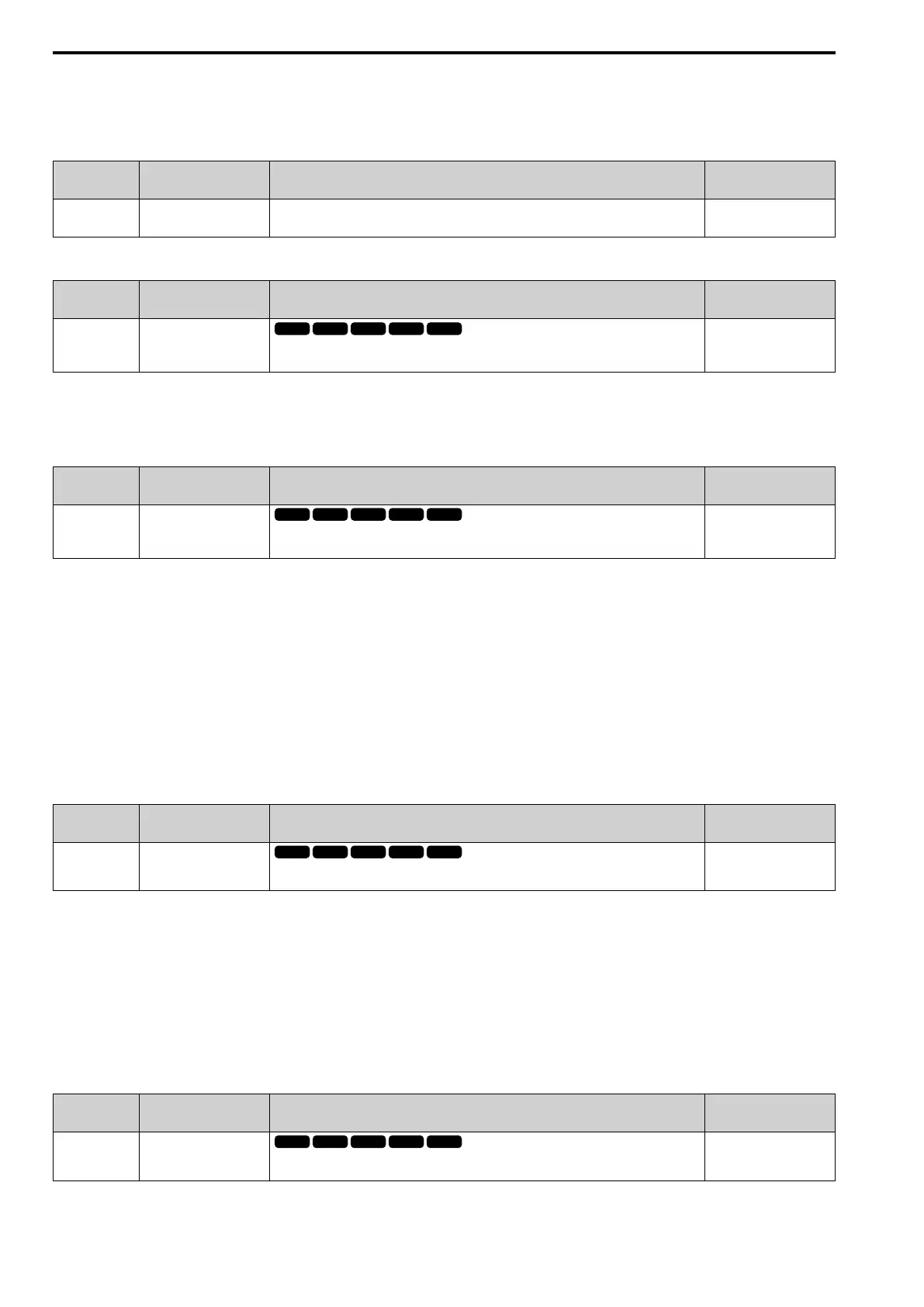12.10 o: KEYPAD
704 SIEPCYEUOQ2V01A Q2V Technical Manual
0 : Forward
1 : Reverse
■ o2-09: Region Code for Initialization
No.
(Hex.)
Name Description
Default
(Range)
o2-09
(050D)
Region Code for
Initialization
- -
■ o2-19: Parameter Write during Uv
No.
(Hex.)
Name Description
Default
(Range)
o2-19
(061F)
Expert
Parameter Write during Uv
Lets you change parameters during Uv [Undervoltage].
0
( 0, 1 )
0 : Disable
1 : Enable
■ o2-23: Ext24V Off Warning Display
No.
(Hex.)
Name Description
Default
(Setting Range)
o2-23
(11F8)
RUN
Ext24V Off Warning
Display
Sets the function to give a warning if the backup external 24 V power supply turns off when the
main circuit power supply is in operation.
0
(0, 1)
Note:
The drive will not run when it is operating from one 24-V external power supply.
0 : Disabled
The drive does not detect the loss of the 24-V external power supply.
1 : Enabled
The keypad shows the L24v [Loss of External Power 24 Supply] indicator if the drive detects the loss of the 24-V
external power supply.
Note:
A minor fault signal is not output from H2-xx = 4 [H2-xx: MFDO Function Select = Alarm].
■ o2-26: Ext24V Mode Warning Display
No.
(Hex.)
Name Description
Default
(Range)
o2-26
(1563)
Ext24V Mode Warning
Display
When you connect a backup external 24 V power supply, this parameter sets the function to
trigger an alarm when the main circuit power supply voltage decreases.
0
(0, 1)
0 : Disabled
The drive will not detect EP24v [External Power 24V Supply] if the main circuit power supply voltage decreases.
The [Ready] light flashes quickly to identify that drive operation is not possible.
1 : Enabled
The drive detects EP24v when the main circuit power supply voltage decreases.
Note:
The minor fault signal is not output from H2-xx = 4 [H2-xx: MFDO Function Select = Alarm].
■ o2-27: BLE Disconn.Selection@BLE Ctrl
No.
(Hex.)
Name Description
Default
(Range)
o2-27
(1565)
BLE Disconn.
Selection@BLE Ctrl
Sets drive operation if the Bluetooth device is disconnected when you operate the drive in
Bluetooth Mode.
3
(0 - 4)
0 : Ramp->Stop
