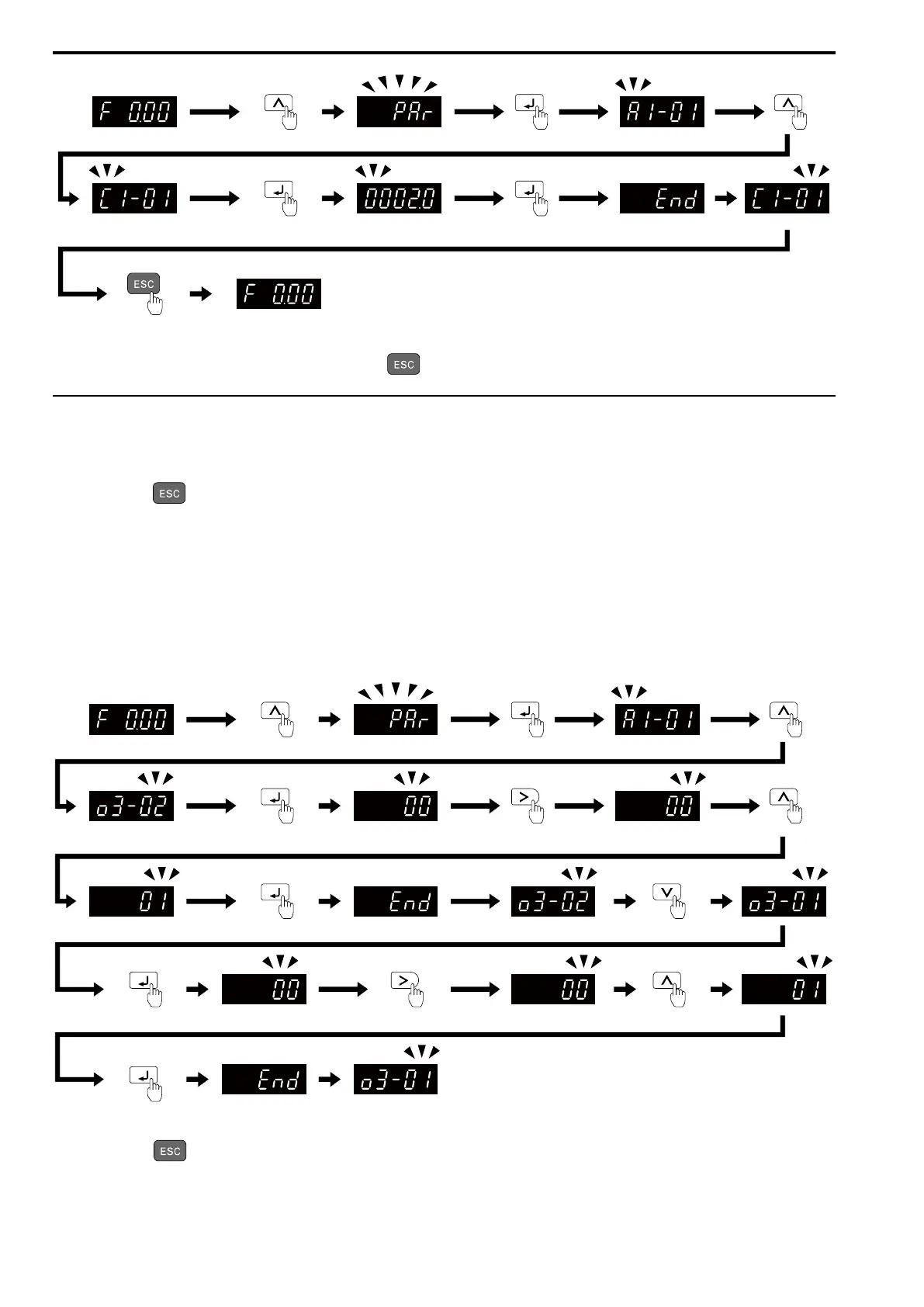4.7 Keypad Operation
120 SIEPCYEUOQ2V01A Q2V Technical Manual
Figure 4.16 How to Change the Parameter Setting
Continue to change parameters or push and hold to go back to the frequency reference screen.
◆ Save a Backup of Parameters
Show the frequency reference screen in advance.
Note:
Push and hold to go back to the frequency reference screen from any screen.
Use these steps to save a backup of the drive parameters to the keypad.
Making backups of the parameter settings can save time when setting parameters after replacing a drive. If you set
up more than one drive, you can copy the parameter settings from a drive that completed a test run to the other
drives.
Note:
• Make sure that you stop the motor before you back up parameters.
• The drive does not accept Run commands while it is making a backup.
• Set o3-02 = 0 [COPY Allow Selection = Disabled] to protect the parameters saved in the keypad.
Figure 4.17 How to Save Backed-up Parameters
Push and hold to go back to the frequency reference screen.
