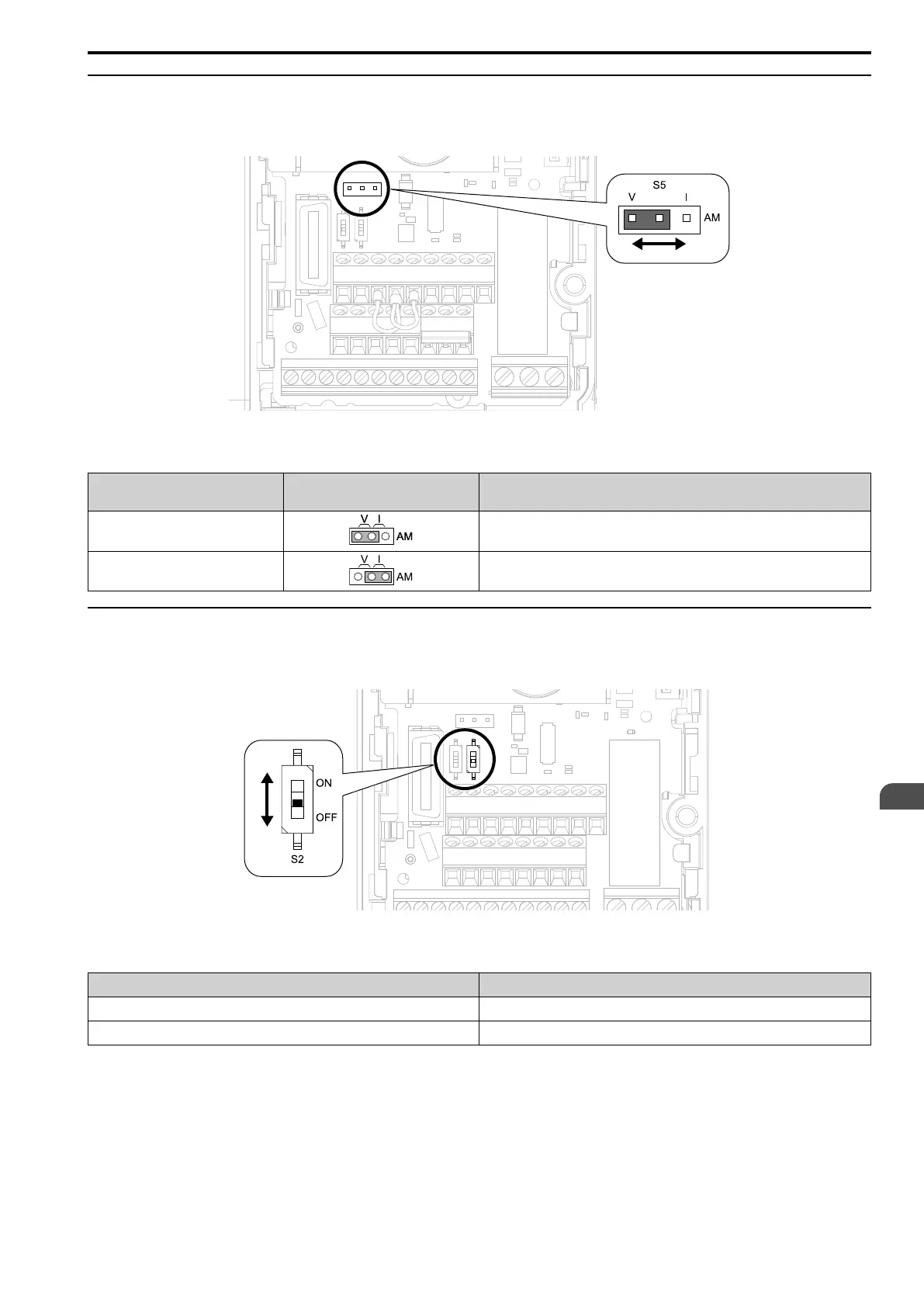Electrical Installation
3
3.6 Control I/O Connections
SIEPCYEUOQ2V01A Q2V Technical Manual 83
◆ Set the Output Signal for the MFAO Terminal AO
Set the signal type for terminal AO to voltage or current output. Use jumper S5 and H4-07 [AO Signal Level
Select] to set the signal type.
Figure 3.31 Location of Jumper Switch S5
Table 3.18 MFAO Terminal AO Signal Settings
Types of Output Signals Jumper S5
Parameter
Signal Level
Voltage output
(Default)
H4-07 = 0: 0 V to 10 V
Current output H4-07 = 2: 4 mA to 20 mA
◆ Switch ON Termination Resistor for Modbus Communications
When the drive is the last slave in a Modbus communications, set DIP switch S2 to the ON position. This drive
has a built-in termination resistor for the RS-485 interface.
Figure 3.32 Location of DIP Switch S2
Table 3.19 Modbus Communications Termination Resistor Setting
DIP Switch S2 Description
ON The built-in termination resistor is ON.
OFF (Default) The built-in termination resistor is OFF.
