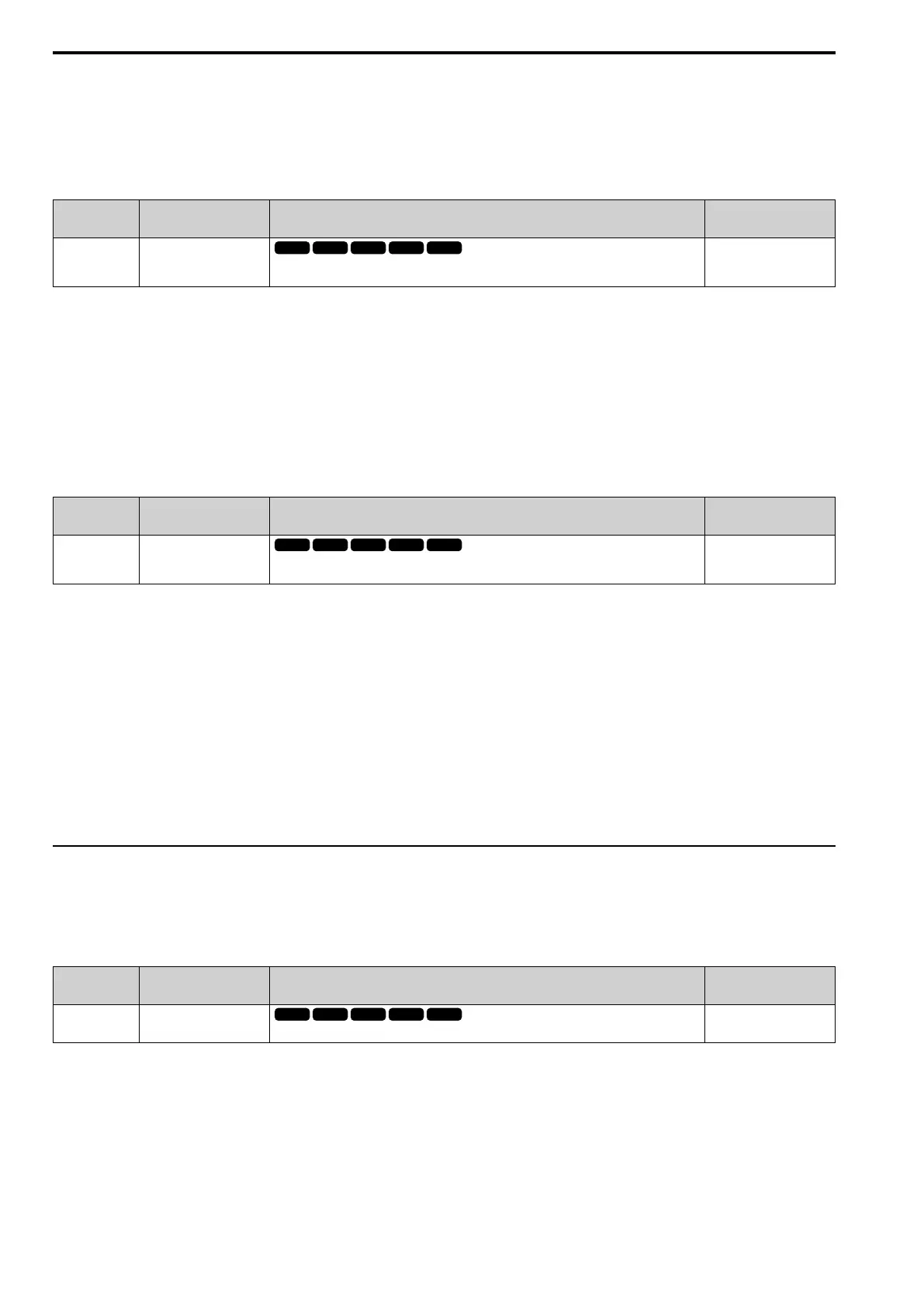12.10 o: KEYPAD
706 SIEPCYEUOQ2V01A Q2V Technical Manual
Note:
• Parameters [q: Q2PACK PARAMETERS] and rx-xx [r: Q2PACK JOINTS] show when A1-07 = 1 or 2 [Q2pack Enable = Enable
Q2pack or With DI].
• The password for Q2pack PC software is necessary to back up qx-xx and rx-xx. If you enter an incorrect password, the drive detects
PWEr [Q2pack Password Mismatch].
■ o3-06: AutoBackup Selection
No.
(Hex.)
Name Description
Default
(Range)
o3-06
(0BDE)
AutoBackup Selection
Sets the function that automatically backs up parameters. This parameter is only available when
using an LCD keypad.
1
(0, 1)
When you connect the drive and keypad, parameters set to the drive are automatically backed up to the keypad as
specified by the setting of parameters o3-06 and o3-07.
0 : Disabled
1 : Enabled
Note:
When you replace the LCD keypad then energize the drive, the keypad shows the restore operation screen automatically to restore the
drive configuration with the parameters backed up to the LCD keypad. If you connect an LCD keypad that does not have parameter
backup data, the keypad will not show the restore operation screen.
■ o3-07: AutoBackup Lapse
No.
(Hex.)
Name Description
Default
(Range)
o3-07
(0BDF)
AutoBackup Lapse
Sets the interval at which the automatic parameter backup function saves parameters from the
drive to the keypad.
2
(1 - 4)
The drive saves parameter settings to the keypad at these times:
1. After you energize the drive and the auto backup period passes.
2. When you use ROM enter or the keypad to change parameters, the drive saves those changes in the drive,
waits for the auto backup period to pass, then saves those parameters in the keypad.
Note:
The drive can write data to the keypad a maximum of 100,000 times. If you write data to the keypad more than 100,000 times, you must
replace the keypad.
1 : 10 minutes
2 : 30 minutes
3 : 60 minutes
4 : 12 hours
◆ o4: MAINTENANCE MONITORS
o4 parameters set the expected service life to help you know when to replace parts. The drive will show an alarm
to tell you when the replacement part interval is near.
■ o4-01: Cum.Oper TimeSetting
No.
(Hex.)
Name Description
Default
(Range)
o4-01
(050B)
Cum.Oper TimeSetting
Sets the initial value of the cumulative drive operation time in 10-hour units.
0 h
(0 - 9999 h)
When you select o4-01 on the keypad, it will show the current value of U4-01 in units of 10 hours (h). When you
change the setting of o4-01 through the monitor, the U4-01 count starts again as specified by the setting of o4-01.
Note:
Set this parameter in 10-hour (h) units. When o4-01 = 30, U4-01 [Cumulative OpeTime] = 300 h.
