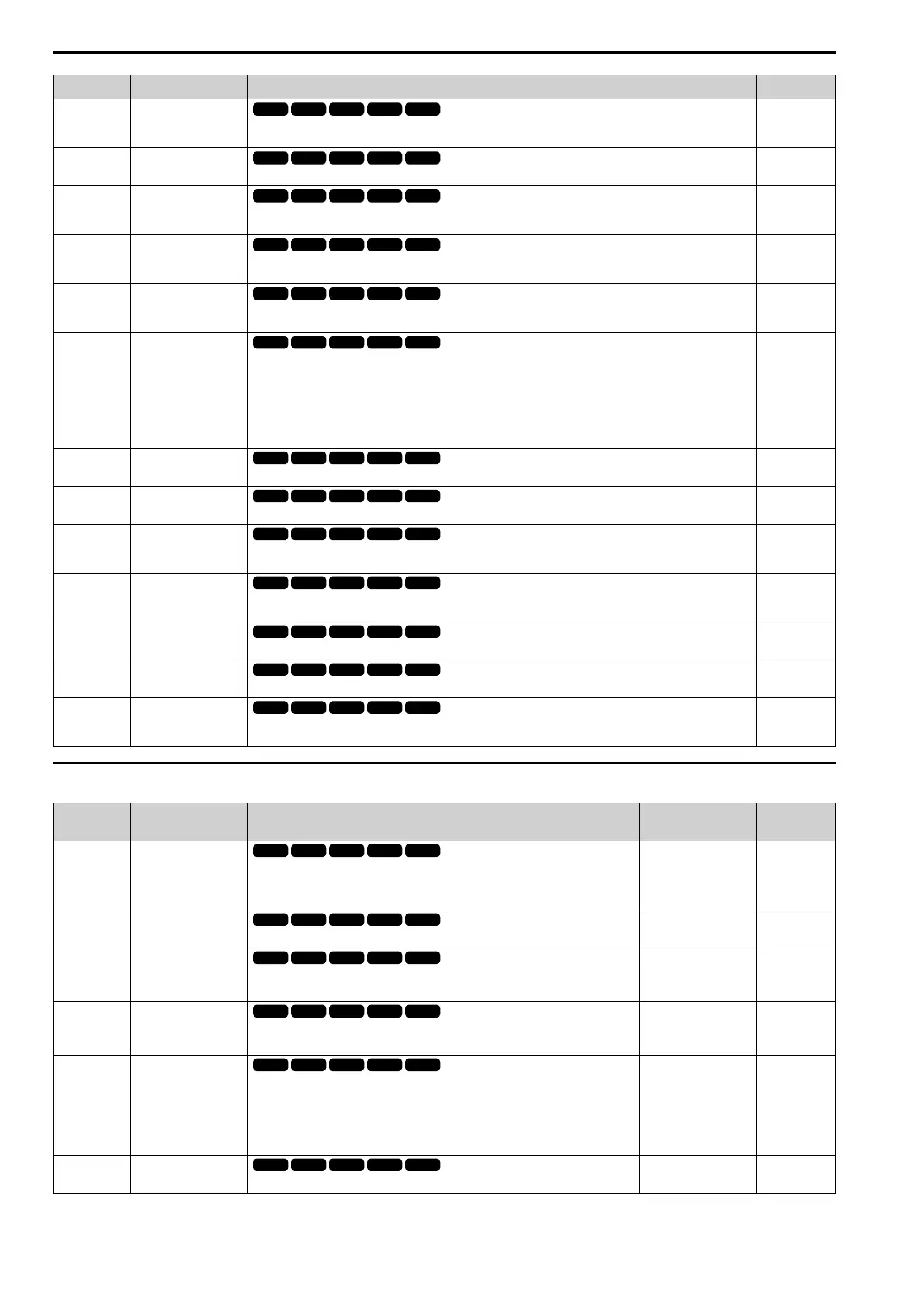11.9 H: TERMINALS
358 SIEPCYEUOQ2V01A Q2V Technical Manual
Setting Value Function Description Ref.
4D Motor OL1
The terminal activates when the electronic thermal protection value of the motor overload protective function is a
minimum of 90% of the detection level.
606
4E Drive PreOH
The terminal activates when the drive heatsink temperature is at the level set with L8-02 [Overheat Alm Level].
606
4F PreOHTimeLim
The terminal activates when L8-03 = 4 [Overheat Pre-Alarm Selection = Run@L8-19 Rate] and oH [Heatsink
Overheat] does not clear after the drive decreases the frequency for 10 cycles.
607
60 BrkTransFault
The terminal activates when the internal braking transistor overheats and the drive detects an rr [Dynamic Braking
Transistor Fault] fault.
607
61 BrkTransOH
The terminal activates when the braking resistor overheats and the drive detects an rH [Braking Resistor Overheat]
fault.
607
63 Maintenance
The terminal activates when drive components are at their estimated maintenance period.
Tells the user about the maintenance period for these items:
• IGBT
• Cooling fan
• Capacitor
• Soft charge bypass relay
607
65 WattH Pulse
Outputs the pulse that shows the watt hours.
607
66 MechWeakDetect
The terminal activates when the drive detects mechanical weakening.
607
67 ModbusReg 1
The terminal activates when the bit specified by H2-08 [Mbus Reg1 Bit Select] for the Modbus register address set
with H2-07 [Mbus Reg1 Address Select] activates.
607
69 ModbusReg 2
The terminal activates when the bit specified by H2-10 [Mbus Reg2 Bit Select] for the Modbus register address set
with H2-09 [Mbus Reg2 Address Select] activates.
608
6A DataLog Error
The terminal activates when the drive detects LoG [Com Error / Abnormal SD card].
608
90 - 92 Q2pack DO1 to 3
Sets the Q2pack digital output. Refer to the Q2pack online manual for more information.
608
100 - 192 Inverse output of 0 to 92
Causes inverse output of the function for the selected MFDO. Uses the last two digits of 1xx to select which
function to inversely output.
608
◆ H3: ANALOG INPUTS
No.
(Hex.)
Name Description
Default
(Range)
Ref.
H3-01
(0410)
AI1 Signal Level Select
Sets the input signal level for MFAI terminal AI1.
0 : 0 to 10V (Lower Limit at 0)
1 : 0 to +10 V (Without Lower Limit)
0
(0, 1)
610
H3-02
(0434)
AI1 Function Selection
Sets the function for MFAI terminal AI1.
0
(0 - 32)
610
H3-03
(0411)
RUN
AI1 Gain Setting
Sets the gain of the analog signal input to MFAI terminal AI1.
100.0%
(-999.9 - +999.9%)
610
H3-04
(0412)
RUN
AI1 Bias Setting
Sets the bias of the analog signal input to MFAI terminal AI1.
0.0%
(-999.9 - +999.9%)
610
H3-09
(0417)
AI2 Signal Level Select
Sets the input signal level for MFAI terminal AI2.
0 : 0 to 10V (Lower Limit at 0)
1 : 0 to +10V (Without Lower Limit)
2 : 4 to 20 mA
3 : 0 to 20 mA
2
(0 - 3)
611
H3-10
(0418)
AI2 Function Selection
Sets the function for MFAI terminal AI2.
0
(0 - 32)
611
