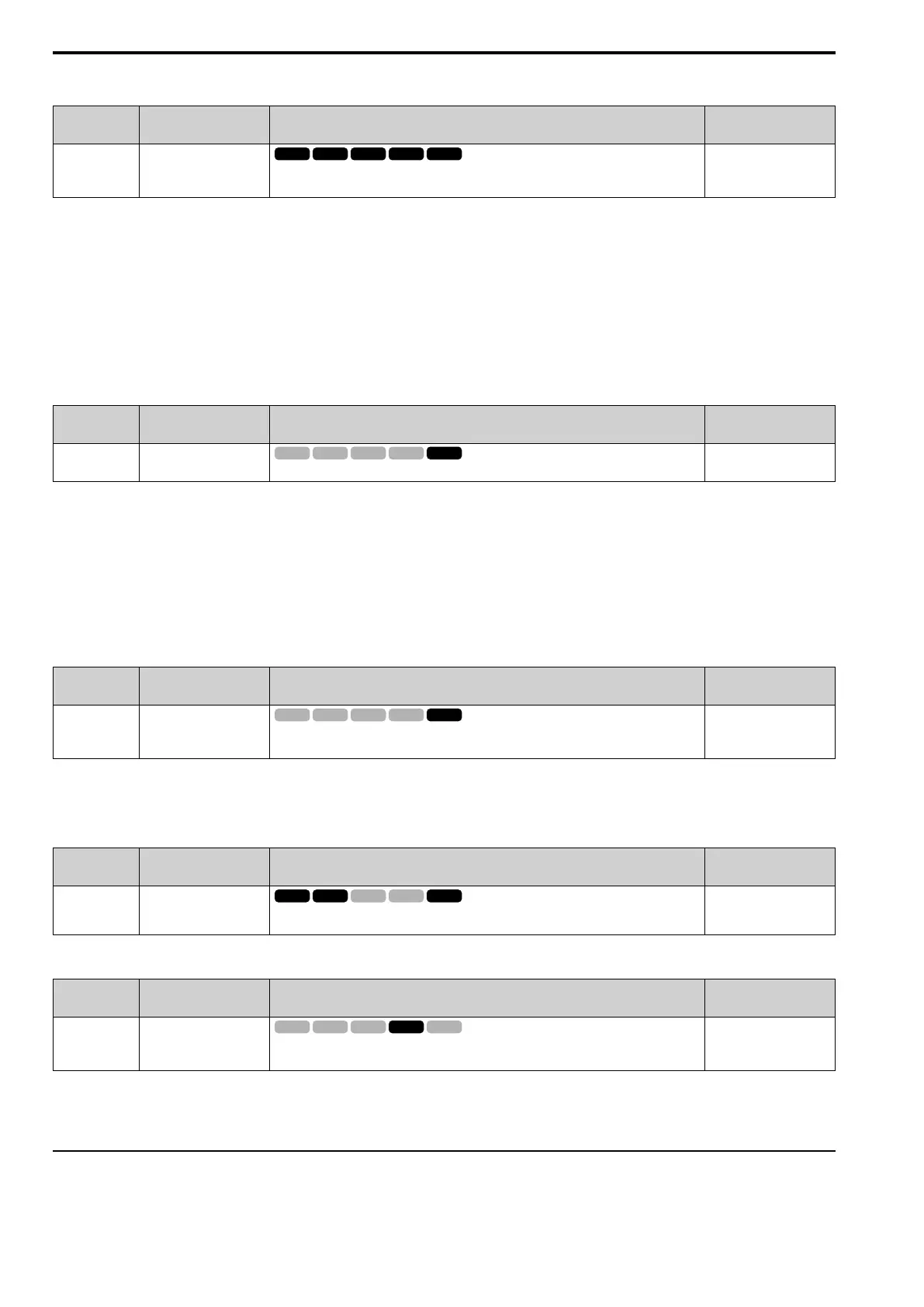12.2 b: APPLICATION
464 SIEPCYEUOQ2V01A Q2V Technical Manual
■ b3-33: SpSrch@Uv Selection
No.
(Hex.)
Name Description
Default
(Range)
b3-33
(0B3F)
Expert
SpSrch@Uv Selection
Sets the function that starts Speed Search at start-up if the drive detects a Uv [Undervoltage]
when it receives a Run command.
1
(0, 1)
Set these three parameters as shown to enable b3-33:
• L2-01 = 1, 2 [RideThru@PwrLoss = Enabled]
• L2-50 = 0, 1 [RidThruMode@PwrLoss = Timer Controlled, While CPU Active]
• b3-01 = 1 [SpSrch@Start Selection = Enabled]
• b1-03 = 1 [Stopping Method Selection = Coast->Stop]
0 : Disabled
1 : Enabled
■ b3-54: Search Time
No.
(Hex.)
Name Description
Default
(Range)
b3-54
(3123)
Search Time
Sets the length of time that the drive will run Speed Search.
400 ms
(10 - 2000 ms)
If you set this parameter too low, Speed Search will not operate correctly.
If the drive detects oC [Overcurrent] immediately after Speed Search Starts:
• Increase the value of L2-03 [Min Baseblck Time] and decrease the motor speed you use to start Speed Search.
• Increases the setting value of b3-08 [Speed ACR PGain for Estimation].
• Increase the value of b3-54.
If the drive detects oC or ov [DC Bus Overvoltage] during Speed Search, increase the value of b3-08.
■ b3-55: Speed Curr Rise Time
No.
(Hex.)
Name Description
Default
(Range)
b3-55
(3124)
Expert
Speed Curr Rise Time
Sets the length of time that the drive will increase the current from zero current to the setting
value of b3-06 [Speed Curr Lev1 for Estimation].
10 ms
(10 - 2000 ms)
Gradually increase the setting value when a large quantity of current flows after speed search starts. If you set this
value too high, speed search will not operate correctly.
■ b3-56: InverseRotationSearch WaitTime
No.
(Hex.)
Name Description
Default
(Range)
b3-56
(3126)
InverseRotationSearch
WaitTime
Sets the wait time until the drive starts inverse rotation search after it completes forward search
when you do inverse rotation search during Current Detection Speed Search.
Determined by o2-04
(0.1 - 5.0 s)
■ b3-61: Magn Pole Find Gain
No.
(Hex.)
Name Description
Default
(Range)
b3-61
(1B96)
Expert
Magn Pole Find Gain
Sets the responsiveness for initial motor magnetic pole calculation when A1-02 = 6 [Control
Method = PM AOLVector]. Set b3-61 > 0.0 for an ordinary IPM motor.
5.0
(-20.0 - +20.0)
Used when n8-35 = 2 [InitRotorPos Selection = HiFreq Injection]. Sets the responsiveness for initial motor
magnetic pole calculation. Set this parameter to a positive value for an ordinary monitor. When you use High
Frequency injection Tuning, it will automatically set this parameter.
◆ b4: TIMER
The drive uses timers to delay activating and deactivating MFDO terminals.
