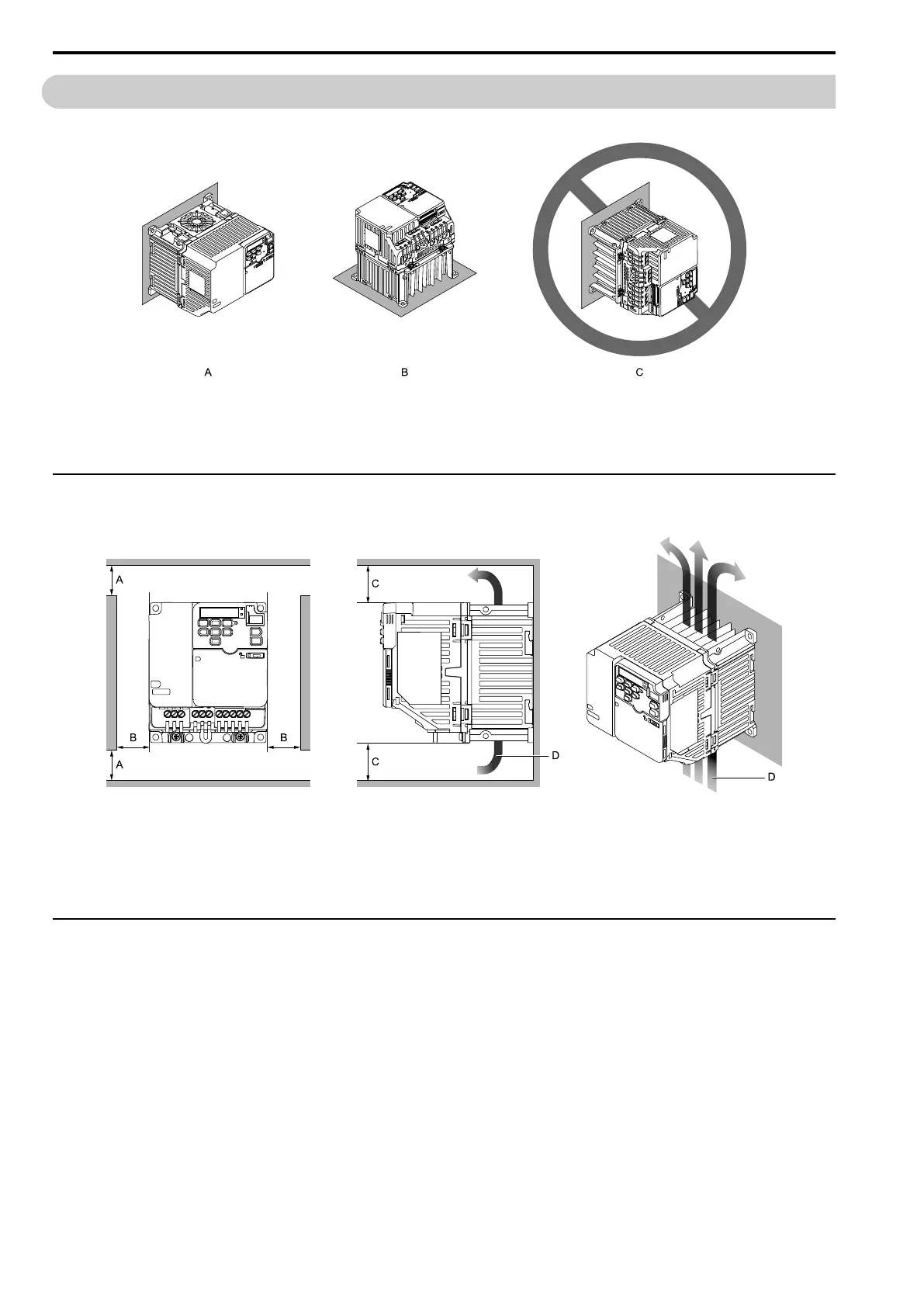2.3 Installation Position and Distance
30 SIEPCYEUOQ2V01A Q2V Technical Manual
2.3 Installation Position and Distance
Install the drive vertically for sufficient airflow to cool the drive.
A - Vertical installation
B - Horizontal installation
C - Rotated installation
Figure 2.1 Installation Orientation
◆ Single Drive Installation
Use the clearances specified to install the drive. Make sure that there is sufficient space for wiring and airflow.
A - 50 mm (2 in) minimum between
upper and lower openings
B - 30 mm (1.18 in) minimum on each
side
C - 100 mm (3.94 in) minimum above
and below
D - Airflow direction
Figure 2.2 Installation Distances for One Drive
◆ Install Drives Side-by-Side
When you install drives side-by-side, set to L8-35 = 1 [Installation Selection = Side-by-Side Mounting].
Refer to Derating Depending on Ambient Temperature on page 303 and set derating depending on ambient
temperature.
