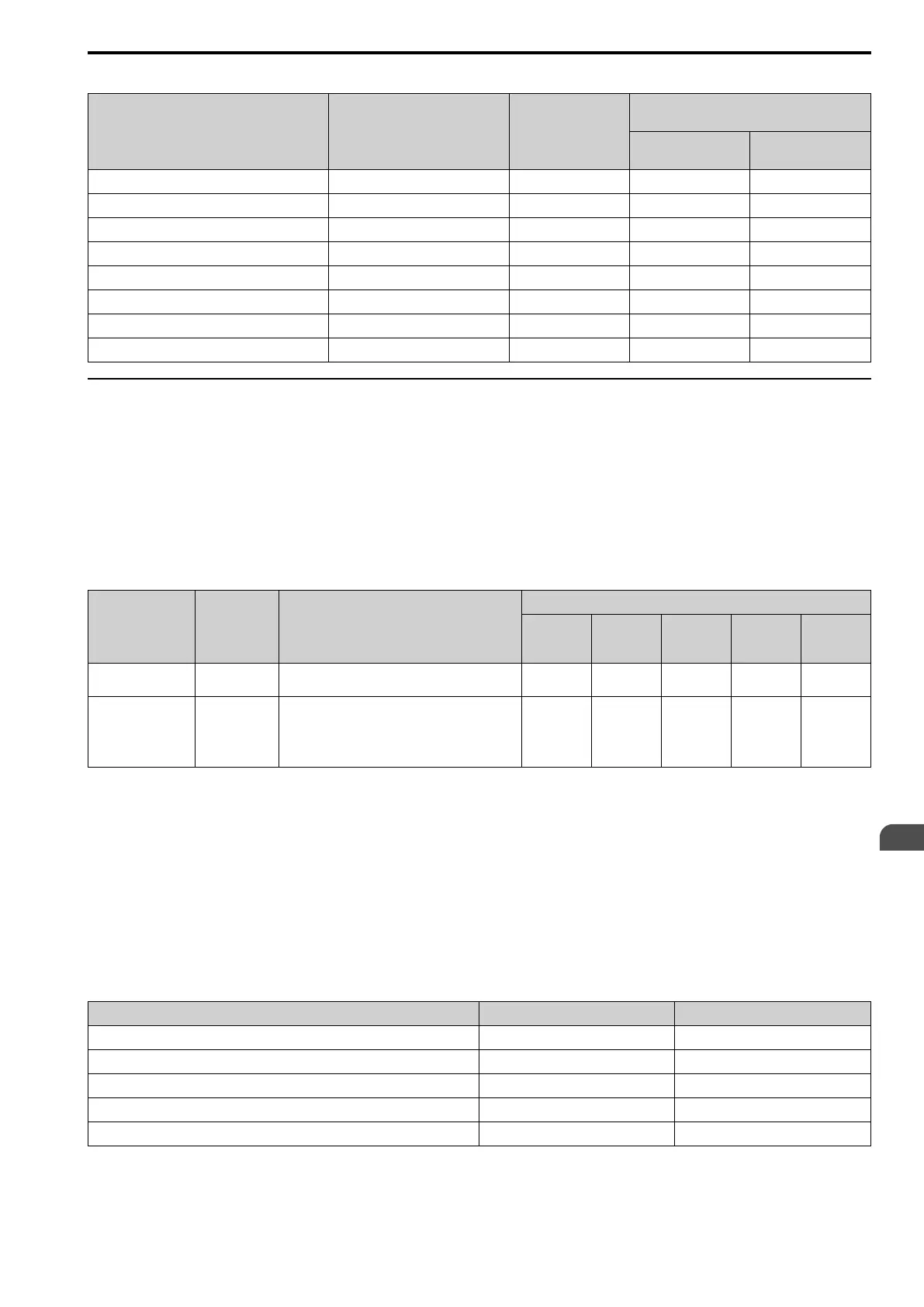Startup Procedure and Test Run
4
4.9 Auto-Tuning
SIEPCYEUOQ2V01A Q2V Technical Manual 127
Table 4.13 Auto-Tuning Input Data in EZ Open Loop Vector Control Method
Input Data Parameter Unit
Auto-Tuning Mode
(T4-01 Setting)
Motor Constant
(0)
Static R Autotune
(1)
Motor Type Selection T4-02 - x -
Motor Max Revolutions T4-03 min
-1
x -
Motor Rated Revolutions T4-04 min
-1
x -
Motor Rated Frequency T4-05 Hz x -
Motor Rated Voltage T4-06 V x -
PM Motor Rated Current (FLA) T4-07 A x x
PM Motor Rated Power (kW) T4-08 kW x -
Number of Motor Poles T4-09 - x -
◆ ASR and Inertia Tuning
To increase drive responsiveness and prevent hunting, use Auto-Tuning to automatically adjust the control-related
parameters. These types of Auto-Tuning are available for the control system:
• Deceleration Rate Tuning
• KEB Tuning
Note:
If you do Control Tuning, you cannot set H1-xx = 61 [Motor 2 Select]. Do not do Control Tuning for applications that switch between
motor 1 and motor 2.
Table 4.14 Control Loop Tuning Selection
Mode
Parameter
Settings
Application Conditions and Benefits
Applicable Control Methods (A1-02 Settings)
V/f Control
(0)
OLVector
(2)
PM
OLVector
(5)
PM
AOLVector
(6)
EZ Vector
(8)
Deceleration Rate
Tuning
T3-00 = 2
To automatically adjust the deceleration rate to
prevent an ov [Overvoltage] fault.
x x x x x
KEB Tuning T3-00 = 3
• To automatically adjust parameter settings to
prevent an ov [Overvoltage] fault with the KEB
Ride-Thru function.
• When L3-11 = 1 [Overvolt Supression Select =
Enabled].
x x x x x
■ Deceleration Rate Tuning
Deceleration Rate Tuning automatically sets the deceleration rate to prevent an ov [Overvoltage] fault during
motor deceleration. Set C1-11 [Accel/Decel Time Switchover Freq] first to automatically set parameters C1-02
[Decel Time 1] (high speed range) and C1-08 [Decel Time 4] (low speed range).
■ KEB Tuning
KEB Tuning automatically sets parameters used for the KEB Ride-Thru function and for the overvoltage
suppression function.
Control Tuning automatically sets these parameters in to the best values.
Table 4.15 Parameters set in Control Tuning
Parameters Automatically Set Deceleration Rate Tuning KEB Tuning
C1-02 [Decel Time 1]
x -
C1-08 [Decel Time 4]
x
*1
-
C1-09 [Fast Stop Time]
- x
*2
L2-06 [KEB Decel Time]
- x
*3
L3-25 [Load Inertia Ratio]
- x
*1 The drive automatically sets C1-08 [Decel Time 4] only when C1-11 [Ac/Dec Switch Frequency] ≠ 0.
*2 When L2-29 = 1 [KEB Method = Single KEB1 Ride-Thru], the drive will automatically adjust C1-09 [Fast Stop Time] and will not
adjust L2-06 [KEB Decel Time]. If you must not change the Fast Stop time, do not do KEB Tuning.
