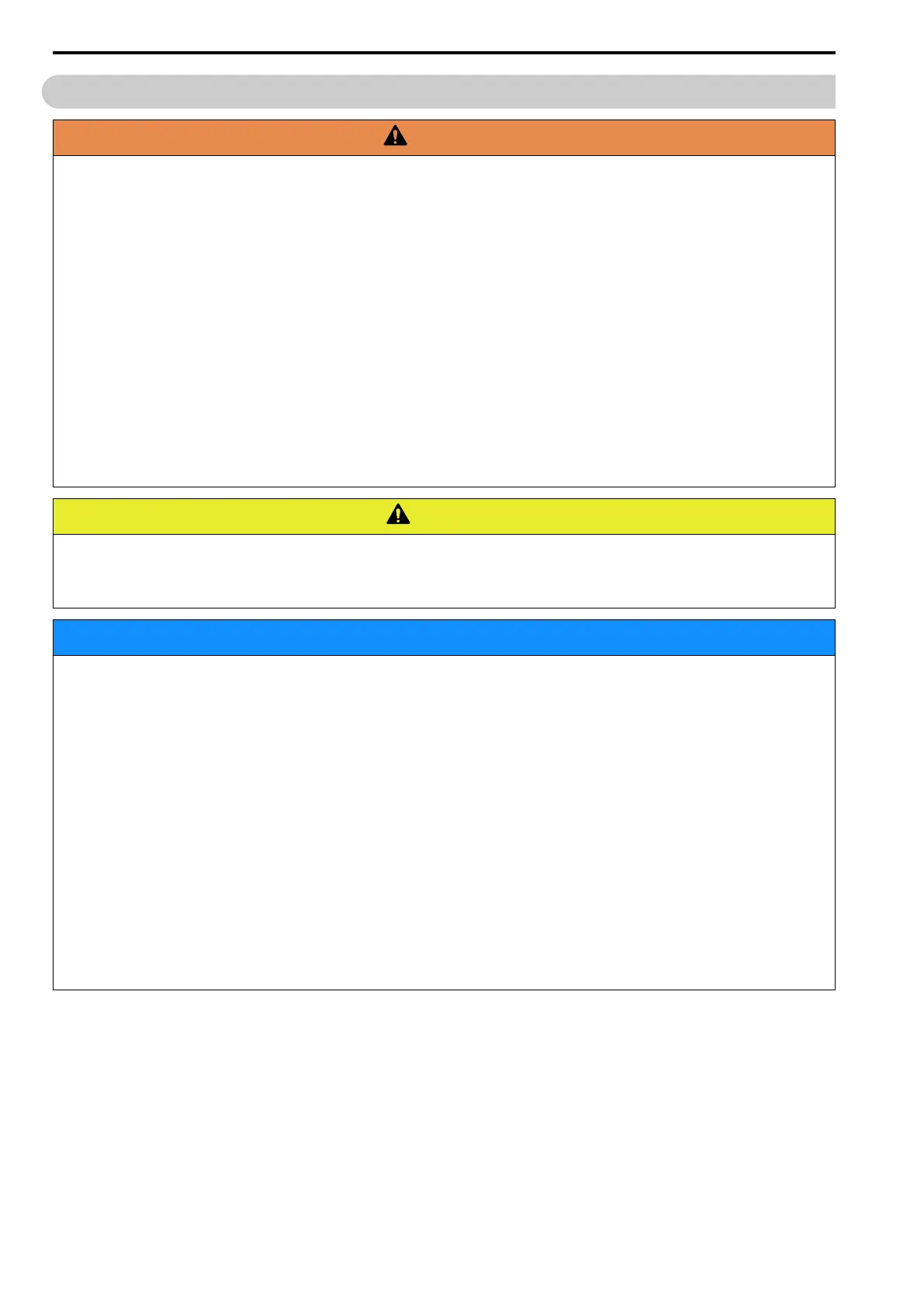2.1 Safety Precautions
28 SIEPCYEUOQ2V01A Q2V Technical Manual
2.1 Safety Precautions
WARNING
Electrical Shock Hazard
Only let approved personnel install, wire, maintain, examine, replace parts, and repair the drive.
If personnel are not approved, it can cause serious injury or death.
Do not modify the drive body or drive circuitry.
Modifications to drive body and circuitry can cause serious injury or death, will cause damage to the drive, and
will void the warranty. The manufacturer is not responsible for modifications of the product made by the user.
Fire Hazard
Do not put flammable or combustible materials on top of the drive and do not install the drive
near flammable or combustible materials. Attach the drive to metal or other noncombustible
material.
Flammable and combustible materials can start a fire and cause serious injury or death.
When you install the drive in an enclosure, use a cooling fan or cooler to decrease the
temperature around the drive. Make sure that the intake air temperature to the drive is 50 °C (122
°F) or less for IP20/UL Open Type drives, and 40 °C (104 °F) or less for IP20/UL Type 1 drives.
If the air temperature is too hot, the drive can become too hot and cause a fire and serious injury or death.
CAUTION
Crush Hazard
Tighten terminal cover screws and hold the case safely when you move the drive.
If the drive or covers fall, it can cause moderate injury.
NOTICE
Do not let unwanted objects, for example metal shavings or wire clippings, fall into the drive
during drive installation. Put a temporary cover over the drive during installation. Remove the
temporary cover before start-up.
Unwanted objects inside of the drive can cause damage to the drive.
Obey correct electrostatic discharge (ESD) procedures when you touch the drive.
Incorrect ESD procedures can cause damage to the drive circuitry.
Install vibration-proof rubber on the base of the motor or use the frequency jump function in the
drive to prevent specific frequencies that vibrate the motor.
Motor or system resonant vibration can occur in fixed speed machines that are converted to variable speed. Too
much vibration can cause damage to equipment.
You can use the drive with an explosion-proof motor, but the drive is not explosion-proof. Install
the drive only in the environment shown on the nameplate.
If you install the drive in a dangerous environment, it can cause damage to the drive.
Do not lift the drive with the covers removed.
If the drive does not have covers, you can easily cause damage to the internal parts of the drive.
