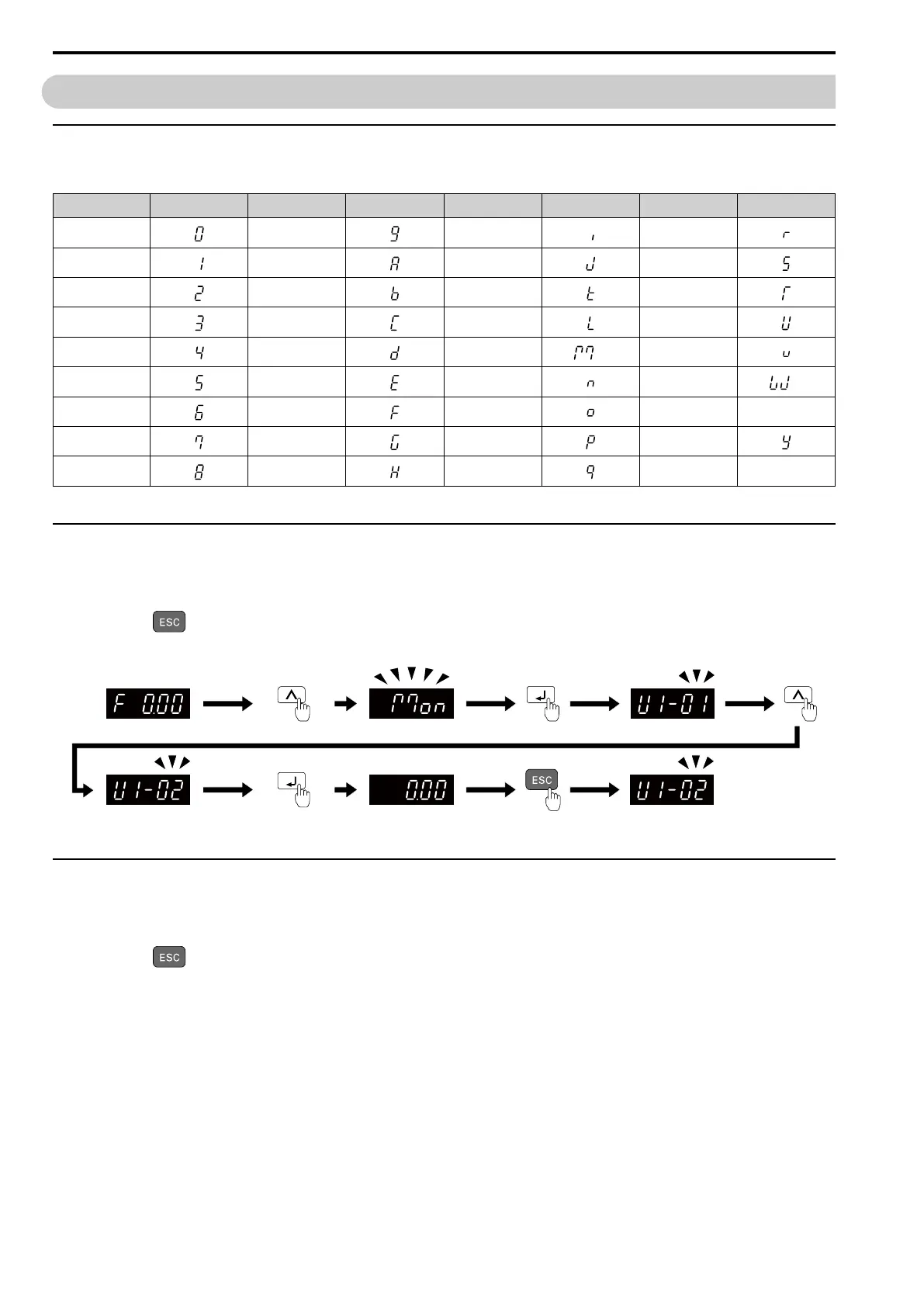4.7 Keypad Operation
118 SIEPCYEUOQ2V01A Q2V Technical Manual
4.7 Keypad Operation
◆ Digital Character Mapping Table
The LED keypad shows the digital characters as follows.
Characters LED Display Characters LED Display Characters LED Display Characters LED Display
0 9 I R
1 A J S
2 B K T
3 C L U
4 D M
*1
V
5 E N W
*1
6 F O X No indication
7 G P Y
8 H Q Z No indication
*1 Shown across two digits.
◆ Show the Monitor
Show the frequency reference screen in advance.
Note:
Push and hold to go back to the frequency reference screen from any screen.
Use these steps to monitor parameter settings.
Figure 4.13 How to Monitor the Parameter Setting Values
◆ Check Modified Parameters
Show the frequency reference screen in advance.
Note:
Push and hold to go back to the frequency reference screen from any screen.
Use Verify mode to view all parameters that are not at default settings. This is very useful when you replace a
drive. This lets you quickly access and re-edit changed parameters.
Note:
The drive will only display A1-02 [Control Method], A1-xx, A2-01 to A2-32 [MAN1 Param1 to MAN3 Param12], and E5-01 [PM Mot
Code Selection].
