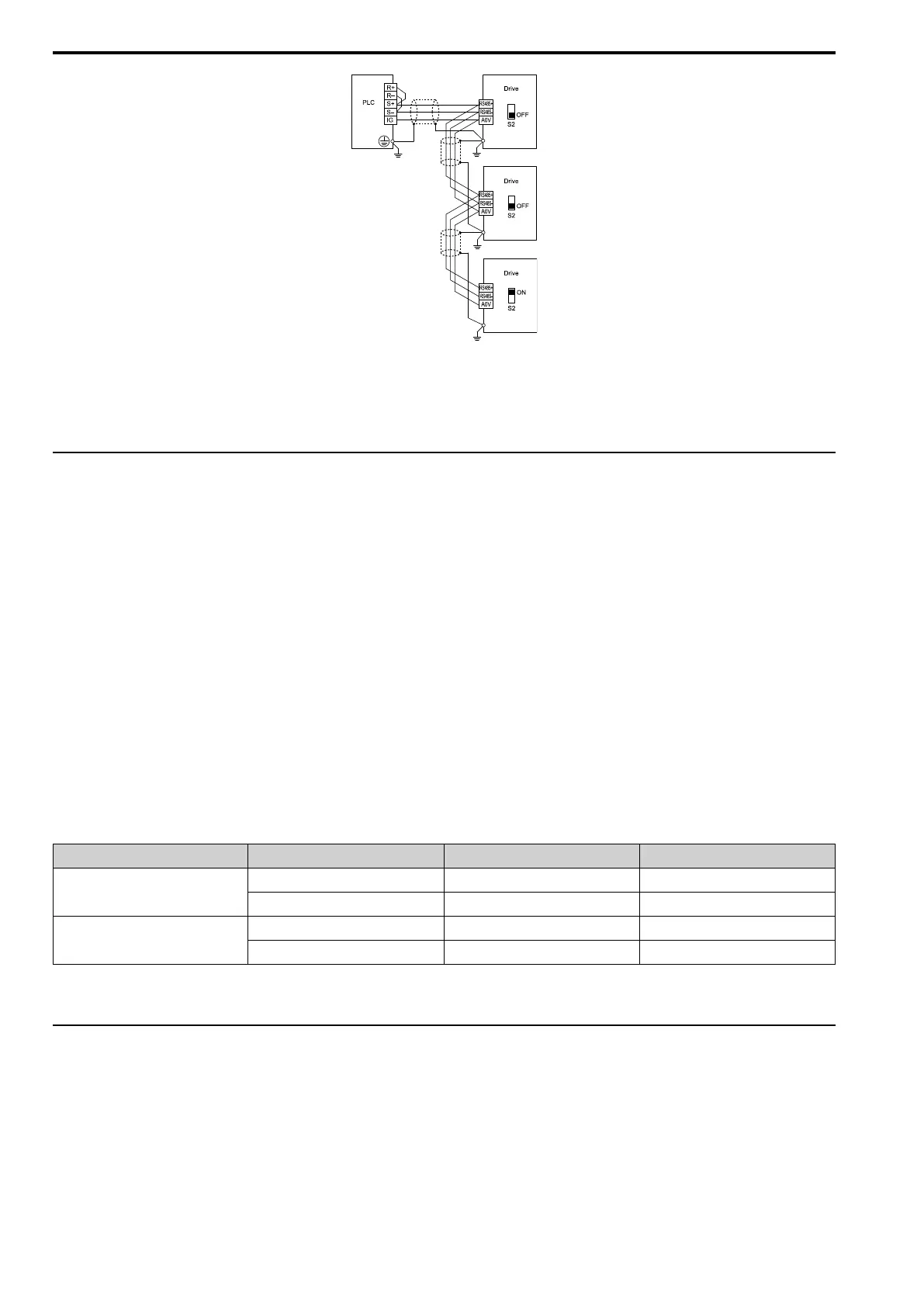6.3 Modbus Communications
192 SIEPCYEUOQ2V01A Q2V Technical Manual
Figure 6.4 Wiring Diagram for More than One Drive
Note:
1. Set DIP switch S2 to the ON position on the last drive of the Modbus communication network to enable the termination resistor.
2. When you remove the shield from the ground terminal, it can make the communication quality better.
◆ Modbus Drive Operations
Drive parameters will apply to the settings when the drive is running during Modbus communications. This
section gives information about the available functions and their related parameters.
■ Executable Functions
A PLC can do these operations with Modbus communications. Parameter settings (except H5-xx) do not have an
effect on the availability of these operations.
• Monitor the drive status and operate the drive
• Set and view parameters
• Fault Reset Procedure
• Multi-function input settings
The input command from Modbus communications and MFDI terminals (DI1 to DI7) are linked by a logical
OR operation.
■ Drive Control
Select the external command that sets the frequency references and motor run/stop with Modbus communications.
Use the following information to set the parameters as specified by the application.
Table 6.3 Necessary Parameter Settings for Drive Control from Modbus
LOCAL Control Selected No. Name Setting Value
External reference 1
b1-01 Freq. Ref. Sel. 1 2 [Modbus]
b1-02 Run Comm. Sel 1 2 [Modbus]
External reference 2
b1-15 Freq. Ref. Sel. 2 2 [Modbus]
b1-16 Run Comm. Sel 2 2 [Modbus]
For more information about operation mode selection, refer to b1-01 [Freq. Ref. Sel. 1] and b1-02 [Run Comm.
Sel 1]. Refer to H1-xx = 9 [MFDI Function Select = Ext Ref 1/2] for more information about external command.
◆ Communications Timing
This section gives information about message timing.
To prevent overrun of the slave side, the master cannot send a message to the same drive for a selected length of
time.
To prevent overrun of the master side, the slave cannot send a response message to the master for a selected length
of time.
