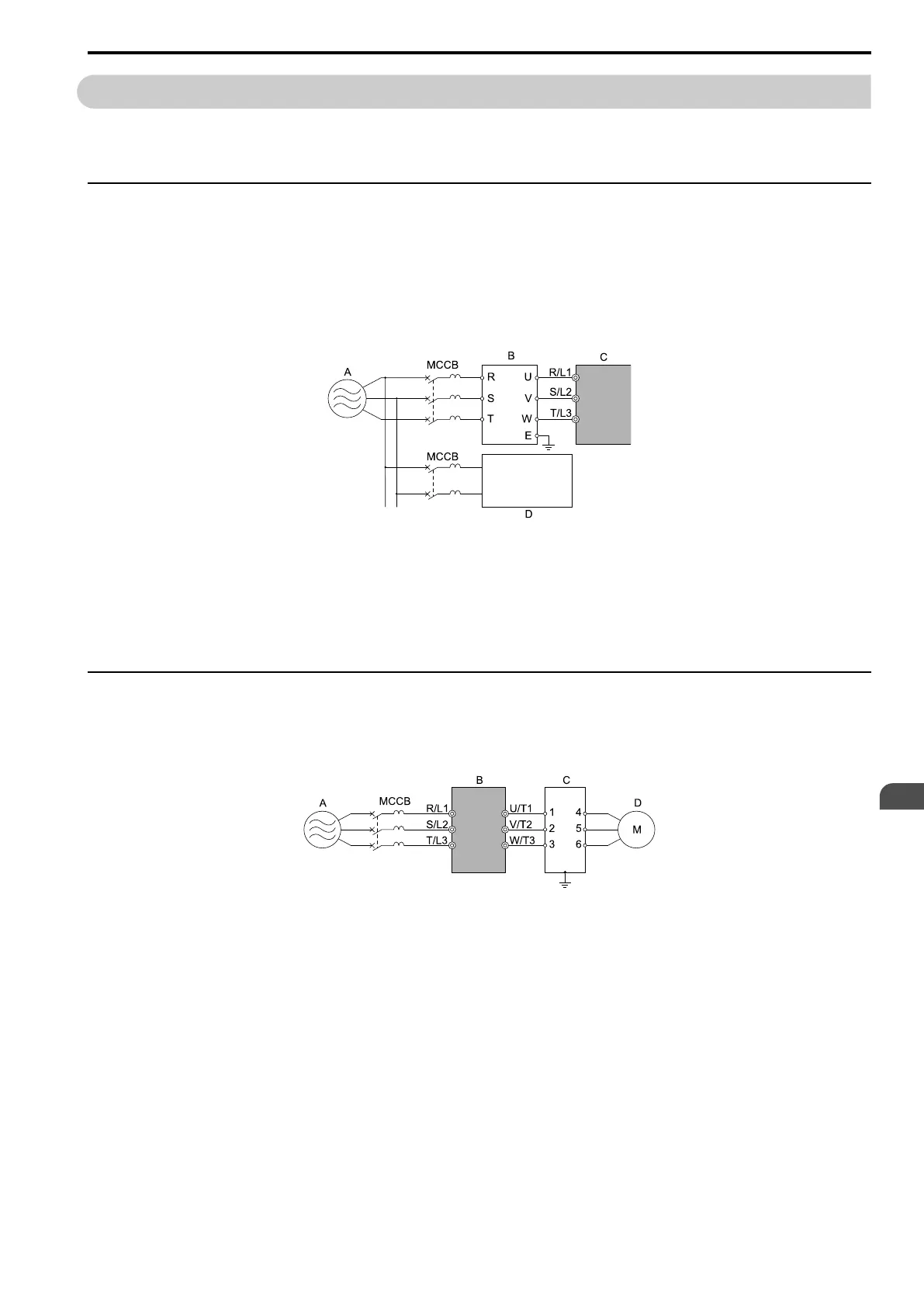Electrical Installation
3
3.14 Decrease Noise
SIEPCYEUOQ2V01A Q2V Technical Manual 93
3.14 Decrease Noise
Note:
The main circuit terminal block for the drive and the terminal block for the noise filter come in different shapes. Use caution when you
prepare the ends of the wires.
◆ Connect a Noise Filter to the Input Side (Primary Side)
High-speed switching makes noise in the drive output. This noise flows from the drive to the power supply, and
can possibly have an effect on other equipment. Install a noise filter to the input side of the drive to decrease the
quantity of noise that flows to the power supply. A noise filter also prevents noise from entering the drive from the
power supply.
• Use a noise filter specially designed for drives.
• Install the noise filter as close as possible to the drive.
A - Power supply
B - Input side (primary side) noise
filter
C - Drive
D - Other controller
Note:
The input side (primary side) noise filter model is LNFD-xx.
Figure 3.42 Example of Connecting the Noise Filter on the Input Side (Primary Side)
◆ Connect a Noise Filter to the Output Side (Secondary Side)
A noise filter on the output side of the drive decreases inductive noise and radio frequency interference.
NOTICE: Do not connect phase-advancing capacitors, LC/RC noise filters, or leakage breakers (RCM/RCD) to the motor
circuit. If you connect these devices to the output circuits, it can cause damage to the drive and connected equipment.
A - Power supply
B - Drive
C - Noise filter on output side
(secondary side)
D - Motor
Figure 3.43 Example of Connecting the Noise Filter on the Output Side (Secondary Side)
Note:
Glossary
• Radio frequency interference:
Electromagnetic waves radiated from the drive and cables make noise through the full radio bandwidth that can have an effect on
nearby devices.
• Inductive noise:
The noise from electromagnetic induction can have an effect on the signal line and can cause the controller to malfunction.
■ Prevent Inductive Noise
In addition to installing a noise filter, you can also run all wiring through a grounded metal conduit to decrease
inductive noise occurring at the output side. Put the cables a minimum of 30 cm (11.8 in) away from the signal
line to prevent induced noise. Ground the cables to metal conduits.
