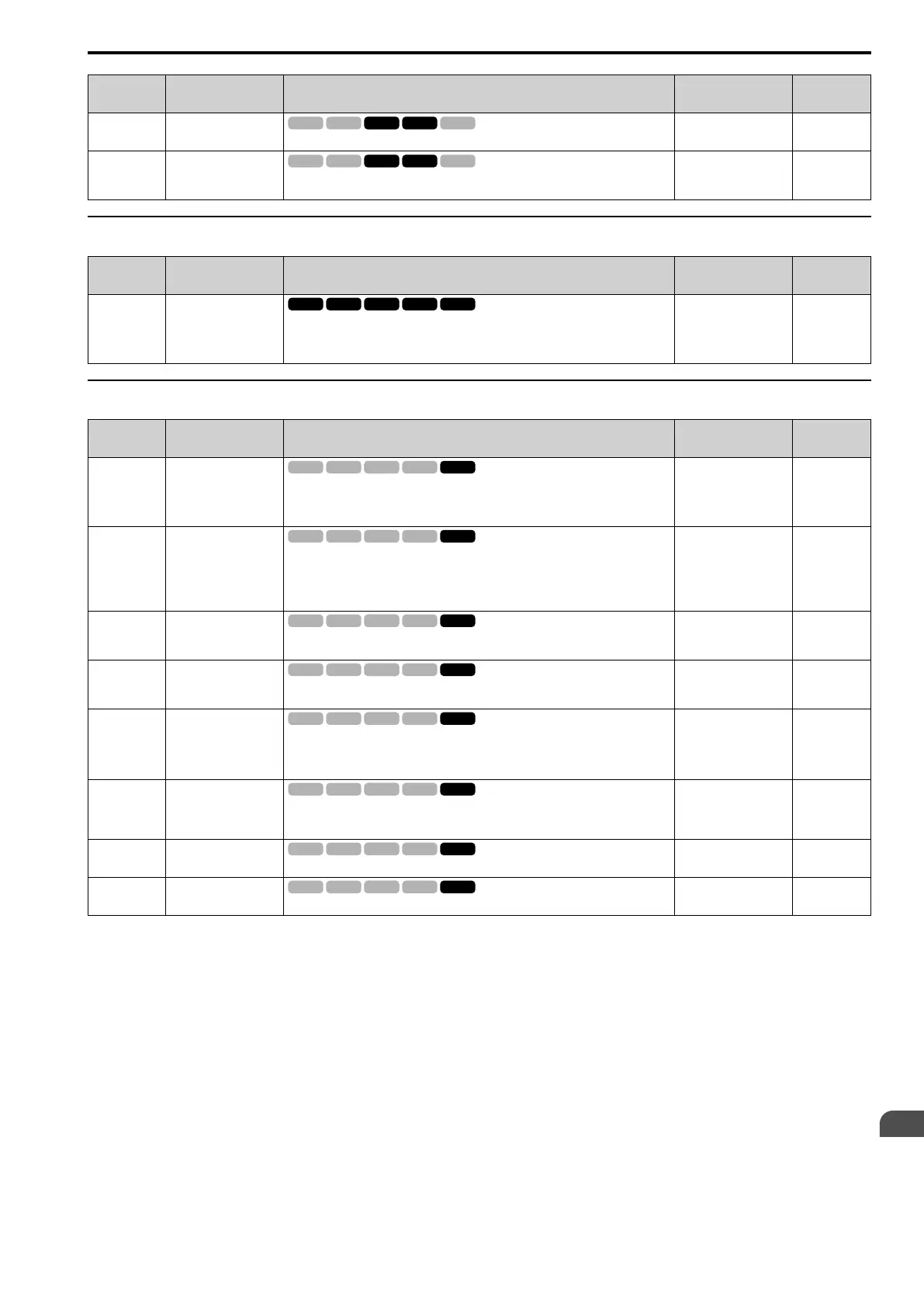Parameter List
11
11.15 T: AUTOTUNING
SIEPCYEUOQ2V01A Q2V Technical Manual 391
No.
(Hex.)
Name Description
Default
(Range)
Ref.
T2-14
(0737)
PMMot KE Voltage
Constant
Sets the motor induced voltage constant (Ke).
Determined by T2-13
(0.0 - 2000.0)
720
T2-15
(0756)
PullInCurrLv@PM
Motor Tuning
Sets the level of the pull-in current as a percentage of E5-03 [PM Mot Rated Current
(FLA)]. Usually it is not necessary to change this setting.
30%
(0 - 120%)
720
◆ T3: ASR
No.
(Hex.)
Name Description
Default
(Range)
Ref.
T3-00
(1198)
Control Loop Tune
Selection
Sets the type of Control Auto-Tuning.
2 : Dec Rate Tuning
3 : KEB Tuning
2
(2, 3)
720
◆ T4: SIMPLE VECTOR
No.
(Hex.)
Name Description
Default
(Range)
Ref.
T4-01
(3130)
EZ Tune Mode Selection
Sets the type of Auto-Tuning for EZOLV control.
0 : Motor Constant
1 : Static R Autotune
0
(0, 1)
720
T4-02
(3131)
Motor Type Selection
Sets the type of motor.
0 : IM
1 : PM
2 : SynRM
0
(0, 1, 2)
721
T4-04
(3133)
Motor Rated Revolutions
Sets rated rotation speed (min
-1
) of the motor.
-
((40 Hz to 120 Hz) × 60
× 2/E9-08)
721
T4-05
(3134)
Motor Rated Frequency
Sets the rated frequency (Hz) of the motor.
Determined by E9-01
and o2-04
(40.0 - 120.0 Hz)
721
T4-06
(3135)
Motor Rated Voltage
Sets the rated voltage (V) of the motor.
200 V Class: 200.0 V,
400 V: 400.0 V
(200 V Class: 0.0 - 255.0
V,400 V Class: 0.0 -
510.0 V)
721
T4-07
(3136)
Motor Rated Current
Sets the rated current (A) of the motor.
Determined by o2-04,
C6-01
(10% to 200% of the
drive rated current)
721
T4-08
(3137)
Motor Rated Capacity
Sets the motor rated power in the units set in o1-58 [Mot Capacity Unit].
Determined by E9-10
(0.10 - 650.00 kW)
721
T4-09
(3138)
Motor Poles Number
Sets the number of motor poles.
Determined by E9-01
(2 - 48)
722
