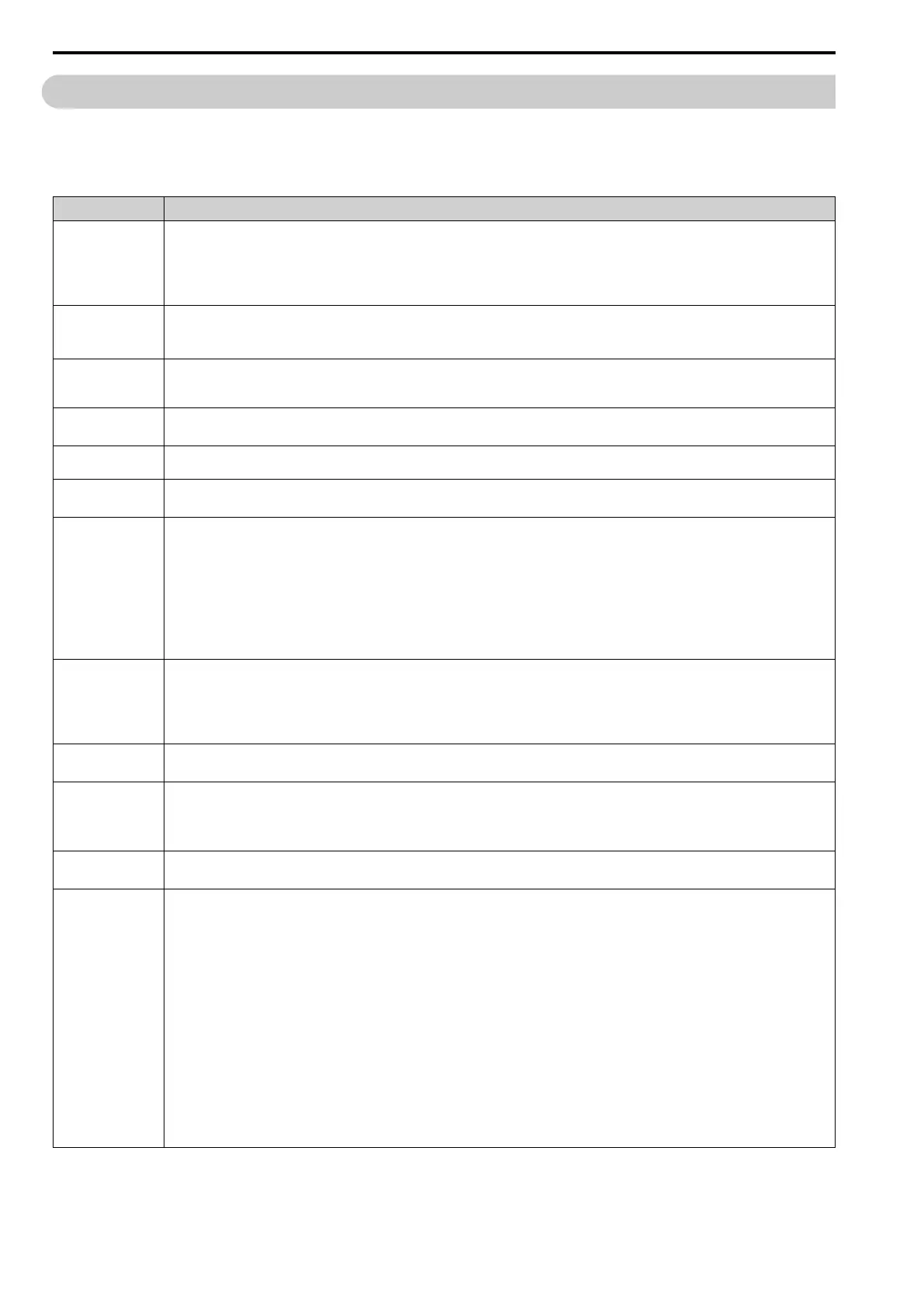10.6 Drive Specifications
298 SIEPCYEUOQ2V01A Q2V Technical Manual
10.6 Drive Specifications
Note:
• To get the OLV specifications, do Rotational Auto-Tuning.
• To get the longest product life, install the drive in an environment that meets the necessary specifications.
Table 10.8 Control Characteristics
Item Specification
Control Methods
• V/f Control (V/f Control)
• Open Loop Vector (OLVector)
• PM Open Loop Vector (PM OLVector)
• PM Advanced Open Loop Vector (PM AOLVector)
• EZ Vector Control (EZ Vector)
Frequency Control
Range
• V/f Control, OLVector, PM OLVector: 0.01 Hz to 590 Hz
• PM AOLVector: 0.01 Hz to 270 Hz
• EZ Vector: 0.01 Hz to 120 Hz
Frequency Accuracy
(Temperature
Fluctuation)
Digital inputs: ±0.01% of the maximum output frequency (-10 °C to +40 °C (14 °F to 104 °F))
Analog inputs: Within ±0.1% of the maximum output frequency (25 °C ±10 °C (77 °F ±18 °F))
Frequency Setting
Resolution
Digital inputs: 0.01 Hz
Analog inputs: 1/2048 of the maximum output frequency (11-bit signed)
Output Frequency
Resolution
0.001 Hz
Frequency Setting
Signal
Main speed frequency reference: 0 Vdc to 10 Vdc (20 kΩ), 4 mA to 20 mA (250 Ω), 0 mA to 20 mA (250 Ω)
Main speed reference: Pulse train input (maximum 32 kHz)
Starting Torque
• V/f Control: 150%/3 Hz
• OLVector: 150%/1 Hz
• PM OLVector: 100%/5% speed
• PM AOLVector: 100%/0 min
-1
(when high frequency injection is enabled)
• EZ Vector: 100%/10% speed
Note:
Correctly select the drive and motor capacity for this starting torque in these control methods:
• OLVector
• PM AOLVector
Speed Control Range
• V/f Control: 1:40
• OLVector: 1:100
• PM OLVector: 1:10
• PM AOLVector: 1:100 (when high frequency injection is enabled)
• EZ Vector: 1:10
Zero Speed Control
Possible in these control methods:
• PM AOLVector
Torque Limits
Parameter settings allow different limits in four quadrants in these control methods:
• OLVector
• PM AOLVector
• EZ Vector
Acceleration and
Deceleration Times
0.0 s to 6000.0 s
The drive can set four pairs of different acceleration and deceleration times.
Braking Torque
Approximately 20%
Approximately 125% with a dynamic braking option
• Short-time average deceleration torque
Motor output 0.1/0.2 kW: over 150%
Motor output 0.4/0.75 kW: over 100%
Motor output 1.5 kW: over 50%
Motor output 2.2 kW and larger: over 20%, Overexcitation Braking/High Slip Braking allow for approximately 40%
WARNING!
Set L3-04 = 0 [StallP@Decel Enable = Disabled] when you operate the drive with:
• a regenerative converter
• regenerative unit
• braking resistor
• braking resistor unit.
If you set the parameter incorrectly, the drive can decelerate for too long and cause serious injury or death.
Note:
• Short-time average deceleration torque refers to the torque needed to decelerate the motor (uncoupled from the load) from the rated speed to zero.
Motor characteristics can change the actual specifications.
• Motor characteristics change the continuous regenerative torque and short-time average deceleration torque for motors 2.2 kW and larger.
