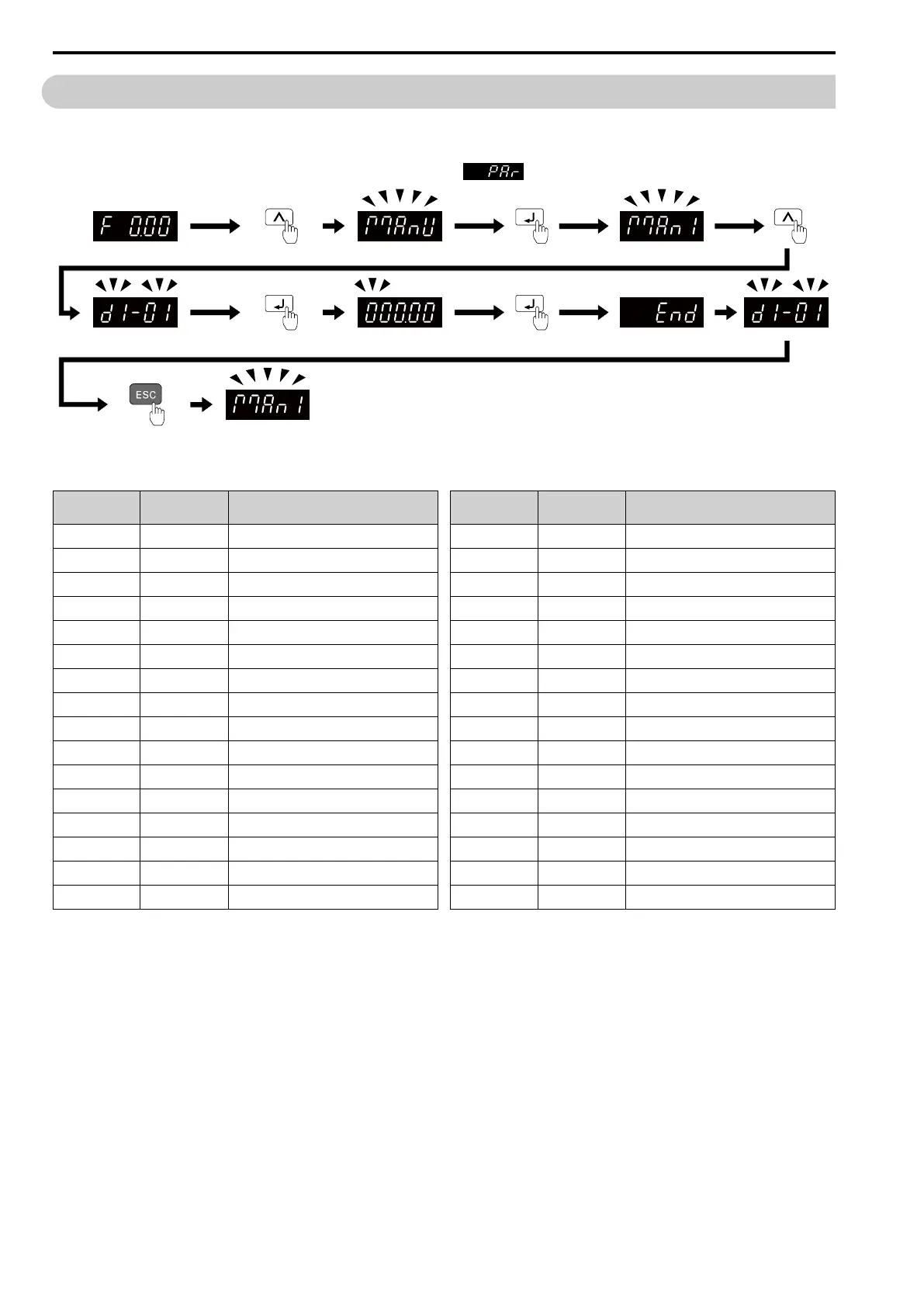4.3 Set up the Drive with Manual Setup Mode
108 SIEPCYEUOQ2V01A Q2V Technical Manual
4.3 Set up the Drive with Manual Setup Mode
Drive parameters are in letter groups from A to U. Manual Setup Mode contains only the most frequently used
parameters to help you set up the drive more easily.
To access parameters not shown in the Setup Mode, use the menu.
Figure 4.4 Parameters in Manual Setup Mode
Table 4.2 Parameters in Manual Setup Mode
User
Parameters
Parameter Name
A2-01 d1-01 Reference 1
A2-02 C1-01 Accel Time 1
A2-03 C1-02 Decel Time 1
A2-04 U1-01 Frequency Reference
A2-05 U1-02 Output Frequency
A2-06 U1-03 Output Current
A2-07 d1-17 Jog Reference
A2-08 b1-01 Freq. Ref. Sel. 1
A2-09 b1-02 Run Comm. Sel 1
A2-10 b1-03 Stopping Method Selection
A2-11 E2-11 Motor Rated Power (kW)
A2-12 E2-01 Mot Rated Current (FLA)
A2-13 E2-04 Motor Pole Count
A2-14 E1-04 Max Output Frequency
A2-15 — not used
A2-16 — not used
User
Parameters
Parameter Name
A2-17 — not used
A2-18 — not used
A2-19 U1-16 SFS Output Frequency
A2-20 U1-05 Motor Speed
A2-21 b5-02 Proportional Gain (P)
A2-22 b5-03 Integral Time (I)
A2-23 b5-05 Derivative Time (D)
A2-24 U5-04 PID Setpoint
A2-25 U5-01 PID Feedback
A2-26 b5-01 PID Enable
A2-27 b5-18 b5-19 PID SP Selection
A2-28 b5-06 PID Output Limit
A2-29 b5-70 PID MainRefMode
A2-30 b5-10 PID Output Gain Setting
A2-31 b5-11 PID Output Reverse Selection
A2-32 b5-17 PID Accel/Decel Time
Note:
• When you change A1-02 [Control Method], the settings of some parameters automatically change.
