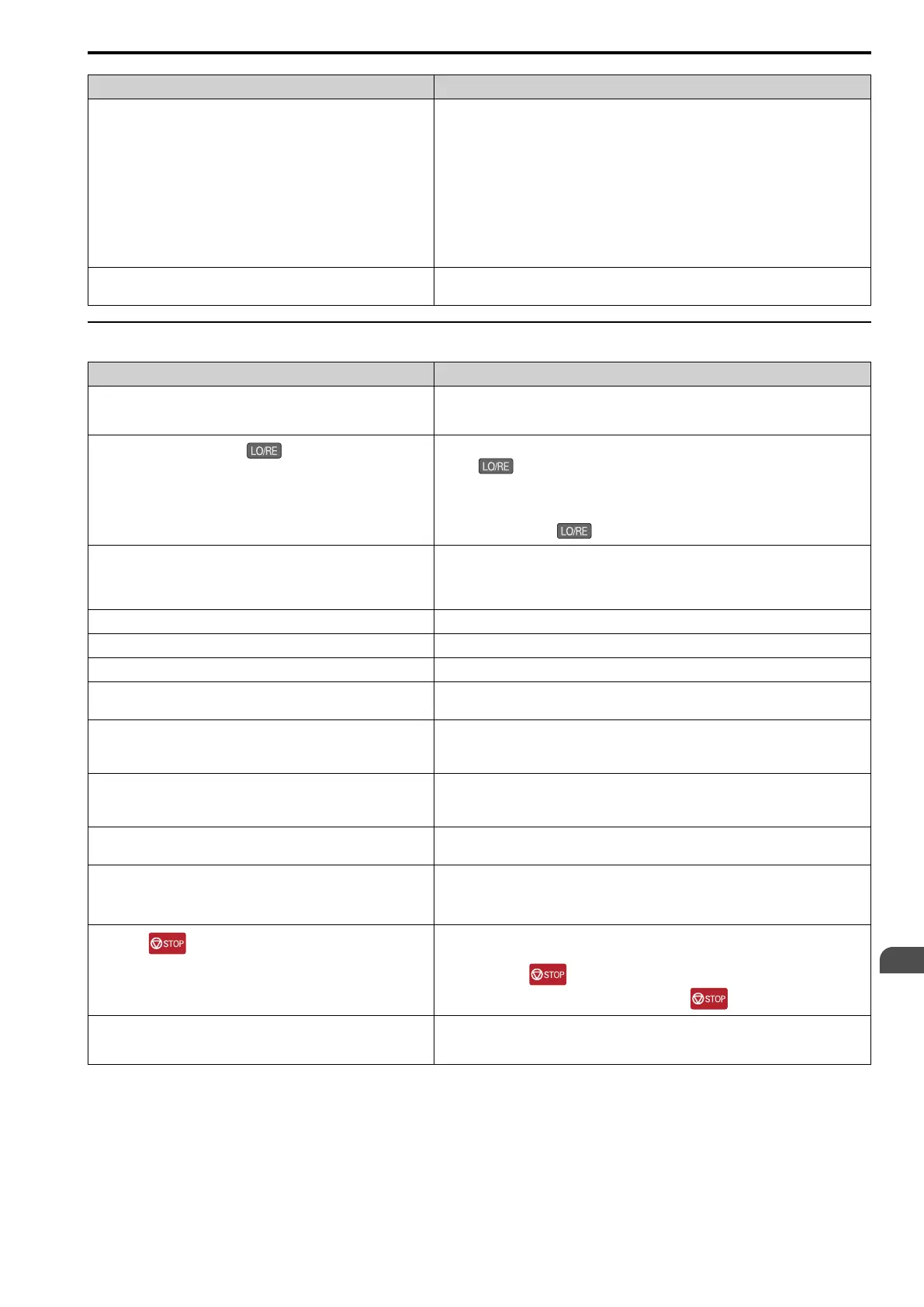Troubleshooting
7
7.10 Troubleshooting Without Fault Display
SIEPCYEUOQ2V01A Q2V Technical Manual 259
Causes Possible Solutions
An incorrect password was entered in A1-04 [Password Input]. • Enter the correct password to A1-04 again.
• If you forgot the password, set the password again with A1-04 and A1-05 [Password Setting].
Note:
If the password is set, it will not be possible to change these parameters until the password
matches:
• A1-01 [Access Level]
• A1-02 [Control Method]
• A1-03 [Init Parameters]
• A1-06 [Macro Preset]
• A1-07 [Q2pack Enable]
• A2-01 to A2-32 [MAN1 Param1 to MAN3 Param12]
The drive detected Uv [Undervoltage]. • View U1-07 [DC Bus Voltage] to see the power supply voltage.
• Examine the main circuit wiring.
◆ The Motor Does Not Rotate After Entering Run Command
Causes Possible Solutions
The drive is not in Drive Mode. 1. Make sure that the READY LED on the keypad is on.
2. If the READY LED is off, push and hold the ESC Key to go back to the frequency reference
screen (the initial screen).
The drive stopped and you pushed to transfer the Run command
source to the keypad.
Do one of these two:
• Push .
• Re-energize the drive.
Note:
Set o2-01 = 0 [LO/RE Key Selection of Function = Disabled] to prevent changing the Run
command source with .
Auto-Tuning completed. Push and hold the ESC Key to go back to the frequency reference screen (the initial screen).
Note:
When Auto-Tuning completes, the drive changes to Programming Mode. The drive will not
accept a Run command unless the drive is in Drive Mode.
The drive received a Fast Stop command. Turn off the fast stop input signal.
The settings for the source that supplies the Run command are incorrect. Set b1-02 [Run Comm. Sel 1] correctly.
The frequency reference source is set incorrectly. Set b1-01 [Freq. Ref. Sel. 1] correctly.
There is defective wiring in the control circuit terminals. • Correctly wire the drive control circuit terminals.
• View U1-10 [In Terminal Status] for input terminal status.
The settings for voltage input and current input of the master frequency
reference are incorrect.
Examine these analog input terminal signal level settings:
• Terminal AI1: H3-01 [AI1 Signal Level Select]
• Terminal AI2: DIP switch S1 and H3-09 [AI2 Signal Level Select]
The selection for the sinking/sourcing mode and the internal/external power
supply is incorrect.
• For sinking mode, close the circuit between terminals DIC-D24V with a wire jumper.
• For sourcing mode, close the circuit between terminals DIC-D0V with a wire jumper.
• For external power supply, remove the wire jumper.
The frequency reference is too low. • View U1-01 [Frequency Reference].
• Increase the frequency reference to a value higher than E1-09 [Min Output Frequency].
The MFAI setting is incorrect. • Make sure that the functions set to the MFAI are correct. The frequency reference is 0 when
H3-02, H3-10 = 5 [MFAI Function Select = Freq Gain] and voltage (current) is not input.
• Use U1-13, U1-14 [Terminal AI1 InputLv, Terminal AI2 InputLv] to make sure that the analog
input values set to terminals AI1 and AI2 are applicable.
You pushed .
Turn the Run command OFF then ON from an external input.
Note:
When you push during operation, the drive will ramp to stop. Set o2-02 = 0 [STOP
Key Selection of Function = Disabled] to disable the function.
The 2-wire sequence and 3-wire sequence are set incorrectly. • Set one of the parameters H1-03 to H1-07 [DI3 Function Selection to DI7 Function Selection]
to 5 [3-Wire Seq.] to enable the 3-wire sequence.
• If a 2-wire sequence is necessary, make sure that H1-03 to H1-07 ≠ 5.
