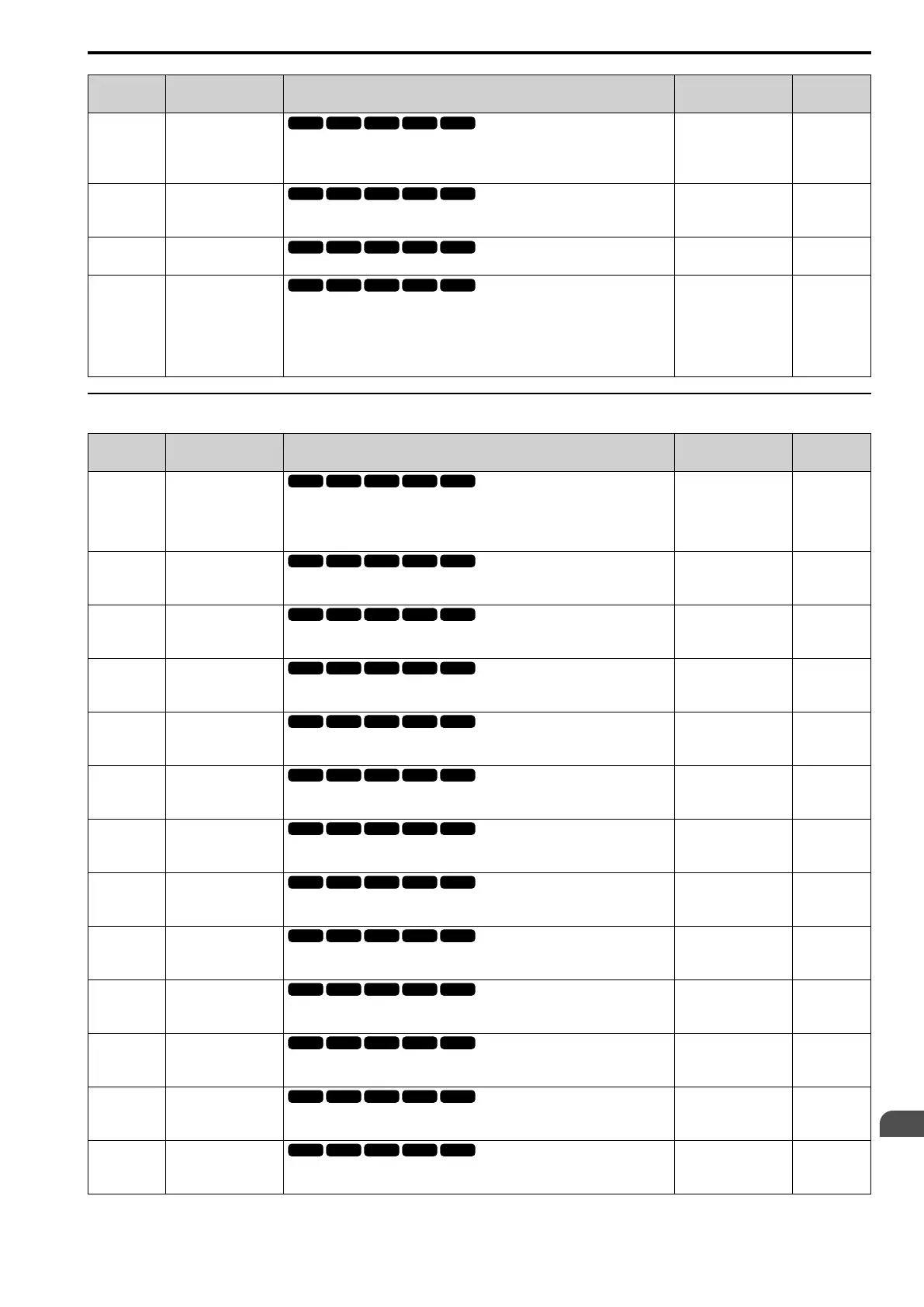Parameter List
11
11.9 H: TERMINALS
SIEPCYEUOQ2V01A Q2V Technical Manual 363
No.
(Hex.)
Name Description
Default
(Range)
Ref.
H6-06
(0431)
RUN
PO Mon.Selection
Sets a function for pulse train monitor output terminal PO. Sets the “x-xx” part of the
Ux-xx monitor.
102
(000, 031, 101, 102, 105,
116, 501, 502, 801 - 809,
821 - 825, 831 - 839, 851
- 855)
626
H6-07
(0432)
RUN
PO Freq.Scaling
Sets the frequency of the pulse train output signal used when the monitor set with H6-
06 [PO Mon.Selection] is 100%.
1440 Hz
(0 - 32000 Hz)
627
H6-08
(043F)
PI Minimum Frequency
Sets the minimum frequency of the pulse train signal that terminal PI can detect.
0.5 Hz
(0.1 - 1000.0 Hz)
627
H6-09
(156E)
PO Volt.PhaseSync
Selection
Set whether to output the pulse synchronized with drive output voltage phase from the
pulse train monitor output terminal PO. This parameter is only enabled when H6-06 =
102 [PO Mon.Selection = Output Frequency] and H6-07 = 0 [PO Freq.Scaling = 0
Hz].
0 : Disabled
1 : Enabled
0
(0, 1)
627
◆ H7: VIRTUAL INPUT OUTPUT
No.
(Hex.)
Name Description
Default
(Range)
Ref.
H7-00
(116F)
Expert
Virtual MFIO Selection
Sets the function to enable and disable the virtual I/O function. Set this parameter to 1
to operate the virtual I/O function.
0 : Disabled
1 : Enabled
0
(0, 1)
628
H7-01
(1185)
Expert
Virtual In1 Select
Function
Sets the function that enters the virtual input set in H7-10 [Virtual Out1 Select
Function].
0
(0 - 4, 6 - 19F)
628
H7-02
(1186)
Expert
Virtual In2 Select
Function
Sets the function that enters the virtual input set in H7-12 [Virtual Out2 Select
Function].
0
(0 - 4, 6 - 19F)
628
H7-03
(1187)
Expert
Virtual In3 Select
Function
Sets the function that enters the virtual input set in H7-14 [Virtual Out3 Select
Function].
0
(0 - 4, 6 - 19F)
628
H7-04
(1188)
Expert
Virtual In4 Select
Function
Sets the function that enters the virtual input set in H7-16 [Virtual Out4 Select
Function].
0
(0 - 4, 6 - 19F)
629
H7-10
(11A4)
Expert
Virtual Out1 Select
Function
Sets the function for virtual digital output 1.
0
(0 - 1A7)
629
H7-11
(11A5)
Expert
Virtual Out1 Delay Time
Sets the minimum ON time for virtual digital output 1.
0.1 s
(0.0 - 25.0 s)
629
H7-12
(11A6)
Expert
Virtual Out2 Select
Function
Sets the function for virtual digital output 2.
0
(0 - 1A7)
629
H7-13
(11A7)
Expert
Virtual Out2 Delay Time
Sets the minimum ON time for virtual digital output 2.
0.1 s
(0.0 - 25.0 s)
629
H7-14
(11A8)
Expert
Virtual Out3 Select
Function
Sets the function for virtual digital output 3.
0
(0 - 1A7)
629
H7-15
(11A9)
Expert
Virtual Out3 Delay Time
Sets the minimum ON time for virtual digital output 3.
0.1 s
(0.0 - 25.0 s)
629
H7-16
(11AA)
Expert
Virtual Out4 Select
Function
Sets the function for virtual digital output 4.
0
(0 - 1A7)
629
H7-17
(11AB)
Expert
Virtual Out4 Delay Time
Sets the minimum ON time for virtual digital output 4.
0.1 s
(0.0 - 25.0 s)
630
