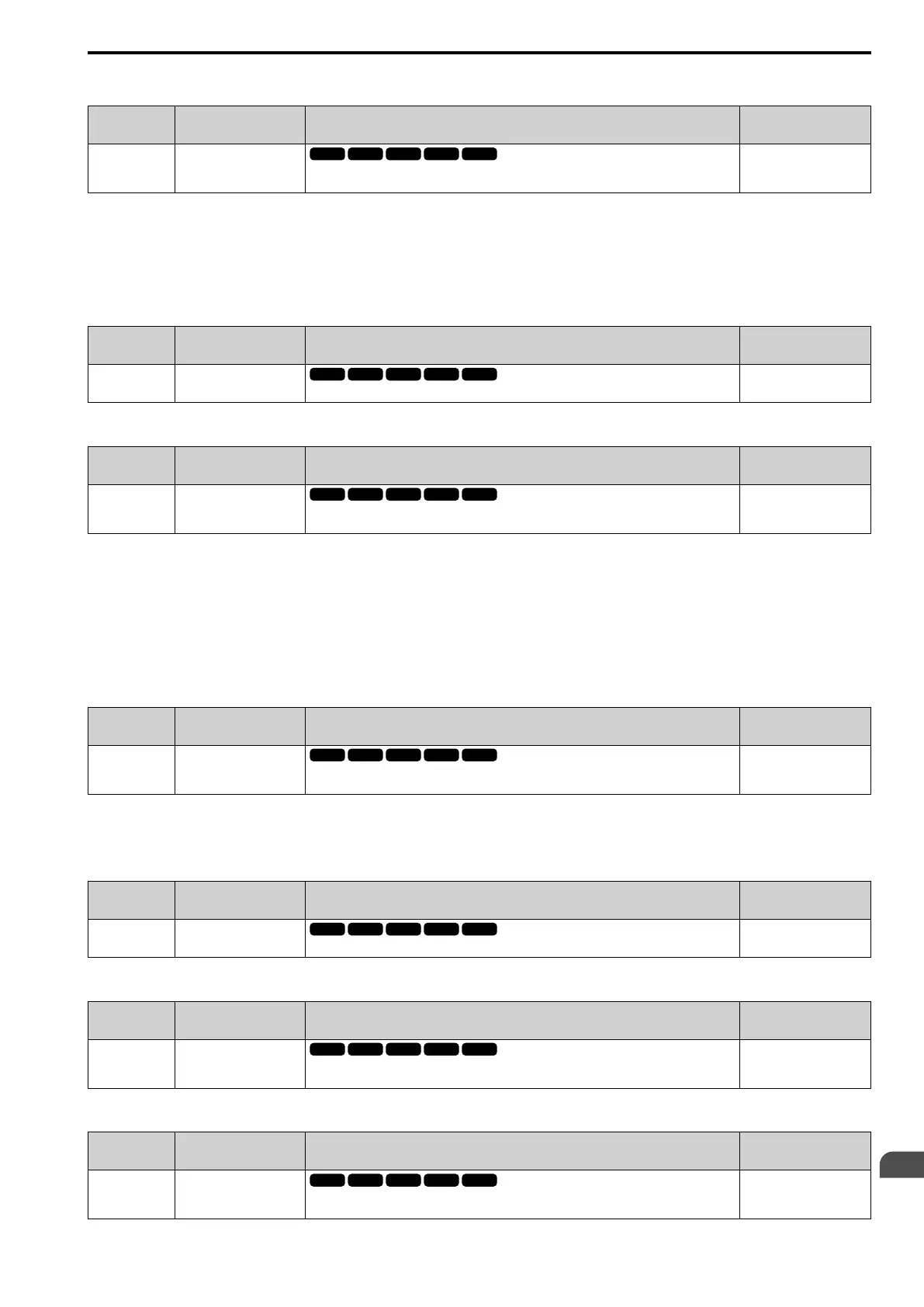Parameter Details
12
12.8 L: PROTECTION
SIEPCYEUOQ2V01A Q2V Technical Manual 663
■ L6-02: Trq Det1 Level
No.
(Hex.)
Name Description
Default
(Range)
L6-02
(04A2)
Trq Det1 Level
Sets the detection level for Overtorque/Undertorque Detection 1. In V/f control, drive rated output
current = 100% value. In vector control, motor rated torque = 100% value.
150%
(0 - 300%)
Note:
• Set the torque detection level as a percentage of the drive rated output current in all control methods to set the mechanical weakening
detection level.
• You can also use an analog input terminal to supply the torque detection level. To enable this function, set H3-xx = E [MFAI Function
Select = OvUntrq Level]. If you set L6-02 and H3-xx = E, the analog input is most important and the drive disables L6-02.
■ L6-03: Trq Det1 Time
No.
(Hex.)
Name Description
Default
(Range)
L6-03
(04A3)
Trq Det1 Time
Sets the detection time for Overtorque/Undertorque Detection 1.
0.1 s
(0.0 - 10.0 s)
■ L6-04: Trq Det2 Select
No.
(Hex.)
Name Description
Default
(Range)
L6-04
(04A4)
Trq Det2 Select
Enables overtorque and undertorque detection and the operation of drives (operation status) after
detection.
0
(0, 1)
The drive detects overtorque if the motor current or output torque is more than the level set in L6-05 [Trq Det2
Level] for the length of time set in L6-06 [Trq Det2 Time]. The drive detects undertorque if the motor current or
output torque is less than the level set in L6-05 for the length the time set in L6-06. Adjust the conditions using
parameters L6-53, L6-54, and L6-55 [Trq Det2 Type, Trq Det2 Action, and Trq Det2 Condition].
0 : Disabled
1 : Enabled
■ L6-05: Trq Det2 Level
No.
(Hex.)
Name Description
Default
(Range)
L6-05
(04A5)
Trq Det2 Level
Sets the detection level for Overtorque/Undertorque Detection 2. In V/f control, drive rated output
current = 100% value. In vector control, motor rated torque = 100% value.
150%
(0 - 300%)
Note:
Overtorque/Undertorque Detection 2 cannot set the detection level for the analog input terminal.
■ L6-06: Trq Det2 Time
No.
(Hex.)
Name Description
Default
(Range)
L6-06
(04A6)
Trq Det2 Time
Sets the detection time for Overtorque/Undertorque Detection 2.
0.1 s
(0.0 - 10.0 s)
■ L6-07: Trq Detect Filter Time
No.
(Hex.)
Name Description
Default
(Range)
L6-07
(04E5)
Trq Detect Filter Time
Sets the time constant for a primary filter to the torque reference or to the output current used to
detect overtorque/undertorque.
0 ms
(0 - 1000 ms)
■ L6-08: MechF Enable
No.
(Hex.)
Name Description
Default
(Range)
L6-08
(0468)
MechF Enable
Enables mechanical deterioration detection and how the drive operates (operation status) after
detection.
0
(0, 1)
