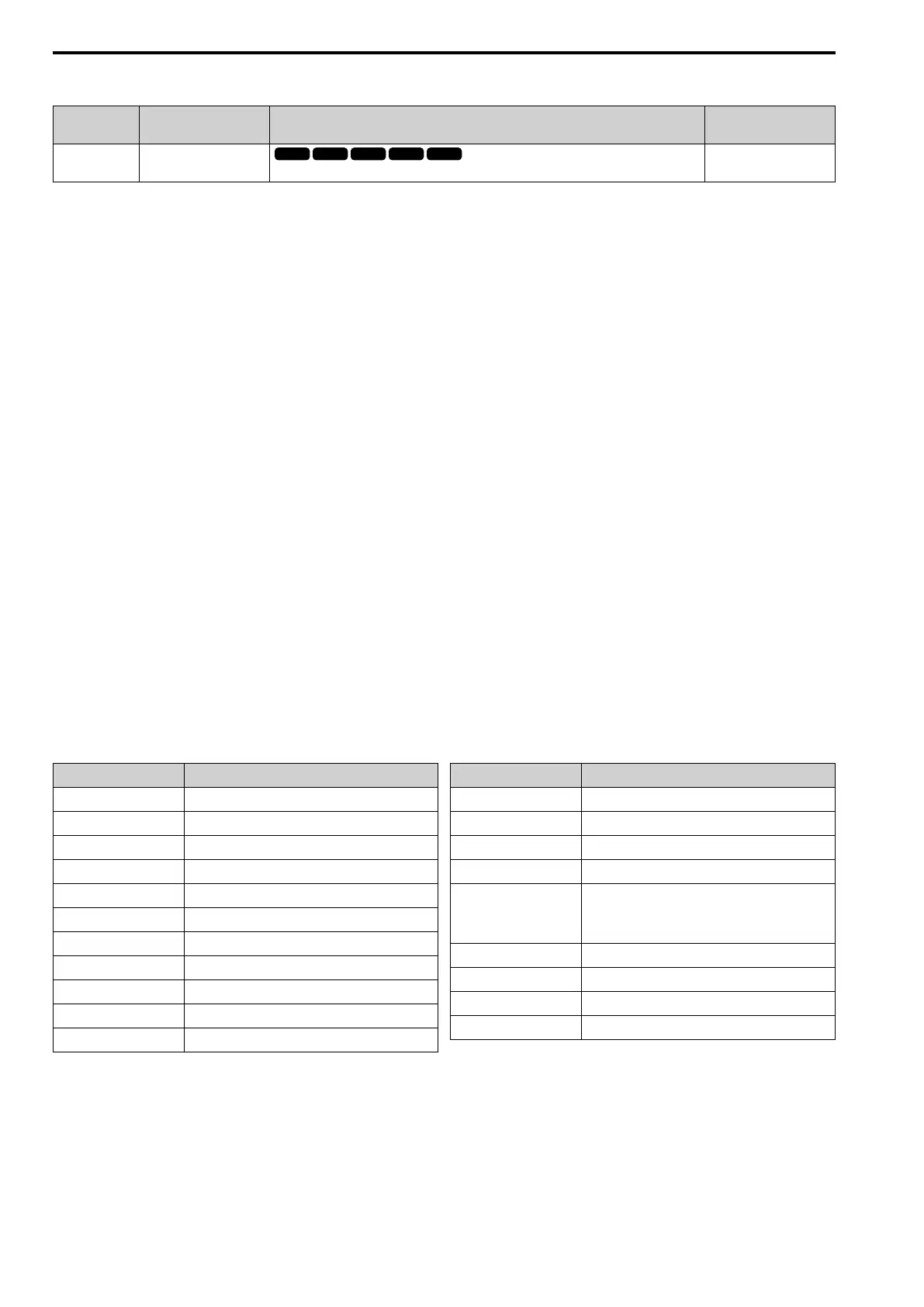12.1 A: INITIALIZATION
434 SIEPCYEUOQ2V01A Q2V Technical Manual
■ A1-03: Init Parameters
No.
(Hex.)
Name Description
Default
(Range)
A1-03
(0103)
Init Parameters
Sets parameters to default values.
0
(0 - 3330)
Note:
• After you initialize the drive, the drive automatically sets A1-03 = 0.
• User Parameters can save the parameter values for your application and use these values as default values for drive initialization.
• To use the 2 motor switchover function, first turn OFF the terminal to which H1-xx = 61 [MFDI Function Select = A1-03: Motor 2
Select] is set, then change the A1-03 setting. An incorrect procedure will trigger oPE08 [Parameter Selection Error].
0 : No Initialization
1110 : User / Solution Initialization
Sets parameters to the values set by the user as user settings. Set o2-03 = 1 [UserPar Set Default Values = Set
defaults] to save the user settings.
You can save the parameter settings that were adjusted for the test run as user-set default values to the drive.
When you make changes to the parameter values after you save the settings as User Parameter Settings, the drive
will set the parameters to the User Parameter Setting value when you initialize with A1-03 = 1110.
Follow this procedure to save User Parameter setting values, and to do a User Initialization.
1. Set parameters correctly for the application.
2. Set o2-03 = 1 [UserPar Set Default Values = Set defaults].
This saves parameter settings for a User Initialization.
The drive will then automatically set o2-03 = 0.
3. Set A1-03 = 1110 to reset to the saved parameter settings.
When you initialize the drive, the drive sets the parameter values to the User Parameter setting values.
2220 : 2-Wire Initialization
Sets MFDI terminal DI1 to Forward Run and terminal DI2 to Reverse Run, and resets all parameters to default
settings.
3330 : 3-Wire Initialization
Sets MFDI terminal DI1 to Run, terminal DI2 to Stop, and terminal DI5 to FWD/REV, and resets all parameters to
default settings.
The drive will not initialize the parameters in Table 12.2 when A1-03 = 2220, 3330.
Table 12.2 Parameters that are not Initialized Using a 2-Wire Sequence or a 3-Wire Sequence
No. Name
A1-00 Language Selection
A1-02 Control Method
A1-07 Q2pack Enable
E1-03 V/f Pattern Selection
E5-01 PM Mot Code Selection
E5-02 PM Mot Rated Power (kW)
E5-03 PM Mot Rated Current (FLA)
E5-04 PM Mot Pole Count
E5-05 PM Mot Resistance (Ohms/Phase)
E5-06 PM d-Axis Inductance (mH/Phase)
E5-07 PM q-Axis Inductance (mH/Phase)
No. Name
E5-09 PM BackEMF Vpeak (mV/(rad/ s))
E5-24 PM BackEMF L-L Vrms (mV/rpm)
E5-25 Polar Est Timeout
F6-08 Comm Par RST@Initialize
F6-xx/F7-xx Communication Option Parameters
Set F6-08 = 1 [Comm Par RST@Initialize = Factory
Default - Reset] to initialize communication option
parameters.
L8-35 Installation Selection
o2-04 Drive KVA Selection
q1-xx - q8-xx q1-01 to q8-40: Q2pack Parameters
r1-xx r1: Q2PACK JOINTS
Note:
• When A1-03 = 2220, 3330, the drive automatically set A1-05 [Password Setting] = 0000. Make sure that you set the password again
for applications where a password is necessary.
