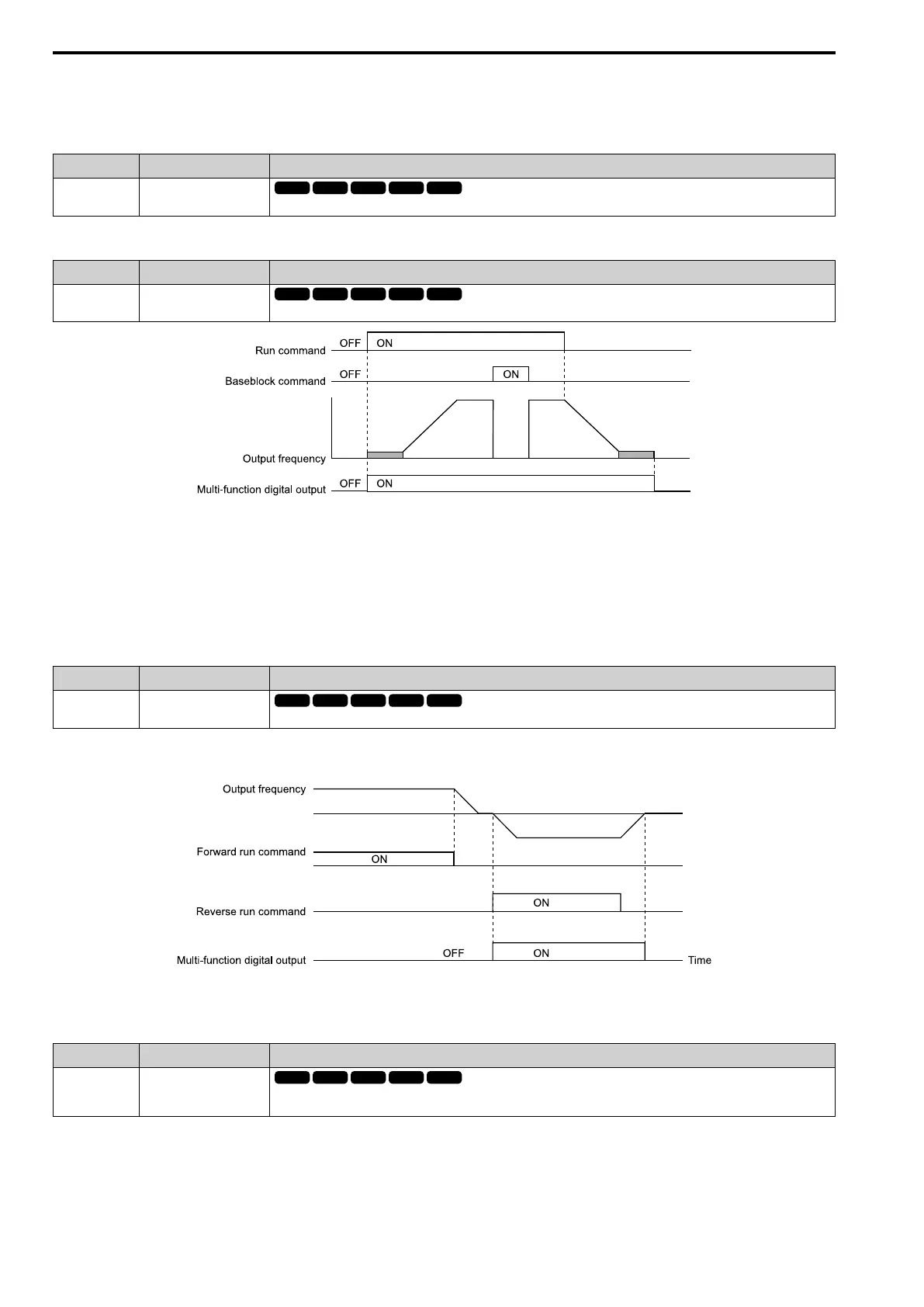12.7 H: TERMINALS
596 SIEPCYEUOQ2V01A Q2V Technical Manual
Note:
The terminal will not activate for CPF00 and CPF01 [Control Circuit Error] faults.
■ 4: Alarm
Setting Value Function Description
4 Alarm
The terminal turns on when the drive detects a minor fault.
■ 5: @Run
Setting Value Function Description
5 @Run
The terminal activates when the Run command is input and when the drive is outputting voltage.
Figure 12.76 Drive Running Time Chart
ON : Drive is running
The drive is receiving a Run command or outputting voltage.
OFF : Drive is stopping
Drive is stopped.
■ 6: @Reverse
Setting Value Function Description
6 @Reverse
The terminal activates when the motor operates in the reverse direction.
ON : The motor is operating in the reverse direction.
OFF : The motor is operating in the forward direction or the motor stopped.
Figure 12.77 Reverse Operation Output Time Chart
■ 7: Zero Speed
Setting Value Function Description
7 Zero Speed
The terminal activates when the output frequency is less than the value of E1-09 [Min Output Frequency] or b2-01 [ZSpd/DCI
Threshold].
