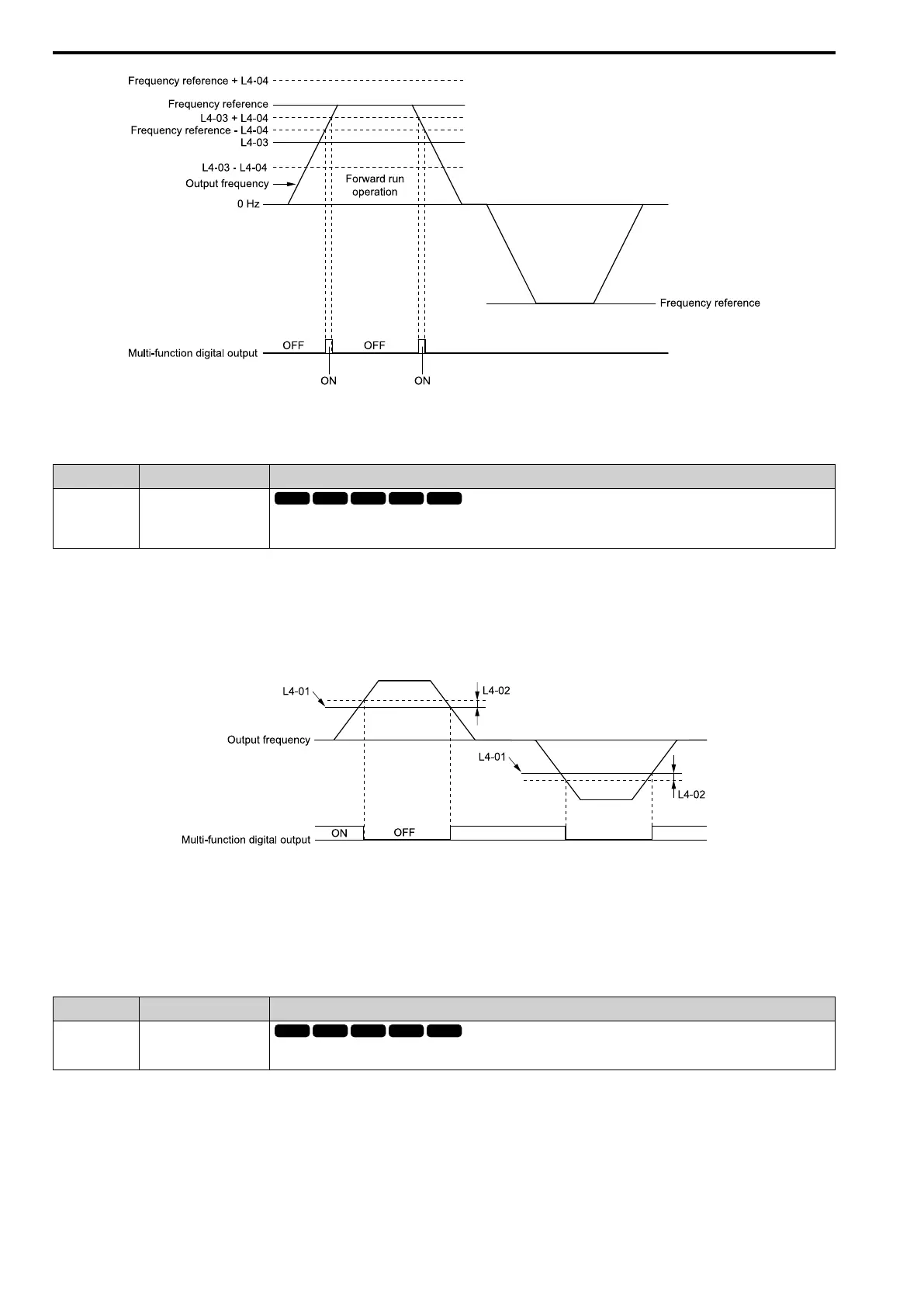12.7 H: TERMINALS
600 SIEPCYEUOQ2V01A Q2V Technical Manual
Figure 12.83 Example of User-set Speed Agree 2 (L4-03 Is Positive)
■ 13: FreqDetect 1
Setting Value Function Description
13 FreqDetect 1
The terminal deactivates when the output frequency is higher than the value of L4-01 [SpAgree Det.Level] + L4-02 [SpAgree
Det.Width]. After the terminal turns off, the terminal continues to remain off until the output frequency reaches the level set
with L4-01.
Note:
The detection function operates in the two motor rotation directions. The drive uses the L4-01 value as the forward/reverse detection
level.
ON : The output frequency is less than the value of L4-01 or does not exceed the value of L4-01 +
L4-02.
OFF : The output frequency is higher than the value of L4-01 + L4-02.
Figure 12.84 Frequency Detection 1 Time Chart
Note:
Figure 12.84 shows the result of the configuration when L4-07 = 2 [SpAgree Det.Selection = Always Detect]. The default setting of L4-
07 is 0 [No detection during baseblock]. When the speed agreement detection selection is “No Detection during Baseblock”, the terminal
is deactivated when the drive output stops.
■ 14: FreqDetect 2
Setting Value Function Description
14 FreqDetect 2
The terminal activates when the output frequency is higher than the value of L4-01 [SpAgree Det.Level]. After the terminal
activates, the terminal stays activated until the output frequency is at the value of L4-01 - L4-02.
Note:
The detection function operates in the two motor rotation directions. The drive uses the L4-01 value as the forward/reverse detection
level.
ON : The output frequency is higher than the value of L4-01.
OFF : The output frequency is less than the value of “L4-01 - L4-02,” or it is not more than the
value of L4-01.
