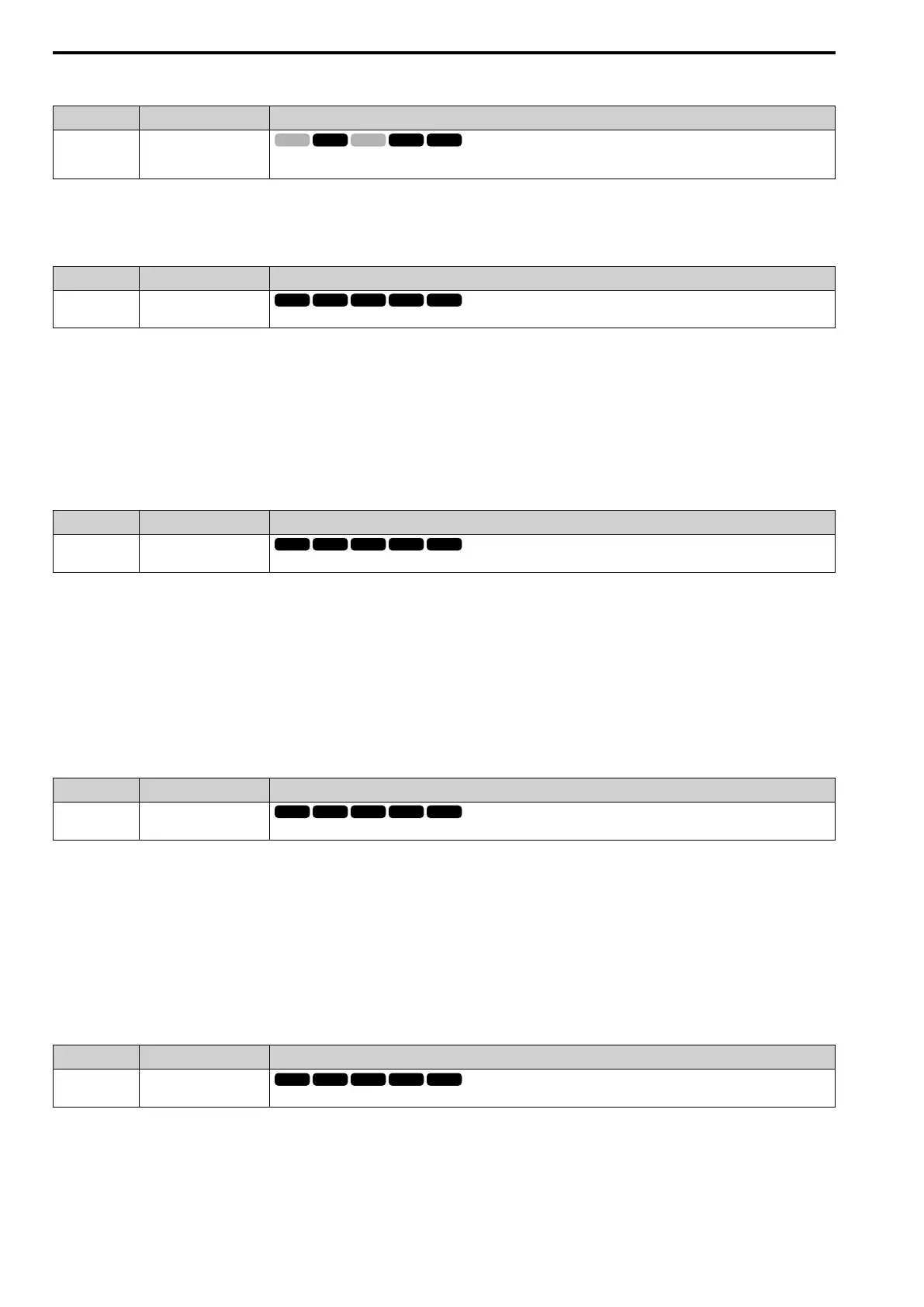12.7 H: TERMINALS
604 SIEPCYEUOQ2V01A Q2V Technical Manual
■ 30: @TorqueLimit
Setting Value Function Description
30 During Torque Limit
The terminal activates when the torque reference is the torque limit set with L7 parameters or H3-02 or H3-10 [MFAI Function
Select].
Note:
Refer to "L7: TORQUE LIMIT on page 665" for more information.
■ 32: TrqDetect1NO
Setting Value Function Description
32 TrqDetect1NO
The terminal activates when the drive detects overtorque or undertorque.
ON : The output current/torque is more than the torque value set with L6-02 [Trq Det1 Level], or
the level is less than the torque value set with L6-02 for longer than the time set with L6-03 [Trq
Det1 Time].
Note:
• When L6-01 ≥ 5, the drive will detect when the output current/torque is less than the detection level of L6-02 for longer than the time
set in L6-03.
• Refer to “L6: TORQUE DETECTION on page 660” for more information.
■ 33: TrqDetect1NC
Setting Value Function Description
33 TrqDetect1NC
The terminal deactivates when the drive detects overtorque or undertorque.
Use [L6: TORQUE DETECTION] parameters to set torque detection.
OFF : The output current/torque is more than the torque value set with L6-02 [Trq Det1 Level], or
the level is less than the torque value set with L6-02 for longer than the time set with L6-03 [Trq
Det1 Time].
Note:
• When L6-01 ≥ 5, the drive will detect when the output current/torque is less than the detection level of L6-02 for longer than the time
set in L6-03.
• Refer to “L6: TORQUE DETECTION on page 660” for more information.
■ 37: TrqDetect2NO
Setting Value Function Description
37 TrqDetect2NO
The terminal activates when the drive detects overtorque or undertorque.
Use [L6: TORQUE DETECTION] parameters to set torque detection.
ON : The output current/torque is more than the torque value set with L6-05 [Trq Det2 Level], or
the level is less than the torque value set with L6-05 for longer than the time set with L6-06 [Trq
Det2 Time].
Note:
• When L6-04 ≥ 5, the drive will detect when the output current/torque is less than the detection level of L6-05 for longer than the time
set in L6-06.
• Refer to “L6: TORQUE DETECTION on page 660” for more information.
■ 38: TrqDetect2NC
Setting Value Function Description
38 TrqDetect2NC
The terminal deactivates when the drive detects overtorque or undertorque.
Use [L6: TORQUE DETECTION] parameters to set torque detection.
OFF : The output current/torque is more than the torque value set with L6-05 [Trq Det2 Level], or
the level is less than the torque value set with L6-05 for longer than the time set with L6-06 [Trq
Det2 Time].
