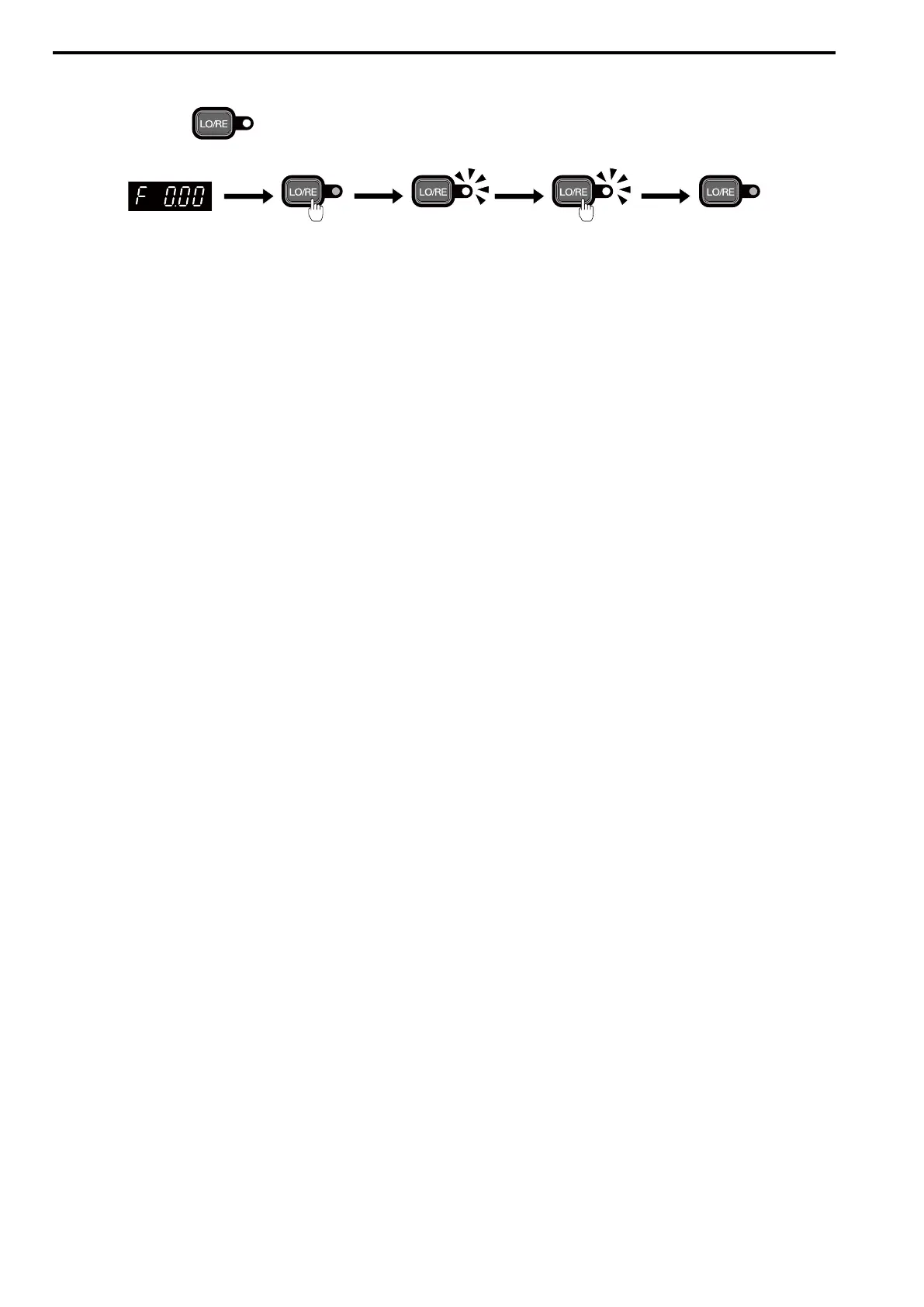4.4 Drive Mode and Programming Mode
112 SIEPCYEUOQ2V01A Q2V Technical Manual
■ Use the LO/RE Selection Key on the Keypad to Switch between LOCAL and REMOTE
Each time you push , the mode switches between LOCAL and REMOTE. The LED illuminates in
LOCAL Mode.
Figure 4.8 Use the LO/RE Selection Key to Switch between LOCAL and REMOTE
■ Use MFDI Terminals (DI1 to DI7) to Switch between LOCAL and REMOTE
When you set H1-xx = 11 [MFDI Function Select = LOC/REM Sel.], you can activate/deactivate the terminal to
switch between LOCAL and REMOTE. Set H1-xx = 11 to disable the LO/RE key on the keypad.
