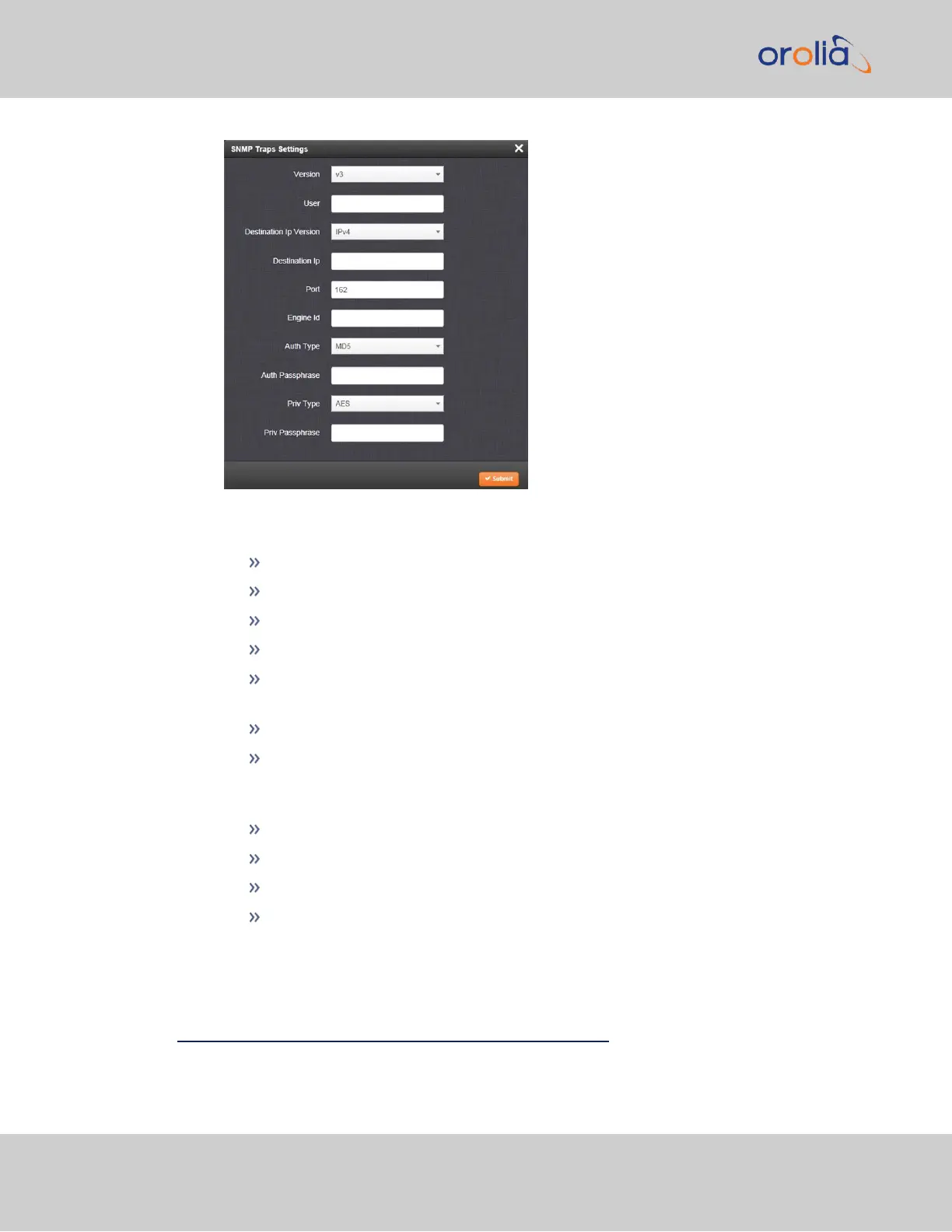4.
Enter the required information in the fields provided. (Note that the options will vary
contextually according to your Version.)
5.
The Version field provides a choice between v1, v2c, and v3 [= default]
The Community field for the SNMP Community string. [v1, v2c]
SNMP User names should be between 4 and 32 characters in length. [v3]
Destination IP Version is a choice between IPv4 and IPv6. [v1, v2c, v3]
Destination IP is destination address for the notification and password key to
be sent. The default port is 162. [v1, v2c, v3]
The UDP Port number used by SNMP Traps [default = 162]. [v1, v2c]
Engine Id must be a hexadecimal number at least 10 digits long (such as
0x123456789A). The Id originates from the MIB Browser/SNMP Manager.
[v3]
1
Auth Type provides a choice between MD5 (the default) and SHA. [v3]
The Auth Password must be between 8 and 32 characters in length. [v3]
The Priv Type field provides a choice between AES and DES. [v3]
The Priv Passphrase must be between 8 and 32 characters in length. [v3]
6.
Click the Submit button at the bottom of the window. Cancel any changes by click-
ing the X-icon in the top-right corner (any information entered will be lost).
1
If your SNMP manager is not providing an Engine ID, you can generate one yourself according to protocols within RFC
3411 and apply it to your network manager and trap configuration.
92
CHAPTER 2 • SecureSync 2400 User Manual Rev. 2
2.14 Configure Network Settings