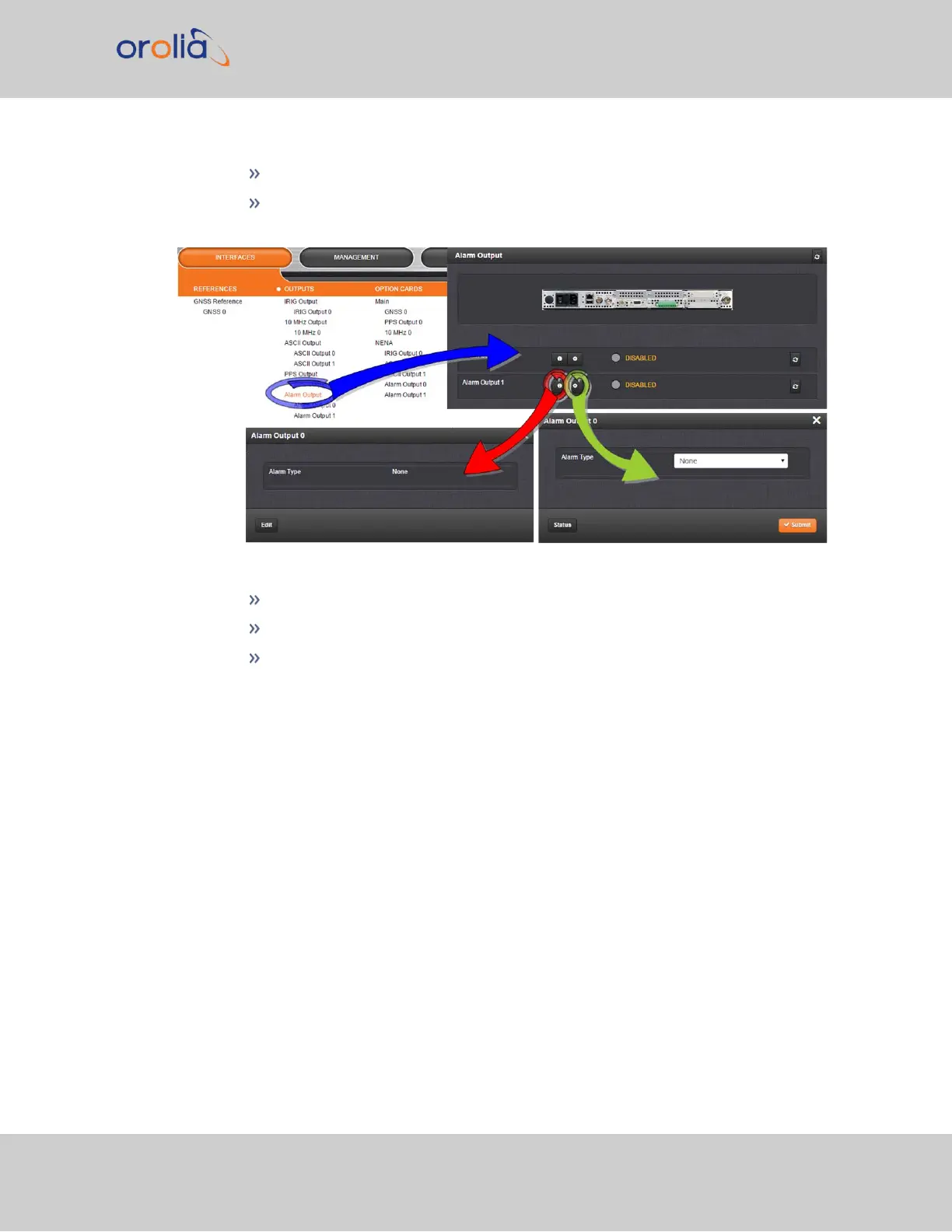… click Edit or the GEAR button to edit the Alarm Output settings, or
… click Status or the INFO button to view the current settings for the Alarm
Output:
2.
The Alarm Type options displayed/to choose from are:
None: Will not output for an alarm.
Minor: Will output on a minor alarm.
Major: Will output on a major alarm.
5.2.7.4 Revertive Selector Card [1204-2E]
The Revertive Selector Option Card provides automatic failover capability, using one
option card slot for a single output signal.
Operating Principle
The output follows the selected input. Signals can be 1PPS, 10MHz, 5MHz or 1MHz.
Input “A” is selected if present and valid. If input “A” disappears, or if power to host
SecureSync is interrupted, input “B” is presented at output “OUT”.
As soon as input “A” becomes valid again, the output switches back to use “A” as source.
At power-up or module reset, there is a timed delay before input “A” is presented. This
allows reference at input “A” to stabilize before being used.
SecureSync 2400 User Manual 503
APPENDIX