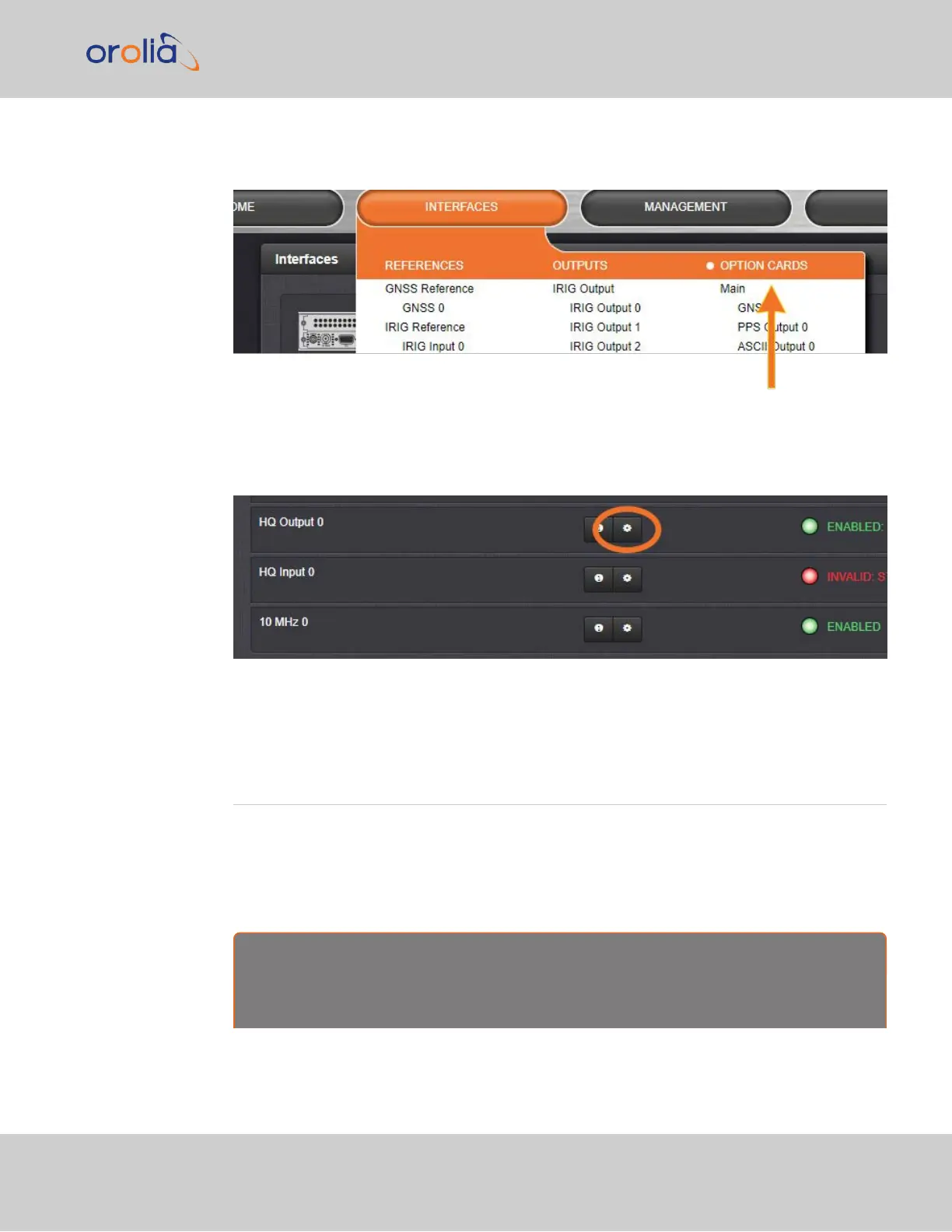To navigate to the Option Card Menu in the Web UI, navigate to INTERFACES > and click
on the white-on-orange menu header, OPTIONCARDS.
In the Interfaces Panel, all of the factory interfaces are listed under Option Card 0, and
each installed option card is shown with every available interface.
To edit the settings on an interface, click on the GEAR icon.
See "Option Cards" on page333 for more information on option card settings, and indi-
vidual option card functionality.
2.22 Signature Control
Signature Control is a user-set parameter that controls under which output states an out-
put will be present. This feature allows you to determine how closely you want to link an
output to the status of the active input reference e.g., by deactivating it after holdover
expiration. It is also offers the capability to indirectly send an input-reference-lost-alarm to
a downstream recipient via the presence of the signal.
E X A M P L E S :
You can setup Signature Control such that SecureSync's built in 1PPS output becomes disabled
the moment its input reference is lost (e.g., if a valid GNSS signal is lost).
2.22 Signature Control
CHAPTER 2 • SecureSync 2400 User Manual Rev. 2
161