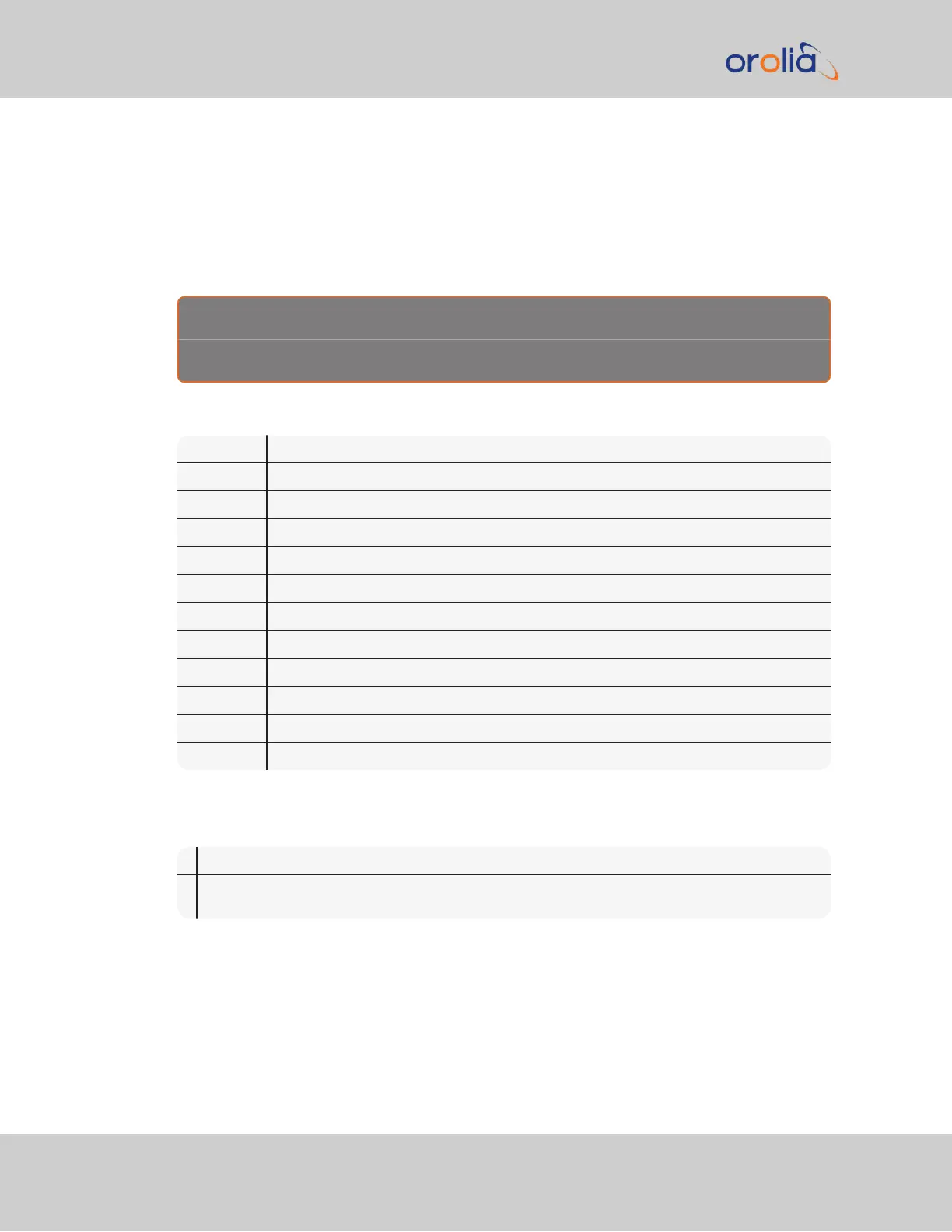5.4.4 Spectracom Format 0
Format 0 includes a time synchronization status character, day of year, time reflecting
Time Zone Offset and DST corrections when enabled. Format 0 also includes the
DST/Standard Time indicator, and the Time Zone Offset value. Format 0 data structure is
shown below:
E x a m p l e m e s s a g e :
CR LF I ^ ^ DDD ^ HH:MM:SS ^ DTZ=XX CR LF
Where:
CR Carriage Return
LF Line Feed
I Time Sync Status (space, ?, *)
^ Space separator
DDD Day of Year (001-366)
HH Hours (00-23)
: Colon separator
MM Minutes (00-59)
SS Seconds (00- 60)
D Daylight Saving Time indicator (S,I,D,O)
TZ Time Zone
XX Time Zone offset (00-23)
The leading edge of the first character (CR) marks the on-time point of the data stream.
The time synchronization status character (I) is defined as described below:
? When the receiver is unable to track any satellites and the time synchronization lamp is red.
* When the receiver time is derived from the battery backed clock or set manually through the
Setup Port Interface.
The Daylight Saving Time indicator (D) is defined as:
522 SecureSync 2400 User Manual
APPENDIX