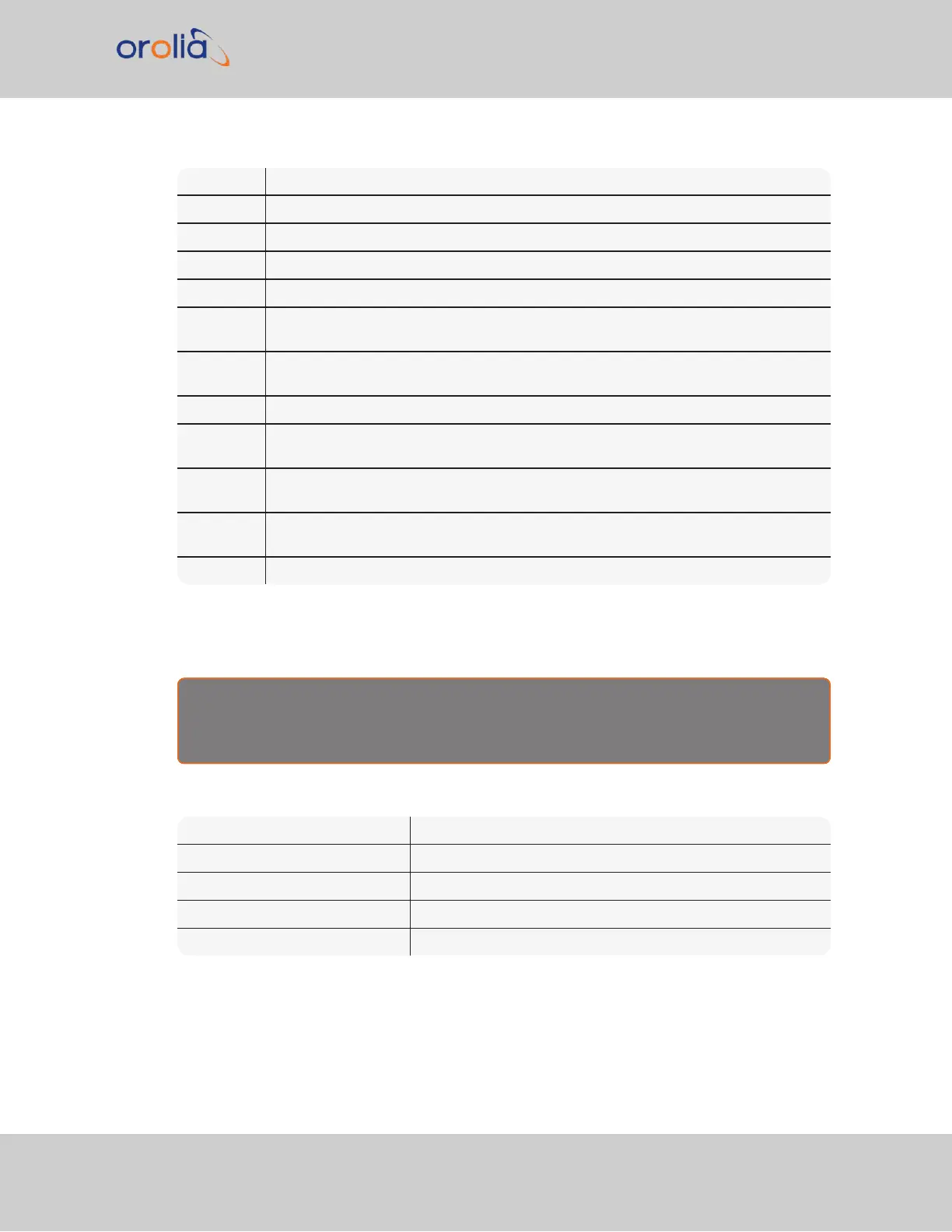RMC Recommended Minimum Sentence C
123519.00 Fix taken at 12:35:19 UTC
A Status A=active or V=Void.
4807.038,N Latitude 48 deg 07.038' N
01131.000,E Longitude 11 deg 31.000' E
(empty
field)
(Field not provided in this setup)
(empty
field)
(Field not provided in this setup)
230394 Date - 23rd of March 1994
(empty
field)
(Field not provided in this setup)
(empty
field)
(Field not provided in this setup)
A Mode Indicator: A=Autonomous, D=Differential, E=Estimated, F=Float RTK, M=Manual
input, N=No fix, P=Precise, R=Real time kinematic, S=Simulator
*6A Checksum data, always begins with *
5.4.3 NMEA ZDA Message
HHMMSS.00 HrMinSec(UTC)
DD,MM,YYYY Day, Month, Year
XX Local zone hours -13…13
YY Local zone minutes 0…59
*CC Checksum