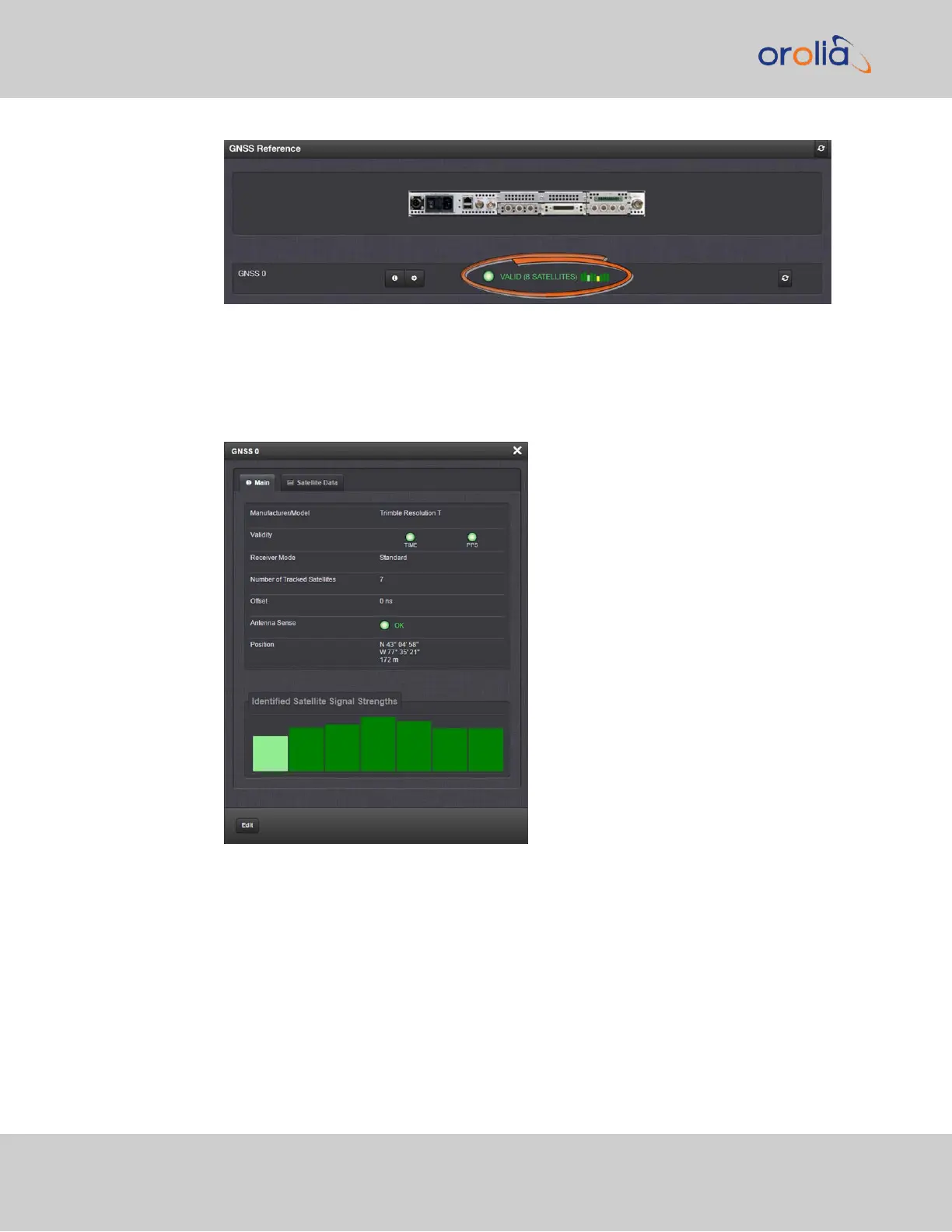To display more status information for a particular input reference, click the cor-
responding INFO button:
The reference window being displayed will show additional status information and
option-card specific settings. The type of input reference, and the option card model
determine which status information and option card settings will be displayed.
To change settings, click the Edit button in the bottom left corner.
4.5.1.4 Reference Monitoring: Phase
The quality of input references can be assessed by comparing their phase offsets against
the current system reference, and against each other. This is called Reference Mon-
itoring.
Reference Monitoring helps to understand and predict system behavior, and is an inter-
ference mitigation tool. It can also be used to manually re-organize reference priorities e.g.,
284
CHAPTER 4 • SecureSync 2400 User Manual Rev. 2
4.5 Quality Management