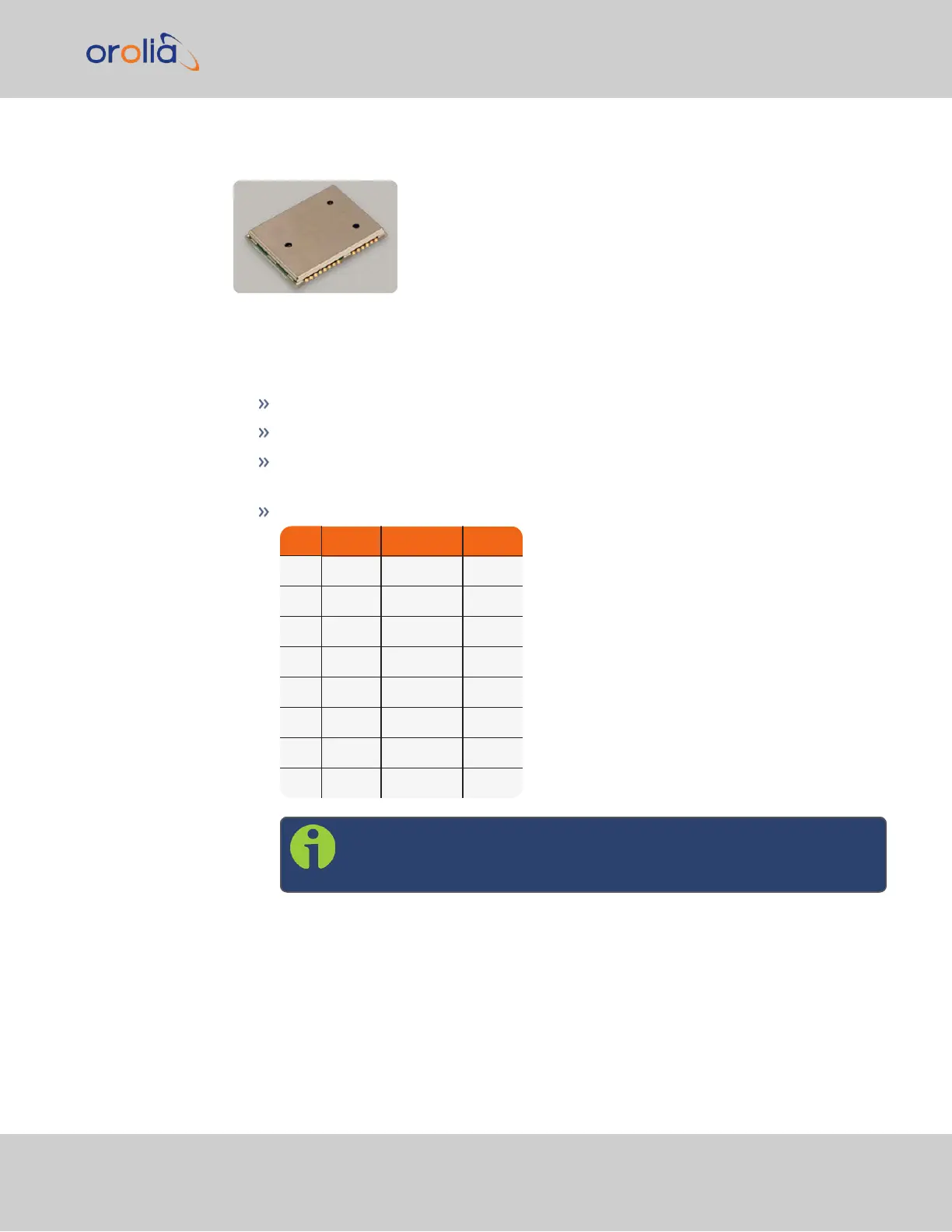u-blox
®
M8T
Production dates: Since 2016
Constellations: GPS, Galileo, GLONASS, BeiDou, QZSS
Other characteristics:
Client A-GPS option: Yes
Server A-GNSS option: Yes
Resurvey: Automatic, after being moved and rebooted — can be changed, see "Set-
ting GNSS Receiver Dynamics" on page212.
Multi-GNSS reception: Yes, within these permissible settings:
GPS Galileo GLONASS Beidou
X X – –
X X X –
X X – X
X – X –
X – – X
– X X –
– X – X
– – X X
Note: The augmentation systems SBAS and QZSS can be enabled
only if GPS operation is configured.
3.3.3.3 Selecting a GNSS Receiver Mode
When connected to a GNSS antenna that receives a GNSS signal, SecureSync can use
GNSS as an input reference. The factory default configuration allows GNSS satellites to be
received/tracked with no additional user intervention required.
However, there are several user-configurable GNSS settings:
3.3 Managing References
CHAPTER 3 • SecureSync 2400 User Manual Rev. 2
209