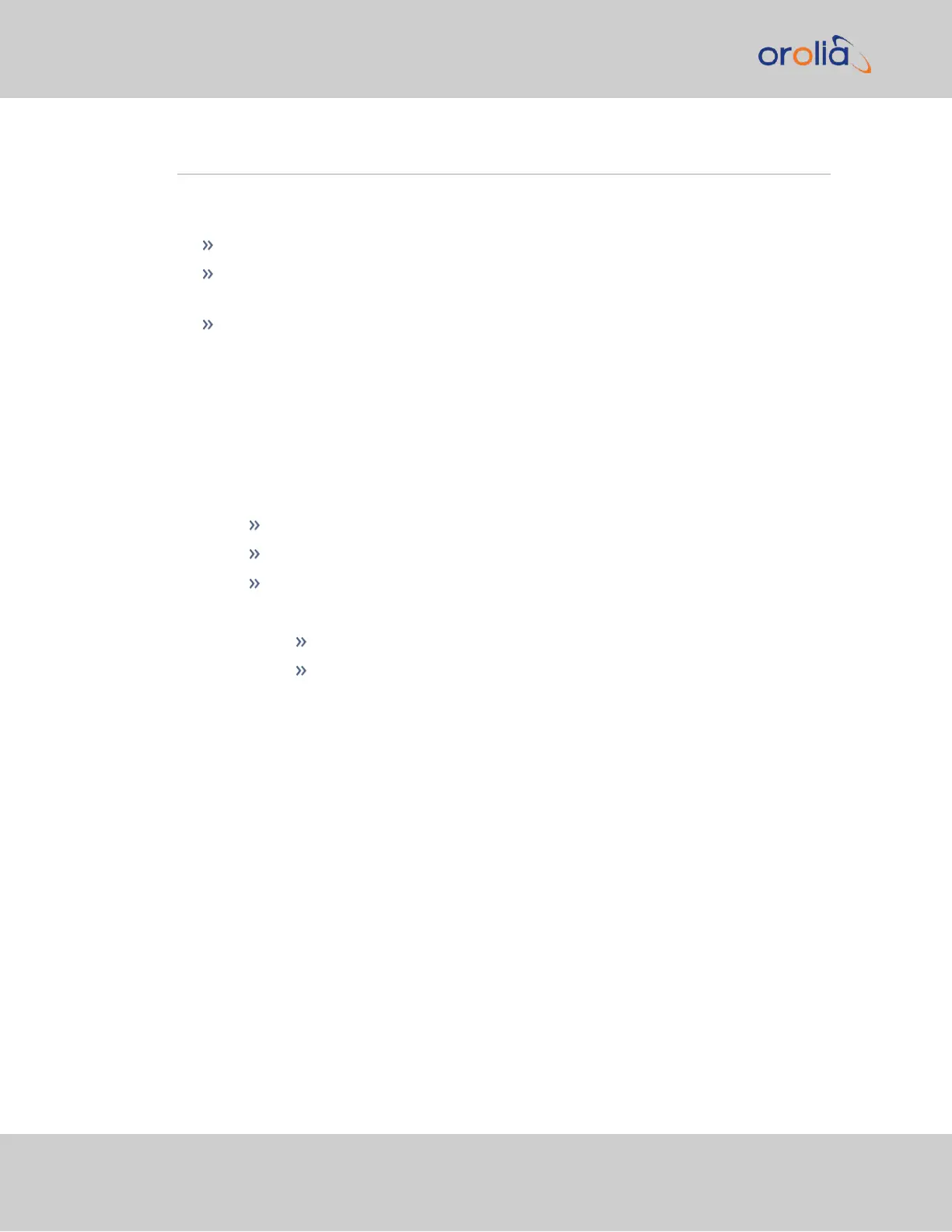2.1 Installation Overview
This section provides an outline of the steps that need to be performed prior to putting
SecureSync into service. This includes:
Installation: Hardware setup, mechanical installation, physical connections.
Setup: Establish basic access to the unit, so as to allow the use of the web user inter-
face ("WebUI").
Configuration: Access the Web UI, configure the network, input and output ref-
erences, protocols (e.g., NTP), other settings.
The following factors determine which steps need to be taken:
a.
Your existing infrastructure and how you plan on integrating SecureSync into it (for
example, integrating it into an existing Ethernet network, or setting-up a standalone
installation.)
b.
How you would like to setup basic network configuration parameters:
Using the unit's front panel keypad and information display
Using a PC connected to SecureSync via serial cable
Using a PC connected to SecureSync via network cable.
You can connect your PC to SecureSync either…
…directly by means of a dedicated Ethernet cable, or
…indirectly, using your existing Ethernet network (using a network
hub).
c.
The option cards configuration of your unit: Is your SecureSync equipped with any
option cards, such as additional input references, or additional signal distribution
cards? If so, they need to be configured separately via the SecureSync Web UI, once
the network configuration is complete.
2.1.1 Main Installation Steps
The following list is a recommendation. Deviations are possible, depending on the actual
application and system configuration.
1.
Read the Safety instructions: "SAFETY" on page39.
2.
Unpack the unit, and take inventory: "Unpacking and Inventory" on the facing page.
3.
Obtain required tools and parts: "Required Tools and Parts" on page38.
4.
Mount the unit: ."Mounting the Unit" on page41.
36
CHAPTER 2 • SecureSync 2400 User Manual Rev. 2
2.1 Installation Overview