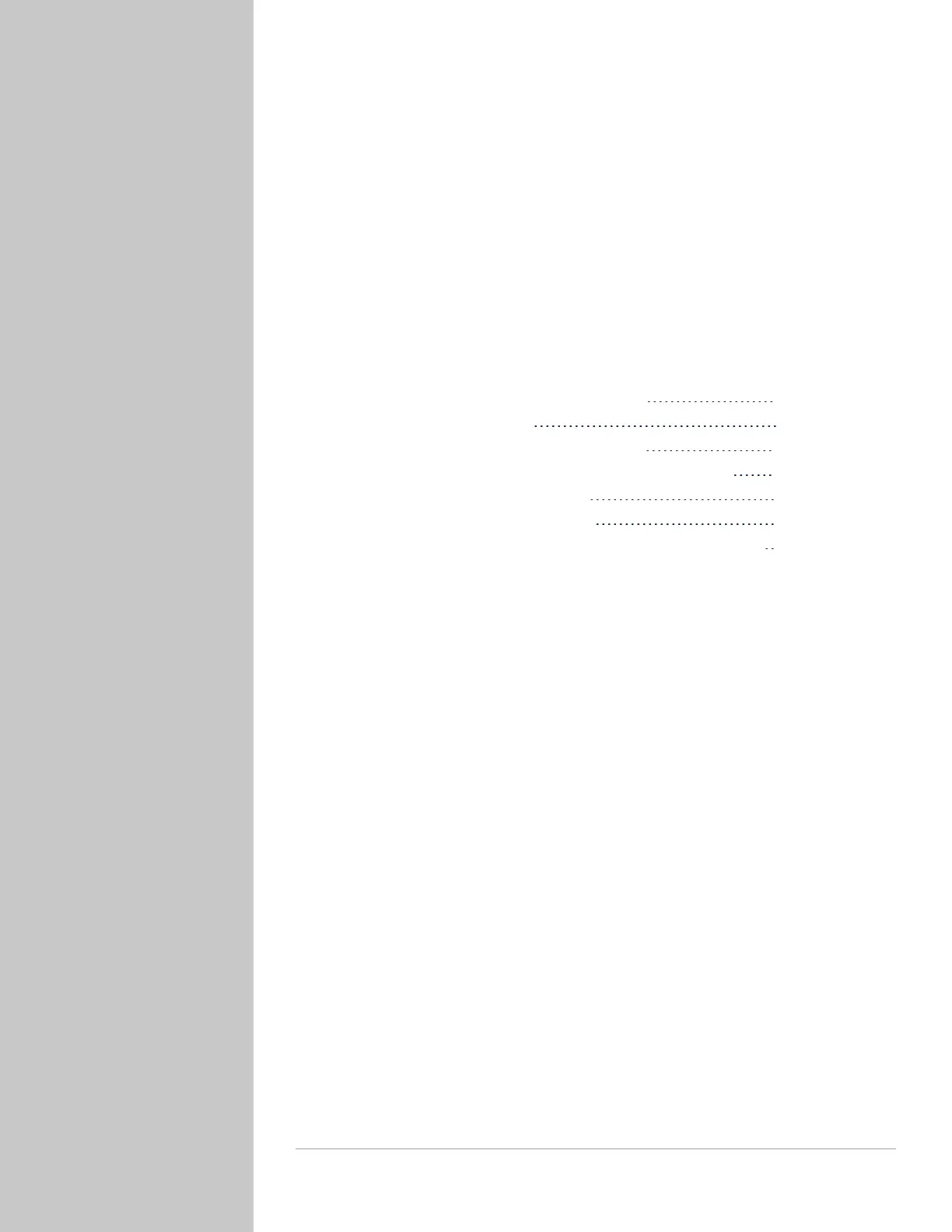CHAPTER 4 • SecureSync 2400 User Manual
237
CHAPTER 4
System Administration
The following topics are included in this Chapter:
4.1 Powering Up/Shutting Down 238
4.2 Notifications 241
4.3 Managing Users and Security 250
4.4 Miscellanous Typical Configuration Tasks 274
4.5 Quality Management 279
4.6 Updates and Licenses 313
4.7 Backing-up and Restoring Configuration Files 316