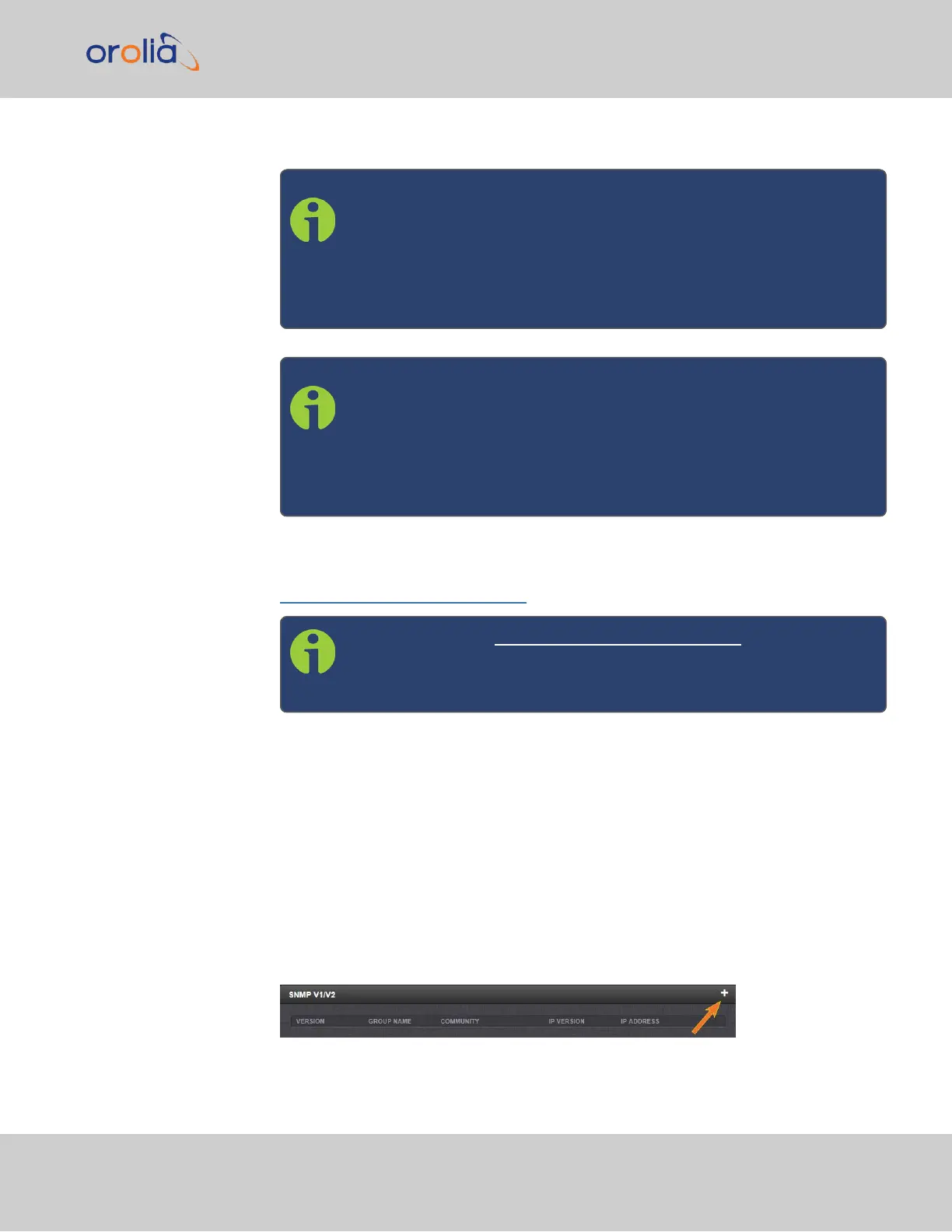4.
Compile the MIB files onto the SNMP Manager.
Note: When compiling the MIB files, some SNMP Manager programs
may require the MIB files to be named something other than the cur-
rent names for the files. The MIB file names may be changed or
edited as necessary to meet the requirements of the SNMP Man-
ager. Refer to the SNMP Manager documentation for more inform-
ation on these requirements.
Note: In addition to the Spectracom MIB files, there are also some
net-snmp MIB files provided. Net-snmp is the embedded SNMP
agent that is used in the SecureSync and it provides traps to notify
the user when it starts, restarts, or shuts down. These MIB files may
also be compiled into your SNMP manager, if they are not already
present.
Spectracom’s private enterprise MIB files can be requested and obtained from the
Spectracom Customer Service department via email at
techsupport@spectracom.com.
Note: By default, techsupport@spectracom.com is the address in
the sysContact field of the SNMP Status panel of the SNMP Setup
page.
2.14.8.1 SNMP V1/V2c
SNMP V1 is the first version of the SNMP protocol, as defined in the IETF (Internet Engin-
eering Task Force) RFCs (Request for Comments) number 1155 and 1157. SNMP V2c is
the revised protocol, but it also uses the V1 community based administration model.
Creating Communities
1.
Navigate to MANAGEMENT > NETWORK: SNMP Setup.
2.
In the SNMP V1/V2 panel click the PLUS icon in the top-right corner.
2.14 Configure Network Settings
CHAPTER 2 • SecureSync 2400 User Manual Rev. 2
87