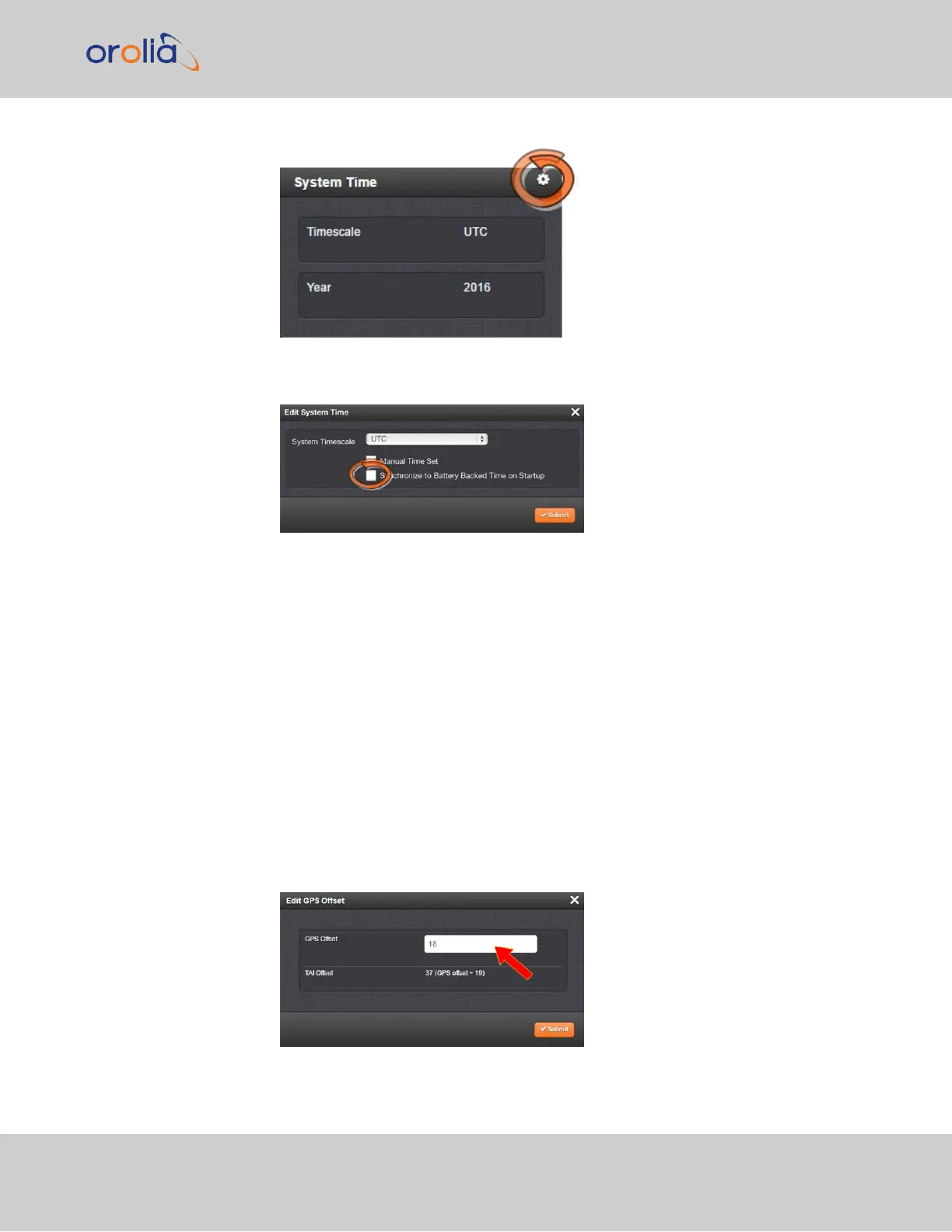3.
The Edit System Time window will display. Select the checkbox Synchronize to
Battery Backed Time on Startup:
4.
Click the Submit button.
3.2.2 Timescale Offset(s)
Timescale offsets account for fixed differences between timescales, in seconds. Timescale
offsets may change because of leap seconds, see "Leap Seconds" on the next page.
3.2.2.1 Configuring a Timescale Offset
To configure a timescale offset to the System Time:
1.
Navigate to MANAGEMENT > OTHER: Time Management.
2.
In the Offsets panel on the left, click the GEAR icon in the top-right corner.
3.
The Edit GPS Offset window will display. Enter the desired GPS Offset in
seconds, and click Submit.
3.2 System Time
CHAPTER 3 • SecureSync 2400 User Manual Rev. 2
175